If you’ve ever been in search of an air purifier that combines affordability, power, and smart features, the Levoit Core 400S might just be what you’re looking for. This air purifier stands out with its stylish and modern design, giving the impression of high quality and reliability at first glance.
Designed for rooms up to 403 sq. ft., with an ACH of 4.8, the slightly larger Core 400S is equipped with advanced options and seamlessly fits into various environments: bedrooms, basements, living rooms, e.g. Levoit has significantly improved its Core series with this, and, in my opinion, the Core 600S model.

Table of Contents
- Levoit Core 400S – In-depth Video Review
- Specifications
- Installation and Setup
- Design
- Features Overview
- VeSync Smart App
- Room Coverage & CADR
- Filtration Technology
- How to Replace Levoit Core 400S Filter?
- Noise Test
- Performance Tests
- Operating Costs
- Levoit Support and Warranty
- FAQ on Levoit Core 400S
- Pros and Cons
- Final Conclusion: Does it Worth it?
Regarding filtration, the Core 400S is similar to other Levoit air purifiers, featuring a standard 3-in-1 filtration technology that includes a pre-filter, a True HEPA filter, and an activated carbon filter.
After using the Core 400S daily for some time and running extensive tests, this air purifier stands out from the rest as one of the best Levoit air purifiers I have tested so far. The only one I might consider right now as the better buying option is the Levoit Vital 200S, the newest Levoit air purifier. I recently compared these two; find the comparison here.
Keep reading this detailed review to explore the capabilities of the Levoit Core 400S, including its noise level, energy efficiency, and what advanced features it has.
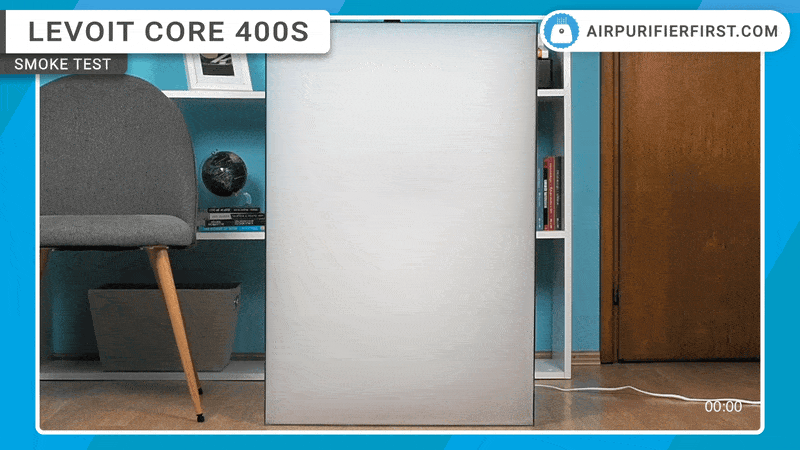
Short on Time? Here’s My Quick Summary of The Levoit Core 400S!
- Room Coverage: The Levoit Core 400S is a large air purifier that covers rooms up to 403 sq. ft.
- Filter Life: It uses a three-stage filter that is very durable and lasts up to 12 months.
- Advanced Features: It is equipped with many advanced options, one of which I would highlight is the air quality sensor.
- Smart App: It can connect to the VeSync smart app and voice control assistants.
- Warranty: Levoit provides a 2-year warranty on this air purifier.
Levoit Core 400S – In-depth Video Review
If you prefer watching videos instead of reading articles, we’ve made an in-depth video review of this air purifier. In the review, you’ll discover various tests, a comprehensive overview of its features, and a thorough evaluation of this air purifier.
Specifications
Please see the table below for the specifications of the Levoit Core 400S air purifier.
| Manufacturer | Levoit |
| Model | Core 400S |
| Dimensions (inches / cm) | 10.8 x 10.8 x 20.5 inches (27.4 x 27.4 x 52 cm) |
| Weight (pounds / kg) | 11 lb (5 kg) |
| Filtration Technology | Pre-filter, True HEPA Filter, and Activated Carbon Filter |
| Filter Life | up to 12 months |
| Coverage (4.8 ACH) | 403 sq. ft. |
| Number of Fan Speeds | 5 – Sleep Mode, Low Mode, Medium Mode, High Mode, and Turbo Mode |
| Noise Level (low – high) | 42.1 – 59.9 dBA |
| Efficiency Test | 96% in a 320 sq. ft. room |
| Power Consumption | 38W (24W European Model) |
| Warranty | 2-year |
| User Manual |
Installation and Setup
The Levoit Core 400s is very easy to use but requires some preparation before the first start. All you need to do is unpack the air purifier and turn it upside down to remove the filter from the device. Then remove the filter from the plastic protection and return it to the device. With this step, the Core 400S is ready to go, and all you need to do is place it in the desired location, at least 15 inches (38 cm) from a wall or other objects that could block the airflow. Plug it in and switch it on.
An additional step, which I would recommend to everyone, is to connect the device to the VeSync app. This will give you several additional advanced options not available directly on the device. I have explained the connection process in the Vesync App section.
Design
The Levoit Core 400S has a cylinder shape made of high-quality plastic. The build quality is also excellent; everything is in place and weighted just right. The device is white, except for the top part, which is black, with some silver details that you can notice on the device. The power cord is a standard length of approximately 79 inches (2 m).

I like that the designers have gone into a lot of detail, so the device has two slots on the sides that serve as handles for carrying the device. This is very useful because the Core 400S is a slightly larger air purifier, so moving it from location to location without these handles would be more challenging.
The lower part of the device is reserved for the filters, the upper part is the motor, and the top has the air outlets and the display, control buttons, and indicators. Many Levoit air purifiers have a similar design, but the Core 400S stands out the most because it is much larger, especially than the Core 300S or Core 200S models in the same series.
All in all, this is a very modern air purifier that blends into almost any ambiance, mainly thanks to its neutral white color.
Controls and Display
The control panel on the Levoit Core 400S is similar to many other Levoit air purifiers. I have noticed that Levoit has improved this panel considerably, so now the touch buttons are much more sensitive and easier to use. There are some additional indicators and a display that is authentic to this model.

You can find various touch buttons on the control panel such as power on, screen lock, screen off, auto mode, fan speed, sleep mode, filter reset, and timer buttons. In addition, there are several indicators, notably the current speed indicator, air quality indicator, filter reset indicator, lock indicator, and WiFi indicator. In addition to these, each active button has an indicator that says it is active. The display on the Core 400S is also something new from Levoit. This display shows PM2.5 values and timer settings.
To sum up, I like the control panel position very much. The buttons are perfectly spaced, which makes using this device much easier. Overall, Levoit has done a great job with this upgraded control panel.
Airflow
As I mentioned earlier, the Core 400S is cylindrical in shape, with the filter located on the underside. It is also cylindrical and hollow in the middle.
The air inlets are located at the bottom of the unit, on all sides. When the Core 400S draws air through these openings, it is filtered and exits through the grilles at the top.
Size and Dimensions
The air purifier weighs 11 lb (5 kg).
The dimensions of the unit are 10.8 x 10.8 x 20.5 inches (27.4 x 27.4 x 52 cm).
Suppose you have had the opportunity to use a Levoit air purifier. In that case, I can tell you right away that the Core 400S is much larger than any similar air purifier in the Levoit range. However, this air purifier is not as big and not as heavy as, say, the Winix 5500-2 or another air purifier of a similar predisposition.

The good thing is that the Core 400S has built-in carrying handles on the sides, which, believe me, will make it much easier to carry from place to place.
What’s in the box?
When you buy the device, you will receive a Levoit Core 400s air purifier, 3-in-1 filter, quick start guide, and user manual.
I would recommend to everyone that if you have not read the tips and preparation procedure of this air purifier before starting it for the first time, go back to the beginning of the article and read all the tips. I say this because motor damage can easily occur if you do not prepare the device correctly.
Features Overview
The Levoit Core 400S is a very feature-rich air purifier with advanced options. In addition to the classic options seen on many Levoit air purifiers, there are many additional options such as an air quality sensor, auto mode, smart app compatibility, voice control, and many more.

To be honest, I really like that Levoit has taken the air purifier story seriously and that they bring new innovations and new products to the market every now and then, but what I like most is that they have turned to smart devices and models like the Core 400S, which I like very much. These innovations increase the seriousness and competitiveness of Levoit air purifiers.
Air Quality Sensor and Indicators
The Levoit Core 400S uses the AirSight Plus laser dust sensor, which detects PM2.5 particles in real-time. The sensor is located at the rear of the device.
I like that the sensor is always active, as long as the air purifier is plugged in, allowing you to check the current air quality in the room at any time via the smart app.

I recommend cleaning the air quality sensor every 3 months by vacuuming all the dust off the sensor with a vacuum cleaner. The smart sensor works in combination with some of the other options on the device. It displays the current amount of PM2.5 in the air on the screen located on the top of the device. The PM2.5 value on the display shows the number of airborne particles (µg) detected per 1 cubic meter (m³) of air volume. If the amount of PM2.5 is greater than 115, it means that your environment is unhealthy.
The Core 400S has another indicator located on the top of the device that lights up a different color depending on the current air quality in the room. See the table below to see what each color means.
| Indicator Color | Air Quality | Auto Mode Fan Speed |
|---|---|---|
| Blue | Very Good | Sleep Mode |
| Green | Good | Low |
| Orange | Moderate | Medium |
| Red | Bad | High |
In addition to all the indicators mentioned above, you can view the current air quality in detail in the VeSync app and the air quality for the previous days and weeks.
Auto Mode
Auto mode is a handy option that works in combination with an air quality sensor. This basically means that in Auto mode, the Core 400S will switch mode and speed according to the current air quality in the room. Although Auto mode is a very useful and well thought out option, I am afraid that because the air quality sensor is not always completely reliable, the device does not work exactly as it should in Auto mode. Therefore, I would recommend everyone to use the air purifier at maximum speed for at least the first 20 minutes before switching it to auto mode to maintain high indoor air quality.
I would like to point out that the auto mode can be further customized via the VeSync app. Basically, you can set how you want the auto mode to work, so that in addition to the standard auto mode, you can set a silent auto mode, where the device avoids using the highest speeds, and an efficient auto mode, which allows you to choose the size of the room. Based on those options, the air purifier adjusts the sensitivity of the auto mode.
Sleep Mode
I always prefer an air purifier with a sleep mode, especially if the sleep mode is an extra speed and if its function is not just to dim the lights on the device.
I can confirm that the sleep mode of the Core 400S is an extra fan speed (quietest), excellent and functional. I have used it a lot, especially in the evening when I use the air purifier in the bedroom or during the day in the office.
Filter Reset Indicator

The Levoit Croe 400S has a built-in filter reset indicator that lets you know when to change the filter. This is a handy option; you don’t have to think about when it’s time to change the filter.
In addition to the filter reset indicators located on the device, you can check the current filter wear in the smartphone app, which shows slightly more accurate information about the filter wear in percentage.
VeSync APP
The Core 400S can connect to the VeSync smart app, available for Android and iOS devices.
This is a handy option that provides advanced control additional functionality and facilitates the day-to-day use of the device in many ways.
Timer
Levoit has a built-in timer option that can be set between 1-12h.
This handy option allows you to set the air purifier to switch off after a certain amount of time.
You can monitor the timer settings on display. If you have activated the timer, all you need to do is press the timer button to see how much time is left.
Screen Off
Screen off is an interesting option that allows you to dim all the indicators on the device and all the lights on the device. This can be interesting and useful if you use an air purifier in your bedroom or if the indicator lights really bother you.
Personally, when I use the air purifier in the bedroom, I switch to sleep mode and do not think about anything else.
Lock Screen
Lock Screen is a handy option that locks all the options on the air purifier. This is good to ensure that you do not accidentally press any buttons and switch modes or other settings.
Suppose the button is pressed for 3 seconds. In that case, this option will be activated, meaning that no further button presses will be registered. To unlock the screen, you need to hold your finger on this button again for 3 seconds.
I really like this option because once you lock the screen, you can still use the device via the VeSync app.
VeSync Smart App
Levoit has started introducing more and more air purifiers that support the VeSync app. This means that the app is constantly being improved and adapted to give users as many benefits as possible when using the app.
I will say straight away that I do not like the idea of the app having a section where users can share status or exchange messages (community). I simply think that such an app should be functional, minimal, and work properly. I also do not like the many promotions that appear in the app, talking about discounts on replacement filters and the like, because they are too obtrusive and simply annoying when using the app daily.
However, my overall view of the VeSync app is that it is one great app that takes control of the Core 400S air purifier to a whole new level.
Below I will describe the main features of the app. I won’t dwell on sections such as point collection, community, and more. I’ll leave that to you to explore.
Setting up the App and Adding a Device
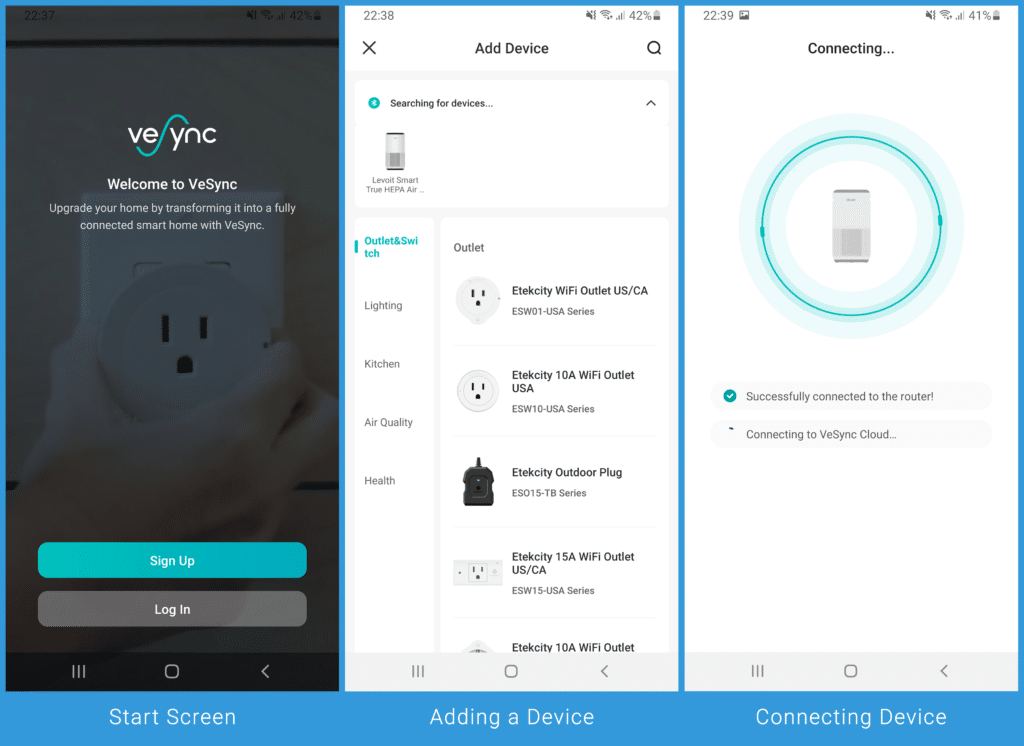
Before you can start connecting the smart app to the Core 400S, you need to download the app from the Android or iOS store. After that, open the app, register with your real email address, and immediately after that, proceed to the next step, which is adding your device to the app.
The good thing is that VeSync will recognize each Levoit device on its own. Once it recognizes it, just select the device on the screen and follow the instructions to connect the Core 400S to the smartphone app. Basically, the process is straightforward, and I haven’t encountered any problems. I suggest that you bring both the air purifier and the smartphone as close as possible to the internet modem during the connection process.
PM2.5 Readings and Control Options
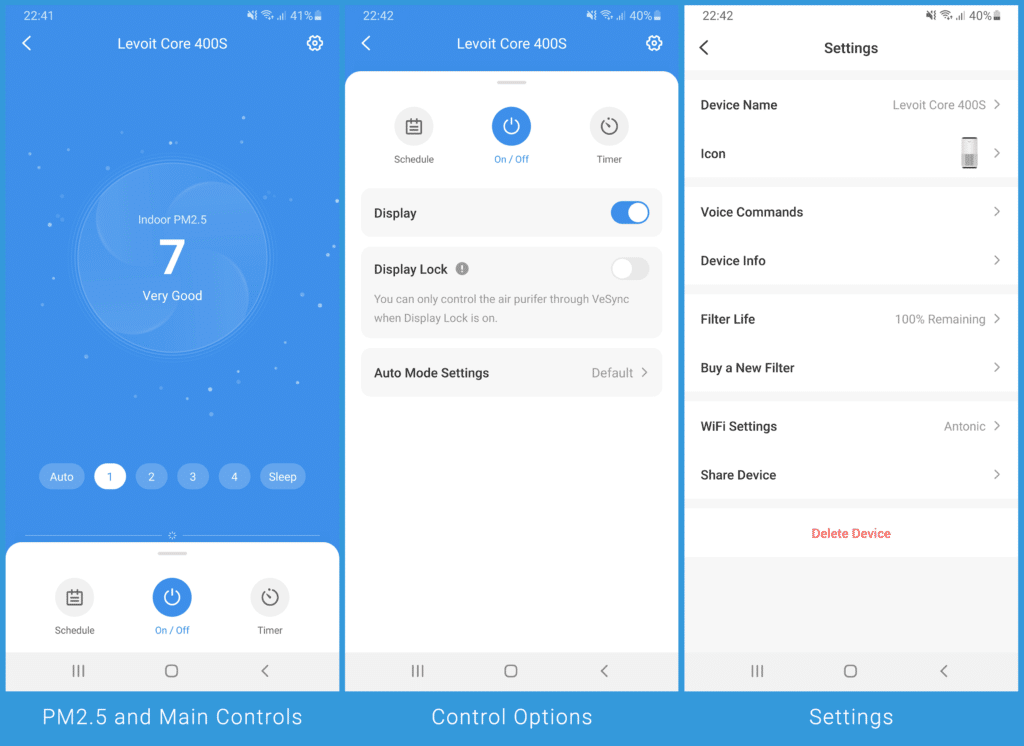
Once you have successfully connected the Core 400S to the smartphone app, you are presented with several new options, such as current air quality readings, a review of previous air quality readings, and many other advanced options.
Here you will find buttons for complete control of the device and extended options for additional Auto Mode settings. Clicking on the button in the top right corner opens the settings, where you can view basic information about the app and devices, and there you can also adjust the voice control settings and check the current filter wear.
Schedule, Warranty, and Scenes
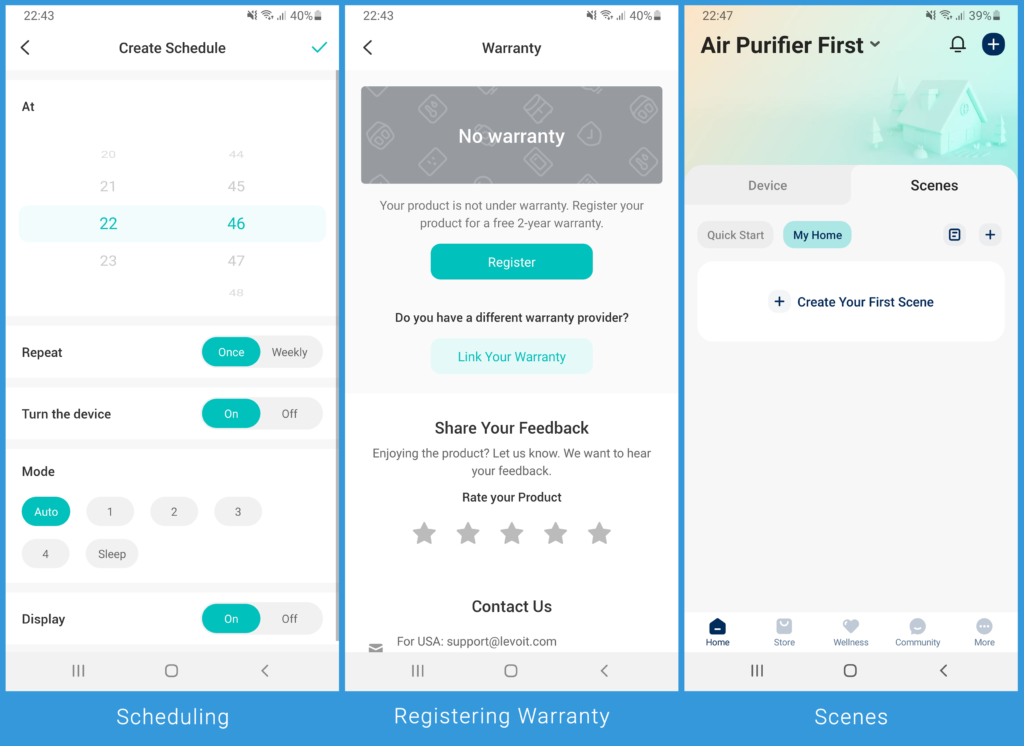
I would highlight the advanced option that can be set via the VeSync app, Scheduling, which is essentially an advanced and highly improved timer.
I would also recommend everyone to register the device for warranty immediately after purchase, but you do not need to go to the Levoit website; you can do it directly in the app, in just a few clicks.
I still like the scenes of the automation of the Levoit Core 400S air purifier. However, I have a complaint about the automation because I have not been able to set the device to switch on or off if the air quality exceeds a specific value. This would definitely be a perfect addition to this application.
Room Coverage & CADR
This medium-sized air purifier is designed for rooms up to 403 sq. ft. This means that according to the AHAM standard, this air purifier will clean 4.8x (Air Changes Per Hour) the air in a room of these dimensions.
| Condition | Required minimum Air Changes per Hour (ACH) | Suitable room size | The time it takes to clean the air in the room |
|---|---|---|---|
| Smoke or VOCs | 8 | 245 sq. ft. | 8 min |
| AHAM standard (recommended for many conditions) | 4.8 | 403 sq. ft. | 13 min |
| Normal conditions | 2 | 1000 sq. ft. | 30 min |
The Core 400S has a CADR of 260 CFM (442 m3/h), making it ideal for a living room, large bedroom, or any other larger room. I would not recommend the Core 400S in rooms with a high amount of cigarette smoke. Still, the Core 400S has proven to be a good choice against wildfires and neutralizing cooking odors.
How does the room coverage of the Levoit Core 400S compare to other Levoit air purifiers?
| Device | Suggested coverage (sq. ft.) |
|---|---|
| Levoit LV-PUR131 | up to 322 sq. ft. |
| Levoit Core 300 | up to 219 sq. ft. |
| Levoit Vital 100 | up to 300 sq. ft. |
| Levoit LV-H134 | up to 710 sq. ft. |
| Levoit Core 200S | up to 183 sq. ft. |
Filtration Technology
The Levoit Core 400S uses the classic 3-in-1 filtration that we see in many Levoit air purifiers. This Levoit air purifier is ozone-free and can be used safely and without fear in any room. However, I have noticed that Levoit has started producing air purifiers with an ionizer. If you want one of these, I recommend you take a look at the Levoit PlasmaPro™ 400S.
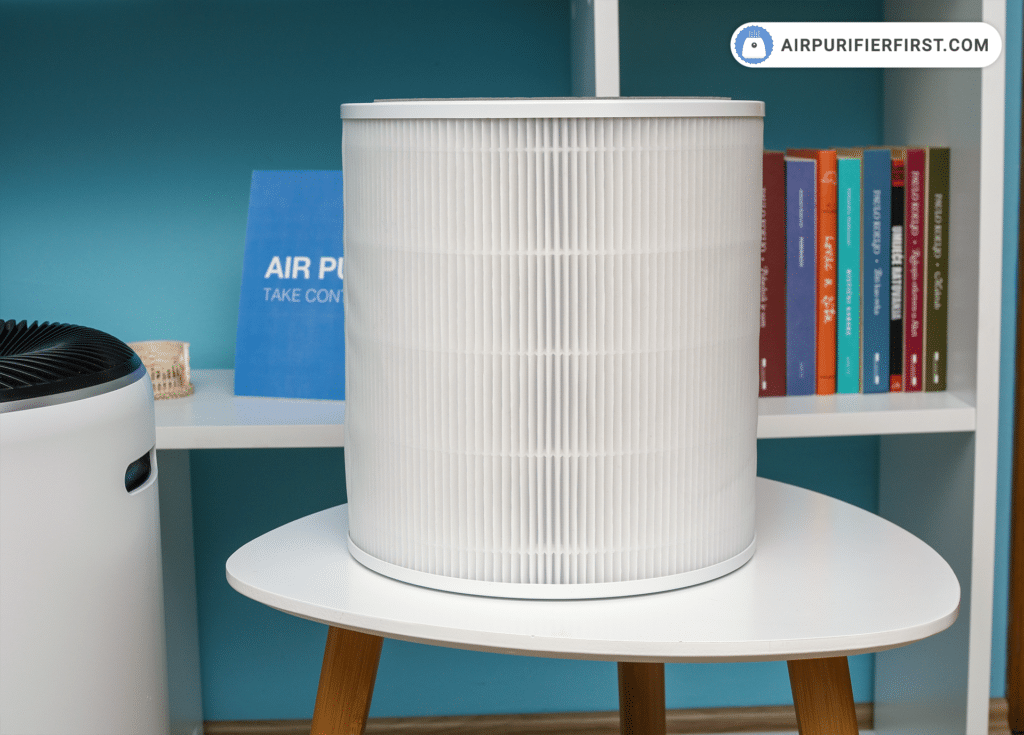
The filter on the Core 400S is cylindrical, hollow in the middle, and located at the bottom of the device. It consists of three stages: a pre-filter, a True HEPA filter, and an activated carbon filter. Levoit uses a very high-quality filter, which is the reason for the excellent performance achieved by this air purifier in all the tests carried out. The filters are not washable, but they are very durable, which is a big plus for this model, significantly reducing the maintenance costs of this air purifier.
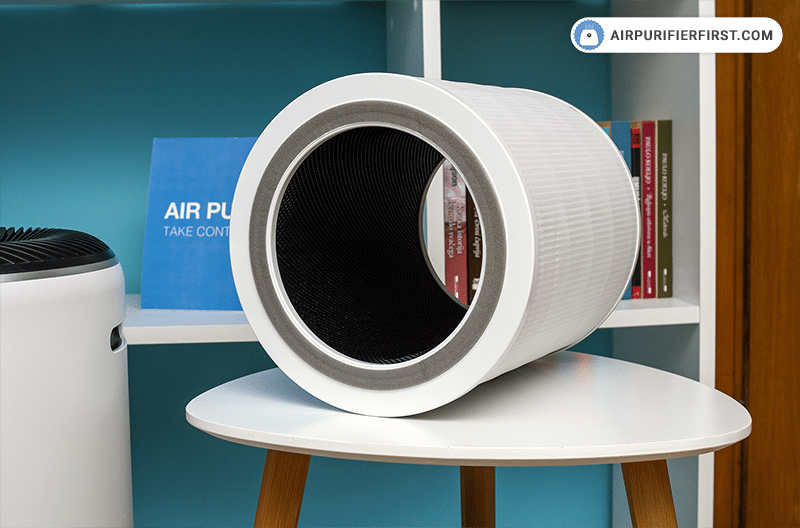
Levoit Core 400S-RF Replacement Filter
Always buy genuine filters for the best performance. As soon as the filter reset indicator is on, you are ready to change filters. Do it as quickly as possible.
Check Filter Price On AmazonPre-filter
The first filtration stage is the pre-filter, which captures large particles such as dust, fibers, lint, pet hair, and pet dander. This means that the primary purpose of this filter is to prolong the life of the main filters and keep the filtration quality constantly at a high level. I recommend cleaning the pre-filter between 2-4 weeks as this will ensure that your air purifier always has excellent performance.
True HEPA Filter
A True HEPA filter is the second level of filtration, which is also the most essential filter in this device. This filter removes at least 99.97% of airborne particles of 0.3 microns (µm). It traps small particles such as fine dust, smoke particles, and allergens such as pollen and pet dander.
Levoit is known for using True HEPA filters in almost all of its devices, which is excellent and testifies to the company’s seriousness.
Activated Carbon Filter
The final filtration stage is the activated carbon filter, which physically adsorbs smoke, odors, and fumes. It filters out compounds such as formaldehyde, benzene, ammonia, hydrogen sulfide, and volatile organic compounds (VOCs). I like the fact that it is a pellet-based carbon filter, so it neutralizes odors much better than some other types of carbon filters.
This filter is customized using Levoit’s exclusive ARC Formula™, which is especially effective for cooking and pet odors in a multi-pet household. The ARC Formula extends filter life by chemically breaking down molecules trapped in the activated carbon filter, preventing oversaturation and second-hand contamination.
How to Replace Levoit Core 400S Filter?
The filters on this device are not washable but should be changed from time to time. Fortunately, the Core 400S uses a filter reset indicator to let you know when it’s time to change the filter, usually once a year.
I recommend using the original Levoit Core 400S-RF filter when buying a replacement filter.
The replacement process is straightforward and does not require any advanced steps. Everything can be completed in a few minutes.
Total time: 10 minutes.
Step 1 – Switch off the Device
Turn off the air purifier, switch it off and turn it upside down. Immediately unscrew the cover from the bottom of the unit.

Step 2 – Remove Old Filter
The next step is to remove the old filter from the machine.
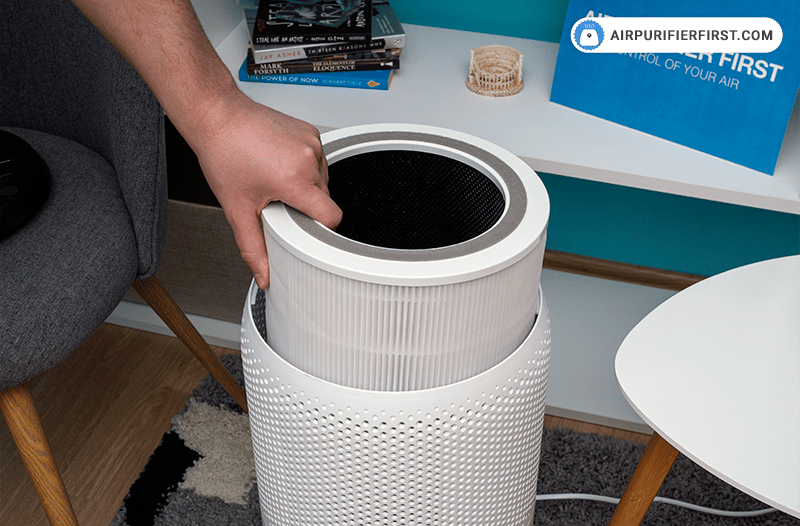
Step 3 – Vacuum Inside
It is good to clean any dust residues in the appliance’s housing, under the cover, or anywhere dust is noticed.

Step 4 – Insert a New Filter
Unpack the new filter and insert it into the device. Immediately close the lid and return the air purifier to its original position.
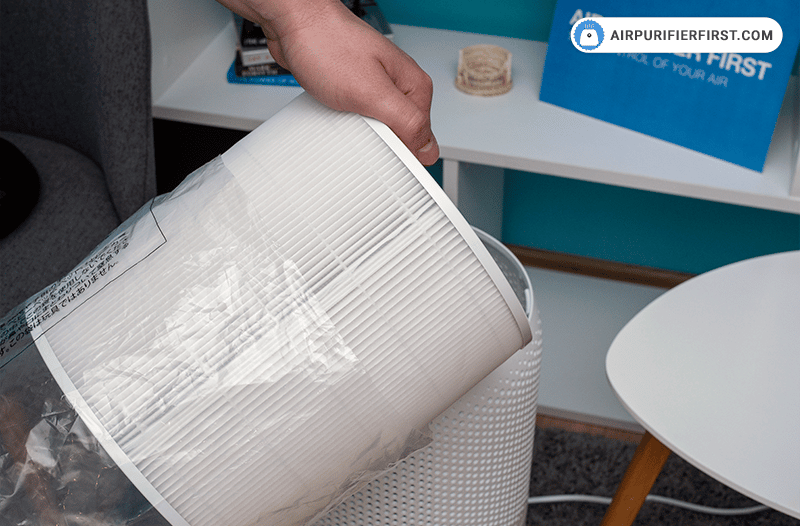
Step 5 – Reset the Filter Reset Indicator
The last step is to reset the filter reset indicators by holding your finger on the filter reset indicator for 3 seconds.
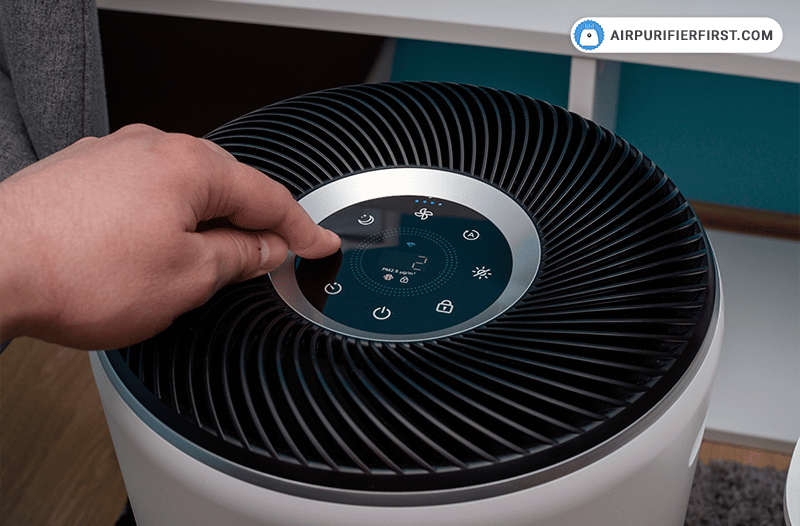
Noise Test
The Levoit Core 400S has 4 fan speeds and sleep mode, which means this air purifier has 5 speeds. The many different fan speeds make it easier for users to get used to the motor’s operation and choose the speed that suits them best.
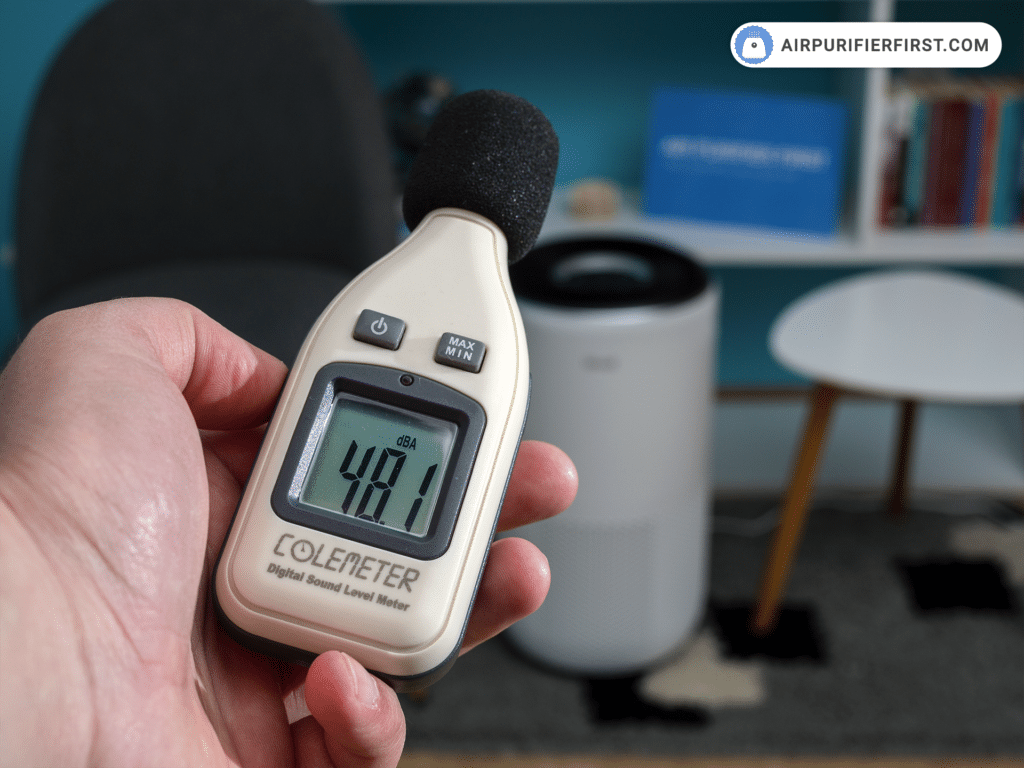
I particularly like that the Levoit Core 400S has a sleep mode that is extremely quiet and emits a sound of only 42.1 dBA. In addition, I was surprised that the Core 400S is not too loud at maximum speed, as is the case with some competing air purifiers. At full speed, this air purifier produces a sound of only 59.9 dBA. Only a few air purifiers can match this silent work; one of them is the Alen BreatheSmart FLEX with equally quiet work. All in all, this is one very quiet air purifier, especially at first speeds.
| Speed | Value (dBA) |
|---|---|
| Sleep Mode | 42.1 dBA |
| Low Mode | 43.6 dBA |
| Medium Mode | 47.8 dBA |
| High Mode | 55.4 dBA |
| Turbo Mode | 59.9 dBA |
Performance Tests
The Levoit Core 400S is a large air purifier designed for rooms up to 403 sq. ft. This air purifier perfectly fits any size room up to the recommended dimensions.

I tested the Core 400S daily for a while in the living room, bedroom and kitchen. I noticed that this air purifier improved air quality in all conditions and made indoor living easier. I am particularly pleased with the speed with which cooking odors are neutralized and the quality of sleep when using the air purifier in the bedroom. What I do not like is the slightly poorer performance in neutralizing cigarette smoke and odors, but this is in cases where there are a lot of smokers or where there is a lot of cigarette smoke.
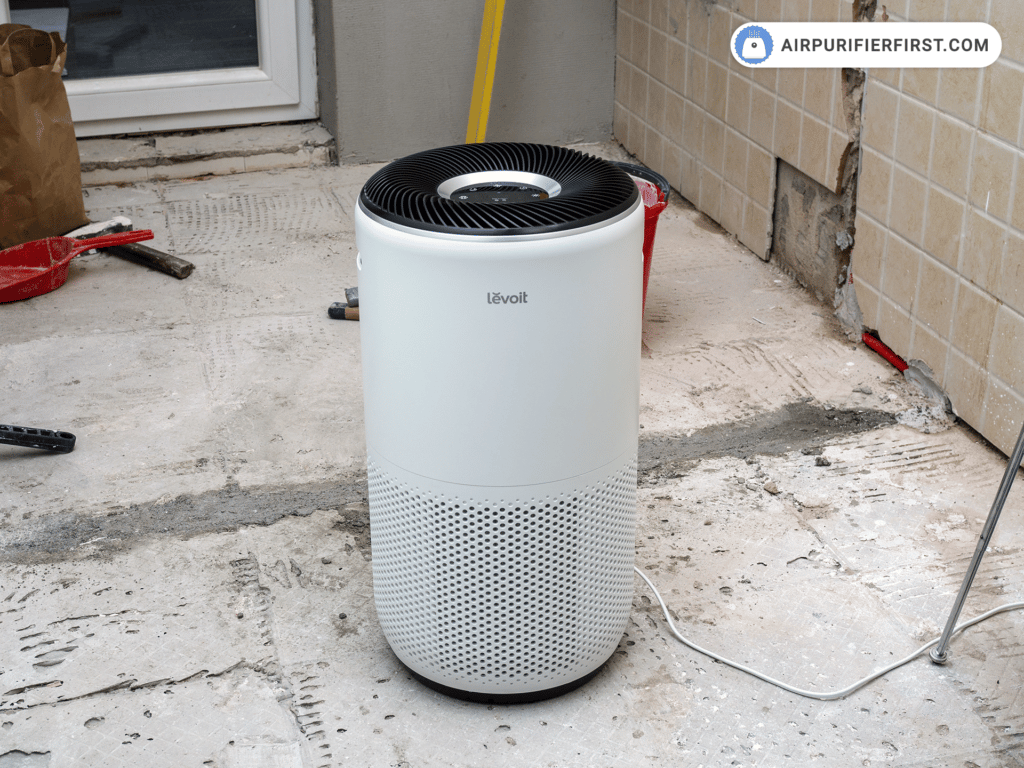
Below I will show you the most exciting tests I have done on this model and let you see for yourself the outstanding performance of this air purifier.
320 sq. ft. Room Test
I tested the Levoit Core 400S in a 320 sq. ft. room, which is slightly less than the recommended dimensions. I left the device running in the room in Turbo mode for 60 minutes.
| # | Starting Baseline | After 60min |
|---|---|---|
| PM 2.5 | 101.7 | 4.5 |
| PM 10 | 142.4 | 6.3 |
| Particles | 147510 | 6545 |
| AQI | 134 | 6 |
During this time, the Core 400S achieved a fantastic result, improving air quality by an incredible 96% by lowering the AQI from 133 to 6.
To be honest, such a good result was expected because Levoit surprises me with every new device and always justifies my expectations. It is important to note that after the aforementioned 60 minutes, I switched the Levoit to Auto Mode and the device maintained its superior air quality over the following hours without any problems.
560 sq. ft. Room Test
For the second test, I placed the Levoit Core 400S in a slightly larger room than the recommended dimensions, 560 sq. ft.
| # | Starting Baseline | After 60min |
|---|---|---|
| PM 2.5 | 108.2 | 10.1 |
| PM 10 | 151.5 | 14.2 |
| Particles | 156954 | 14769 |
| AQI | 141 | 13 |
The Core 400S also performed very well in this test, improving air quality by approximately 91% in just 60 minutes on Turbo mode. In short, this air purifier can easily fight and clean the air even in slightly larger rooms.
Operating Costs
This is another part where the Levoit Core 400S really surprised me. It is simply amazing that such an air purifier, with such a high airflow, has an motor of only 38W (24W model for the European market).
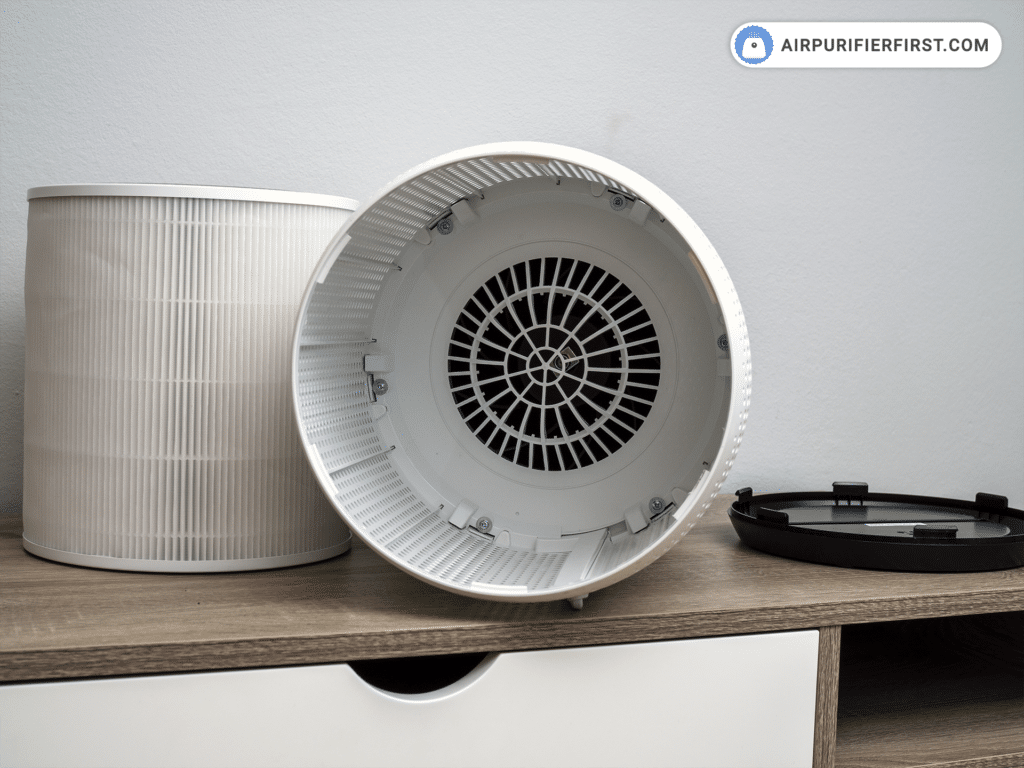
This means that if you were to leave the Core 400S running in Turbo mode 24 hours a day and so on for a month, your electricity bill would increase by only $3, which is an excellent deal considering the features and predispositions that this air purifier has. Interestingly, the Core 400S consumes only 5.8 W at a first speed and about 0.9 W in standby mode. It consumes electricity in standby mode because it has an air quality sensor motor that is always running and measuring the air quality, both when the air purifier is on and when it is not.
| Speed | Power Usage (W) |
|---|---|
| Standby | 0.9W |
| Sleep Mode | 3.3W |
| Low Mode | 5.8W |
| Medium Mode | 8.8W |
| High Mode | 16.1W |
| Turbo Mode | 35W |
The maintenance cost of this air purifier also includes the price of a replacement filter, which is not too expensive and needs to be changed on average once a year. Adding up all the costs, the Levoit Core 400S is a very affordable air purifier to maintain annually.
Levoit Support and Warranty
I have been testing various air purifiers, including Levoit, for years. I have had the opportunity to speak with Levoit support on several occasions, and had noticed that the support was much more helpful when the company was starting out than it is now that they have grown into a global company.
Now it is much more challenging to get any kind of answer, and the wait is much longer. They have chat support on the Levoit website, but there is a bot behind it that does not always, rarely, give answers that might be helpful. The only place where I can see this “bot” being useful is in checking the current status of an order.
In any case, it is best to contact Levoit directly by phone, by email, or even via the Facebook page. You should get the most complete and fastest answers through these three channels. Although I waited more than 2 days for a reply to the last email I sent them.
As far as the warranty is concerned, the Levoit Core 400S has a 2-year warranty. However, I would recommend everyone to register the device on the Levoit website immediately after purchase, as this will confirm the warranty.
In addition to the warranty, Levoit also offers lifetime support, although I do not know what they mean by that.
FAQ on Levoit Core 400S
Does the Levoit Core 400S produce ozone?
No. Don’t be confused by the new PlasmaPro™ 400S air purifier, which is not identical to the Core 400s and belongs to the latest innovative Levoit air purifier series, which has a built-in ionizer.
How often should I change the Levoit filter?
On average, the filters on the Core 400S last about 12 months.
Can I use my Levoit air purifier 24/7?
Yes. The Levoit Core 400S is a high-quality air purifier that can run 24/7 without any problems.
Pros and Cons
To revise, here are the advantages and disadvantages of Core 400S:
Hi Milan
Do you have any data on how effectively the Levoit core 400s removes gaseous toxins such as VOCs and formaldehyde? It has a carbon filter so I hope it is effective at this but all the data I’ve found so far relates to removal of particulate air pollution.
And if you’ll allow me a secondary question, in your professional opinion what’s the best home air filter for removing gaseous toxins?
With thanks.
An air purifier with a carbon filter will neutralize VOCs and formaldehyde. The one I would recommend is the one containing the most carbon pellets.
An interesting air purifier, which, in my opinion, is a better option than the Core 400S, is the new Levoit Vital 200S. It has a slightly better carbon filter and, overall, an improved filtration system.
Dear Milan,
I see that the Core 400S has a timer on it. My question is can the timer be turned off so the unit runs continuously without stopping or needing to reset a timer?
Thank you,
Susan
Yes, just press the timer button until it shows zeros—that will reset it.
Wife. Has severe allergy to dust mites …our master bedroom is small only about 160 sq ft with 8/9 ft ceiling …so instead of buying the 300 S thought I buy 400S as it seems more powerful and on sleep mode at a lower noise level it might still be able to better , more effectively remove dust ..than the 300S on sleep mode…but understand on sleep mode , 300S is at 24 D noise level, whereas 400 may be at 42… am I right on this?…wife does not really like noise interrupts her sleep……so there may be trade offs here, not sure
Also does one have to use the App. Can one manually access the air quality sensor or only via the App?
Also I take it that the motor strengths on both the 300 and 400 are strong enough to maintain The CADR through the aHEPA filter wh usually slows down the air flow because the filter is of a somewhat concentrated mass for obvious reasons to extract the dirty dust and other offensive particles…
Thanks for you very informative website …pl advise on the above…richard grace
Hi Richard,
Thank you for your comment. I have made a comparison between the Levoit Core 300S and Core 400S, which I recommend you read.
Now, let’s return to your question. If your room is highly polluted, choosing the Core 400S, even if the room is smaller than the recommended dimensions, is an excellent choice. By doing so, you will be able to operate the device at a lower speed, achieving a similar effect to that of the Core 300S at a higher speed. Both models provide air quality data on the control panel via an LED indicator, but the Core 400S also displays PM2.5 readings.
Both models are equipped with powerful motors, with the Levoit Core 400S being significantly stronger, which is why it covers much larger rooms. Regarding noise tests, you can read my results in the individual reviews, watch the YouTube reviews, or refer to the comparison article on these air purifiers.
If you have any further questions, please don’t hesitate to ask!
Hello. I bought the levoit core 400s in my bedroom for about 2 weeks and it starting producing a plastic like smell and it’s getting stronger. The room is filled with this smell not even the activated carbon filter can remove its own smell.
I used to own a blue air 411 auto and it worked great but I heard it has a ionizer ozone and does not use a True hepa and the carbon filter did not work good. And I wanted a air purifier that works with Alexa. So I bought a levoit core 400s. But it has a bad smell.
I’m also have bad side effects with ozone air purifiers.
So I’m now thinking of buying the:
Winix 5500-2 with plasmawave TURNED OFF for no ozone. | Or the Xiaomi Mi 3H. Because it’s has a Alexa feature and a display feature.
But I want an air purifier that has a pellet acivated carbon filter that removes formaldehyde and a True HEPA filter that removes bacteria and viruses.
Thank you!
Hi, writing from germany here.
Yesterday was my first time on this website. Thanks for providing us on probably the most detailed product specific website ever. You wrote that the levoit “has a motor of only 38W (24W model for the European market)”, does it mean the European model is less powerful.
Thanks.
Looking forward to your reply.
Hi, thanks for your kind words.
That’s a great question. Unfortunately, the European version is slightly less powerful, about 10% less. The US version has a CADR of 260 CFM, while the EU version has a CADR of 235 CFM.
But I think that doesn’t drastically change the overall performance of the Core 400S.
Thanks.