I tested the Xiaomi Mi 3H air purifier from the well-known and proven Chinese brand Xiaomi. Like the others in the 3 Series, this air purifier is the successor of the Xiaomi Mi 2 series air purifier. Xiaomi 3, as a new generation, brings a multitude of new options and innovations. Some of the features that I would sing out that improve the Xiaomi 3 series are higher CADR, higher quality fan, more significant airflow, and many others.
Xiaomi 3H is an air purifier designed for rooms up to 484 sq. ft. (45 m2). This means that the Mi 3H will be an ideal device for a larger room, such as a living room or for some open space room.

Table of Contents
What I liked at first about the Mi 3H air purifier is what this model offers for the price. Simply, the price-performance ratio of what the device provides is outstanding, and I don’t think I’ve come across a similar offer so far.
A minimal, premium feel air purifier designed for large rooms, in addition to using a very advanced smart app, are just some of the features I would like to single out, to begin with. Xiaomi is a brand available almost worldwide, and their air purifiers are recognized by many satisfied users.
In this review, I will show all the tests I conducted on the Xiaomi 3H device. In addition, I will describe the process of using the smart app in the best way, compare it with some previous models from Xiaomi, and finally make a final conclusion about this air purifier.

Short on Time? Here’s My Short Summary of The Xiaomi Mi 3H!
- The Xiaomi 3H is the most innovative air purifier I have ever had the opportunity to use.
- It is intended for large rooms up to 484 sq. ft. (45 m2).
- It uses a True HEPA filter and the ability to purchase additional filters designed for specific situations: Anti-formaldehyde S1 and Antibacterial filters.
- Offers voice control with Google Assistant and Amazon Alexa.
- Xiaomi offers a 12-month warranty for this model.
Mi 3H Specifications
Xiaomi Mi 3H Air Purifier is defined by many specifications that I will present in the table below.
| Manufacturer | Xiaomi |
| Model | Mi 3H |
| Dimensions | 9.5 x 9.5 x 20.5 inches (24 x 24 x 52 cm) |
| Filters | Pre-filter, True HEPA and Active Carbon Filter |
| Filter Longevity | 6-12 months (150 days) |
| Coverage | 484 sq. ft. (45 m2) |
| Working Modes | 6 – Sleep Mode, Speed 1, Speed 2, Speed 3, Auto Mode, and Manual Mode |
| Power Consumption | 38W |
| Warranty | 12-month |
| User manual |
Setup and Installation
Xiaomi Mi 3H does not require complicated preparation before the first start of the device. The filter is entirely ready to use, located in the machine. However, before starting, it is necessary to open the cover on the back of the device and remove the power cord, which is located there. You can then connect the power cord to the device immediately. The input is located just below the cover on the back. I don’t like that the power cord is very short, and in some situations, I wish it was longer.
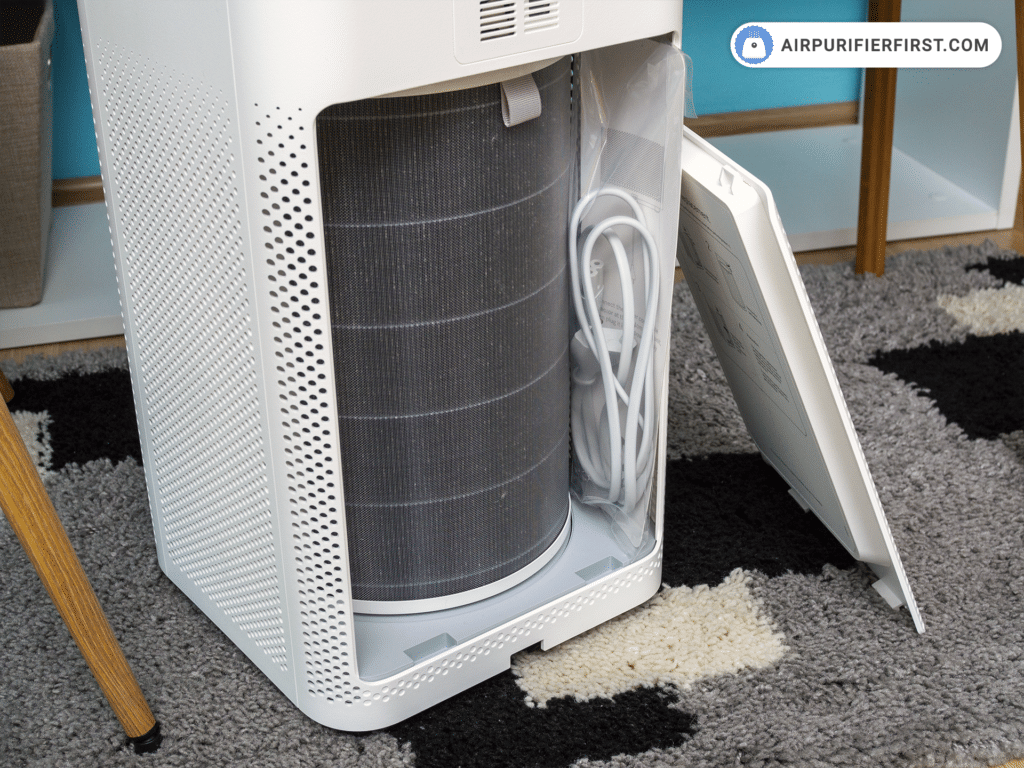
Before placing the device in the desired location, keep in mind that it is necessary to move it away from the wall at least 20 inches (about 50cm) on all sides.
Design
The Xiaomi 3H air purifier is a minimal device, white in color except for the gray grilles on top and black display. The quality of manufacture is at the highest level, the plastic is very high quality, and everything is in place.
One of the most significant drawbacks I would mention when it comes to design is that the 3H does not have a carrying handle, so the device is tough to transfer from room to room. While this is a larger device designed for larger rooms that you may not carry so often, I still think this option on the machine wouldn’t hurt.

As for the general feeling, the device is lovely and modern. It easily fits into almost any environment. Another drawback I could add to the design is the very short power cord, which very often limits the ability to place the air purifier in the desired location.
OLED Display for Device Control
The OLED display is an improvement over the previous series (Xiaomi 2) air purifier. The screen is very readable, practical, and just what it should be for this type of device. The display is located on the front of the device.
Sometimes it’s a little harder to use the display due to the awkward position. Still, personally, it’s not a problem for me because I’ve almost always used 3H via a smart app. I recently tested the Afloia Mage, which uses a display in an identical position. However, I have to commend Xiaomi as this display is much more practical, readable, and of better quality.
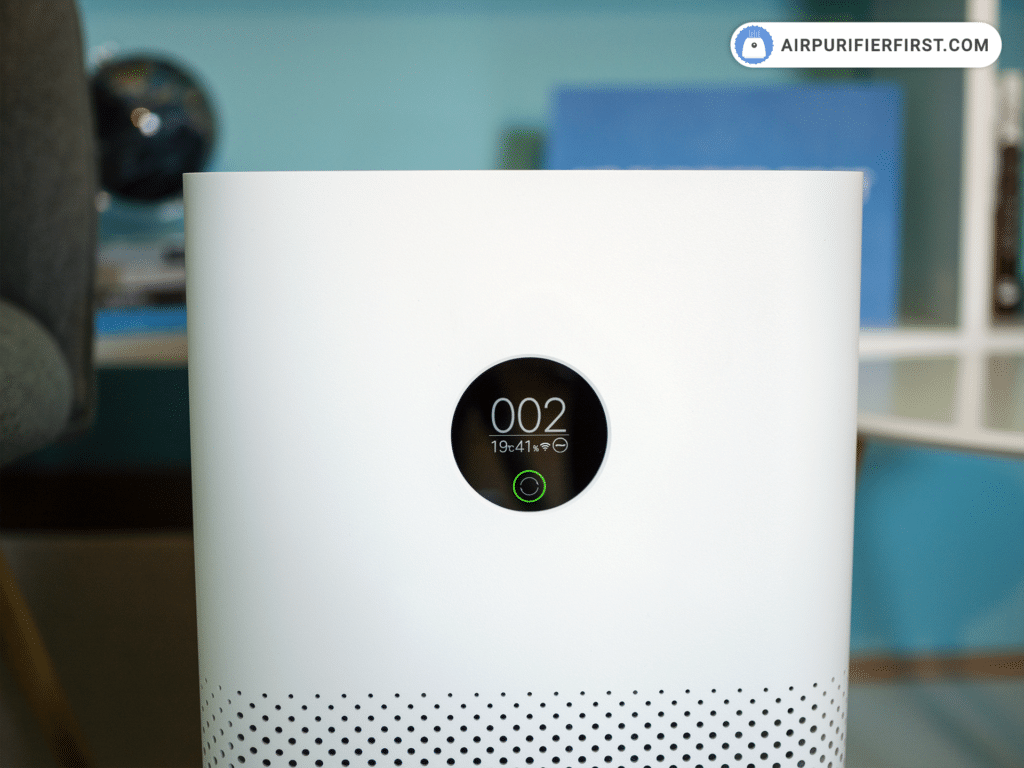
Only one button on display serves for complete control of the device and indicators. The control button can be used to change the mode, connect to Wi-Fi, or turn the device on or off. The indicators shown on display are PM2.5, temperature, humidity, Wi-Fi, and mode indicators.
Airflow
Although the Mi 3H uses a circular filter, the device is not open on all sides. Mi 3X draws air through the holes, which occupy the lower half of the device. The holes are arranged on three sides, on all sides except the back (filter cover). The air is then filtered and exits through a grille at the top of the device.
Size and dimensions
The air purifier weighs 10.6 lb (4.8 kg). The dimensions of the device are: 9.5 x 9.5 x 20.5 inches (24 x 24 x 52 cm).
What’s in the box?
When you buy the device, you get a 1x Xiaomi Mi 3H air purifier, 1x power cord, 1x True HEPA filter, and 1x user manual. Xiaomi is a bit specifically packaged, as I already explained at the beginning of the review, so don’t be confused by the fact that the power cord is located inside the device, in the space where the filter stands. If you still have problems with unpacking, I suggest you go back a bit and read the detailed explanation.
Xiaomi Mi 3H Video Review
Xiaomi Mi 3H is one hell of an air purifier packed with lots of advanced features that can fully automate its work. In addition to fancy options, this air purifier offers great performance, and I am sure it will fulfill all your needs. Check out the video for more details.
Features Overview
The Xiaomi 3H is packed with a variety of advanced options that can be controlled directly on the display or through a smart app. I recommend connecting the device to the app to access all the features. Below, I will explain some of the most important options you can find on the Mi 3H air purifier.
Smart APP (Mi Home)
The Xiaomi 3H has no reason to be the epithet of the smartest air purifier I’ve had the opportunity to test so far. In addition to the classic device control, there is also the Mi Home application, which is available for Android and iOS devices.
The application is handy, full of advanced options, and very easy to use. I will write more details below to touch on some peculiar options that just caught my eye.
Air Quality Sensor and Indicator
The Xiaomi Mi 3H has several different sensors. However, the primary and most important of all is the Air Quality Sensor. This sensor is located on the back of the device. This is essentially a laser particle sensor that detects the amount of dust in the air in real-time. It also can detect smoke and some VOCs.
Real-time air quality is shown on display and on the smart application. The display shows PM2.5 particles. In addition, around the “turn on” button is an indicator that will light different colors depending on air quality.
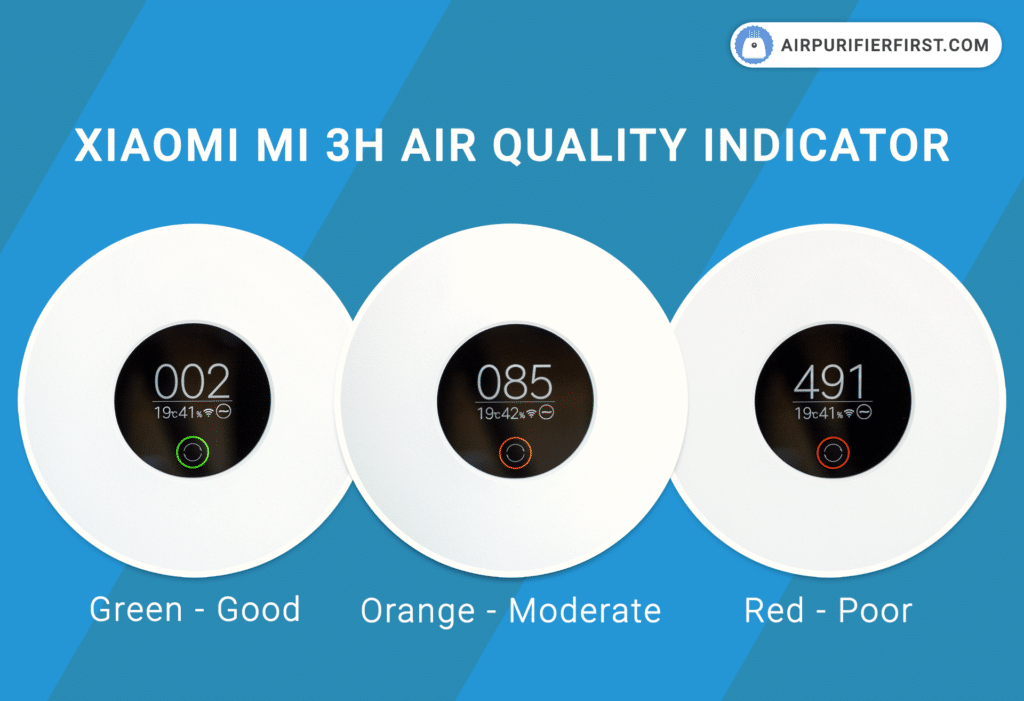
If the amount of PM2.5 is between 0-75, the air quality is good, and the indicator around the power button will light green. If the amount of PM2.5 is 76-150, the air is moderate, and the indicator will glow orange. If the amount of PM2.5 particles is over 150, the indicator will light up red.
If you connect a smart app to the device, you will see the current Air Quality Index.
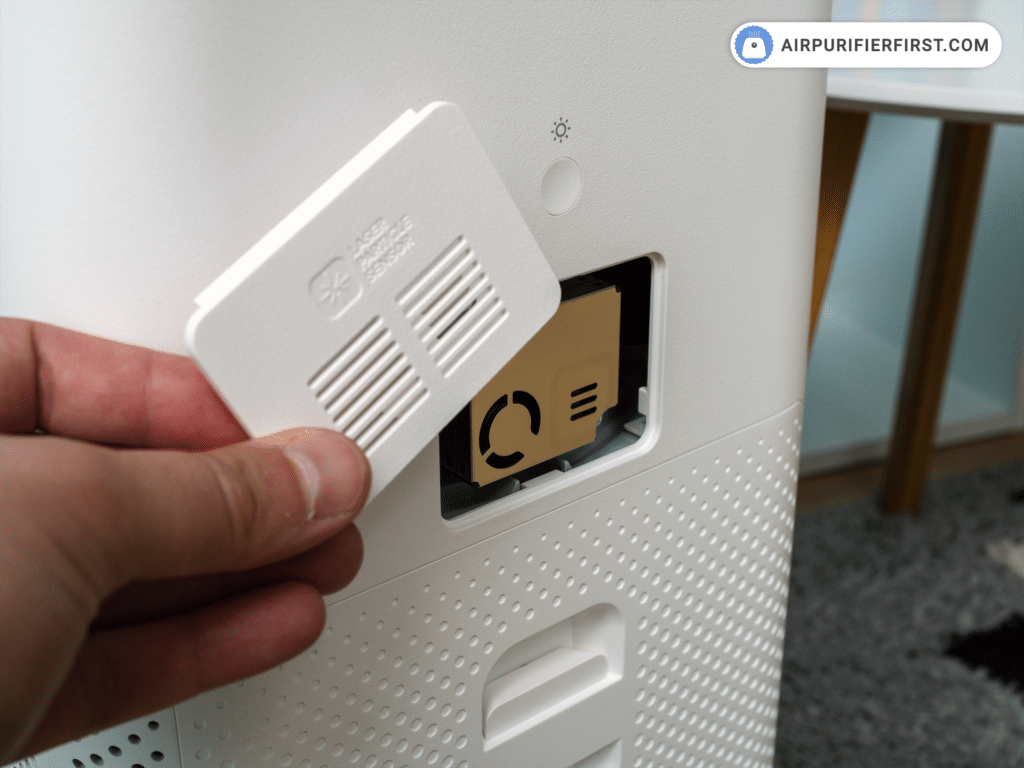
It is essential to know that the Air Quality Sensor has a unique small motor that works separately from the air purifier. As soon as you plug in the Mi 3H, the Air Quality Sensor will start measuring the air quality (the small motor will start working). It is possible to read the current air quality on the application at any time. This is very useful if you want to set the device to turn on if the amount of PM2.5. exceeds a specific level.
Temperature and Humidity Meter
Temperature and humidity sensors are located just above the particle sensor, on the back of the device. This is a perfect addition because you will have a complete picture of the air quality in your room.
On the application and on display on the device, you can see the temperature and humidity in real-time. I like that the Mi 3H abounds with a multitude of sensors for a variety of purposes.
Auto Mode
Auto mode is a handy option, mainly because of the quality, sensitivity, and exact smart sensor. I say that because auto mode works in combination with a smart sensor. When auto mode is on, the Mi 3H will shift the fan speed depending on the current room air quality.
Manual Mode
This is an innovative option that I have only seen so far with the Smartmi P1 air purifier. Namely, manual mode is a manual speed adjustment, with the help of a slider integrated into the application.
What I like is that this mode allows the freedom to choose the speed in a way that you have the option to select the speed of the motor in addition to the offered speeds. Manual mode works by adjusting the room coverage, and in this way, the device itself adjusts the fan speed.
This is a perfect option if you plan to use the device in smaller rooms, so this way, you can customize it for the dimensions of that room. To set the manual mode, you need to connect the air purifier to the smart app. When manual mode is active, on display, a heart-shaped indicator will appear.
Parental Controls
Suppose you want to protect the device from accidental button push and change of settings. In that case, this option is ideal for you.
Also, if you have small children, this is ideal for preventing any action by pressing a button on the device.
Parental controls, when active, disables all actions by clicking the control button located within the display on the front of the device. It is important to note that this mode can only be activated via a smart app.
Sleep Mode
This is a perfect option, especially if you plan to use the Mi 3H in a bedroom or similar room. When in sleep mode, the device produces ultra-low noise for a comfortable sleeping environment.
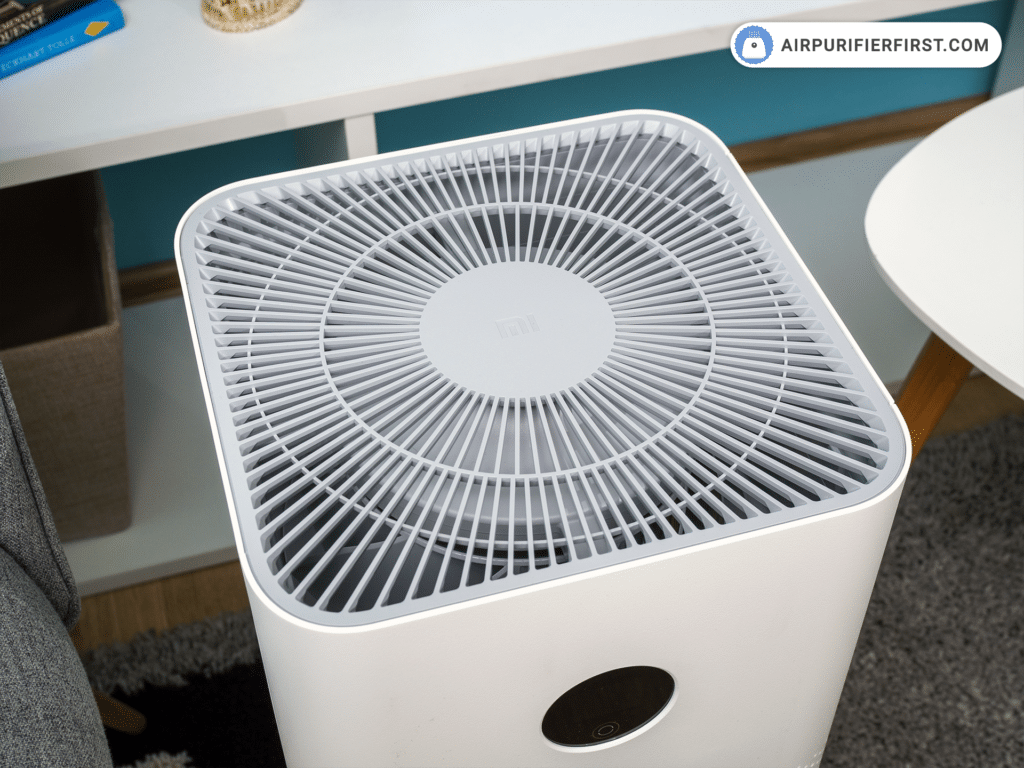
However, when in sleep mode, the display will not turn off. If you want to turn off the display, you can do so via the smart app or by pressing the display off button located on the back of the device.
Display Off Button
Since the Mi 3H does not dim the display when in sleep mode, this is an excellent option to dim or turn off the display completely.
You can do this in two ways. The first is by pressing the button on the back of the device, just above the Smart Sensor. The second way is with the help of a smart application.
Scheduled Power On/Off
The Mi 3H uses an advanced timer that can be set in many different ways.
The timer is so advanced and is very different from similar options on some other devices.
Through the application, you can set the time when you want the device to turn on, the time when you want it to turn off, or even the period when you want the machine to work. I think this is quite enough for every user to program an air purifier in a way that suits them best.
Google Assistant and Amazon Alexa Integration
Since the Xiaomi air purifier can be controlled with the help of the Xiaomi Mi Home App, it is straightforward to connect it to Google Home or Alexa.
All you need to do is add the Mi-Home app to Google Home, and you’re ready to launch Mi 3H by voice. Depending on what you prefer, you can opt for Google Home or the Alexa voice control device.
Certified and Ozone Free
Mi 3H is a certified device according to recognized standards. Xiaomi 3H does not produce ozone and is entirely safe to use. CARB is certified, which is a confirmation of this fact.
Smart APP (Mi Home)
The Xiaomi Mi Home app is available for Android and iOS platforms.
It is a universal application with which it is possible to connect all Xiaomi devices and create a Smart Home environment.
Although the application is not strictly created for the Xiaomi Mi 3H, it is full of advanced options and controls that significantly facilitate using the 3H air purifier. Of course, there are some disadvantages, which are present precisely because the app is universal. One of the most significant deficiencies is the option to show a chart of the air quality over the last 30 days. I used this option with the smart app for the Airdog X3. It is beneficial, and I liked it a lot, so I would like Xiaomi to offer something similar.
Below I will explain some of the most important options that the application offers. You can find the application on the Android or iOS store, download and install it. An important note is that the application requires registration with a valid email address.
Add Device and Home Screen
To add a device, you must open an account. Register on the app. I did it in one step because Mi Home allows you to register via Facebook.
Before we start connecting the Mi 3H to a smart device, you need to turn on the air purifier and turn on the Bluetooth on the smartphone. The next step is to click on the “+” located in the upper right corner. Then, on the screen, you will notice that the smart app searches for available devices. When the Mi Air Purifier appears in your list, click on it.
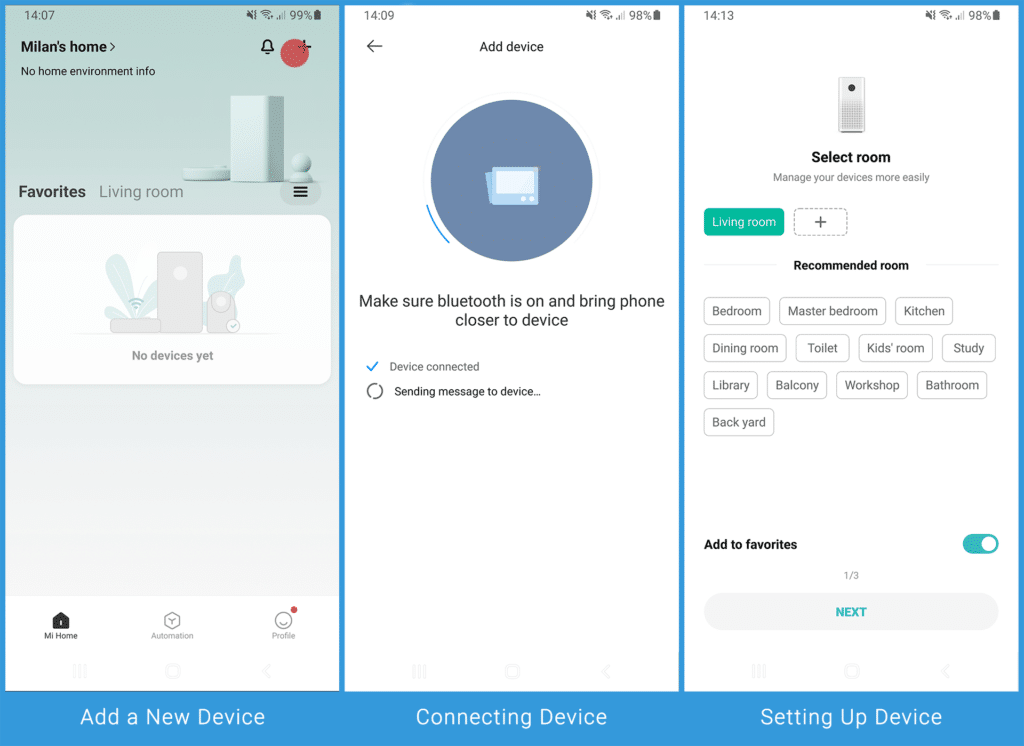
The next step is to choose a Wi-Fi network to connect the Mi Home app with the air purifier. After selecting the network, accept the terms and click “Next.”
After successfully connecting the device, you need to choose some aesthetic settings to find your way around the application more efficiently.
First, a screen will appear to select the room in which the device is located. The second step is adding the product name. I will leave the default name because I currently use only one Mi 3H air purifier, so it is impossible to get confused. The last step is to share the device with other household members who have access to the application.
Control options
The home screen offers a variety of options. The first options you will see after turning on the device are: PM2.5 indicator; just below it is the readings of temperature and humidity. Below is a button to turn the device on or off, and under are buttons to control the operation of the device.
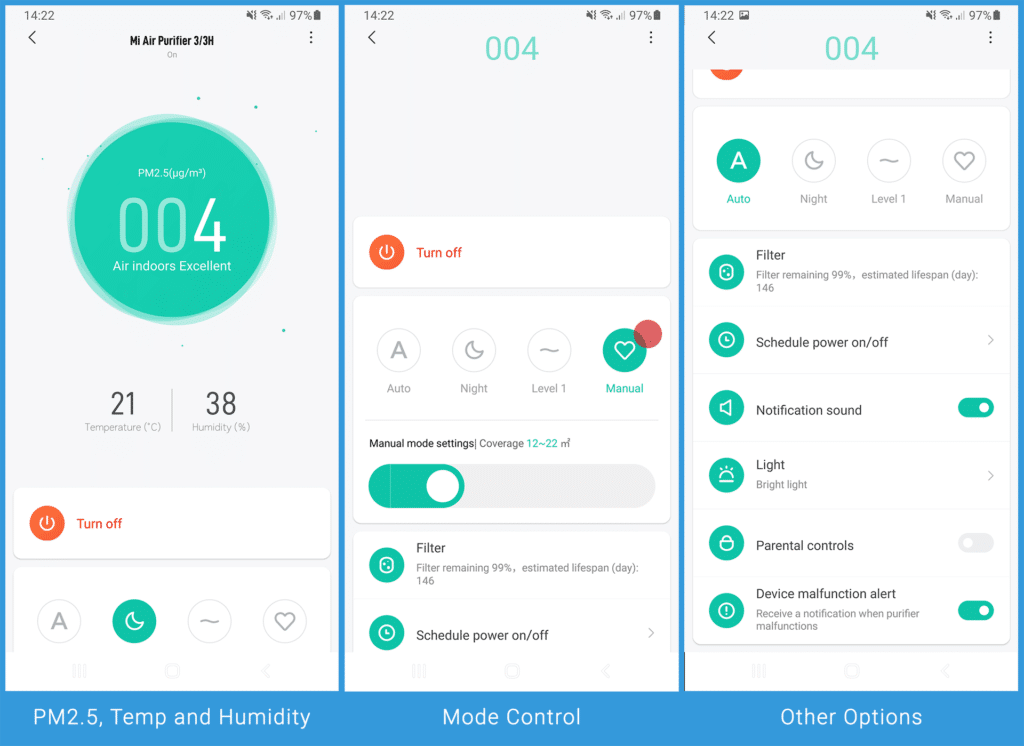
The buttons for controlling the operation of the device are auto mode, sleep mode, fan speed , and manual mode. If you scroll down, you will see many more different options and information.
Right at the beginning is the filter status that displays the current filter wear and displays the time it will take to change it. Below the filter display are various options; option titles tell you what they are about and their purpose. I’ll leave those options to you to play with, and for all the uncertainties, don’t hesitate to ask a question in the comments.
Automation
The Mi Home application has one handy option: Automation, which in translation means setting the conditions based on which the device will do certain things.
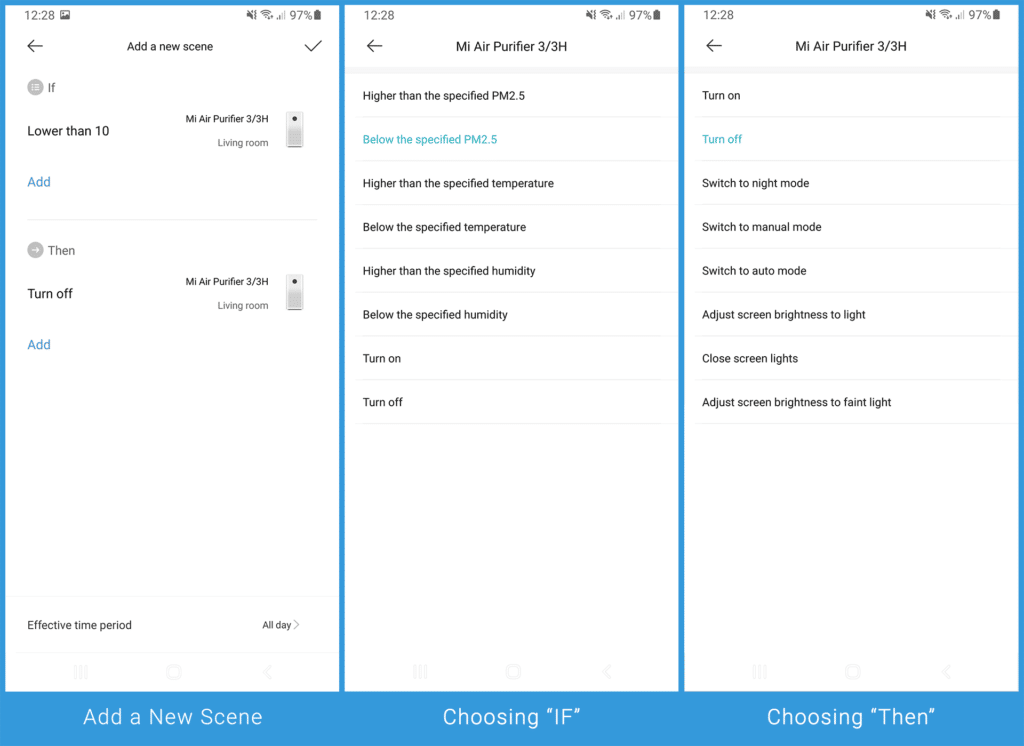
Xiaomi allows you to set various conditions. So you can set the Mi 3H to shut down if the amount of PM2.5 particles is below a certain number. Or to start itself if the amount of particles is above some number.
You can also turn the device on or off, depending on the temperature and humidity in the room. Basically, this is a lot of options. I think that each user will need some time to get used to all that options, try everything, determine what he needs most and what he could use daily.
Room Coverage and CADR
Xiaomi Mi Air Purifier 3H is designed for rooms up to 484 sq. M. ft. (45 m2). This device is ideal for a large room such as a living room, a large bedroom, or any room of larger dimensions.
However, it will also work very well in smaller rooms, especially with manual mode, which will make it easier for you to set up the device for smaller rooms. Xiaomi uses the new powerful air duct system that delivers 6330 liters of purified air per minute in this model.
The CADR for the Mi 3H model is 380 m³/h. The company developed a rear-tilting centrifugal fan that can move air more effectively. They also made a new direct-current brushless motor. The newly created pressurized air duct and the air grille form an even more effective airflow path, considerably boosting the purifier’s performance.
Filtration
The Xiaomi Mi 3H uses a 3-in-1 True HEPA filter, which comes with the device. 3H uses an Integrated 360 ° cylindrical HEPA filter.
In addition to the default filter that comes with the device, it is possible to purchase Anti-formaldehyde S1 and an Antibacterial filter. All the tests I did were on the default filter; I didn’t have a chance to test the other available filters. If I get my hands on them in the future, I will update the review.
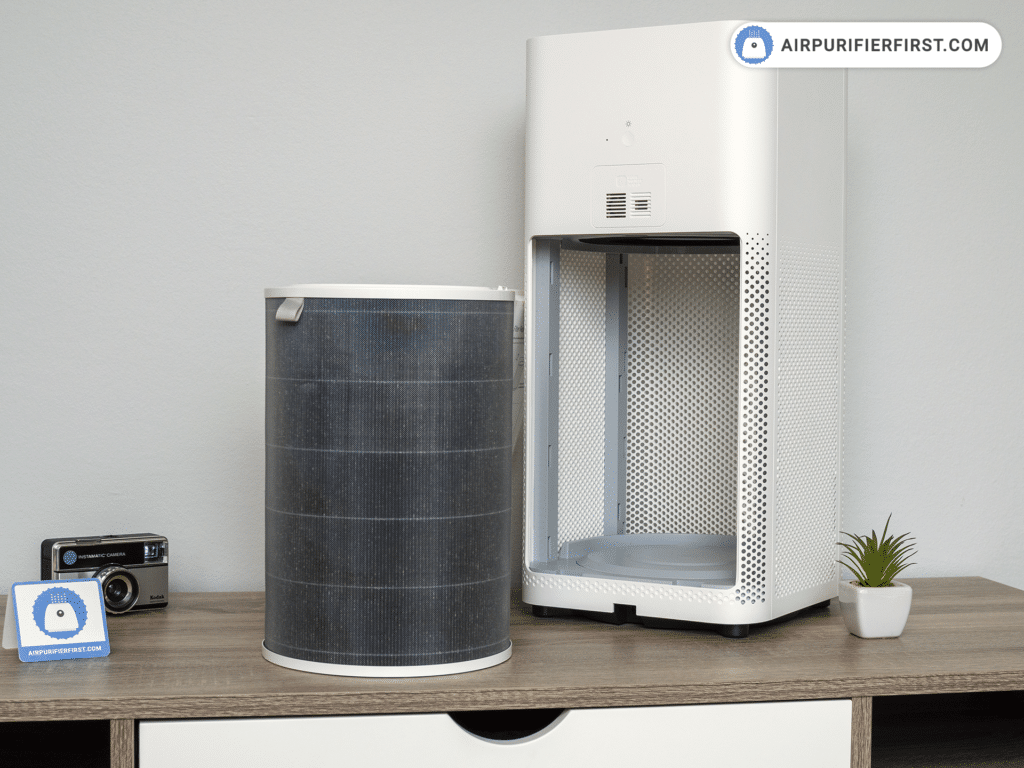
Xiaomi Mi 3H uses a true HEPA Class 13 filter, a big step up from the previous model. What is important to note is that this filter is also compatible with older versions of the Xiaomi air purifier.
The first stage of filtration is the pre-filter, whose primary purpose is to remove hair, dust, cotton fibers, and other large particles.

Xiaomi Mi 3H Replacement Filters
Always buy genuine filters for the best performance. As soon as the filter reset indicator is on, you are ready to change filters. Do it as quickly as possible.
Check Filter Price On AmazonThe second stage of filtration is the True HEPA filter, which is credited with effectively eliminating cigarette smoke, PM2.5 particles, pollen, dust, pet dander, and other allergens as small as 0.3 microns from the air.
The third and final stage of filtration is the active carbon filter. This filter adsorbs formaldehyde, volatile organic compounds (VOCs), and other harmful gases. The carbon filter is not created from carbon pellets, but this is a fibrous filter coated with carbon. What I like besides the quality of filtration is the size of the filter, easy replacement, and easy maintenance.
How to replace the Xiaomi 3H filter?
The Xiaomi Mi 3H uses a filter indicator to notify you when it is time to replace the filter. This period is on average between 6-12 months, approximately 150 working days. You will receive an alert on the application as well as on display located on the device. The current status of the filter is shown on display each time the device is switched on.
The filter replacement period will often be over 6 months; it all depends on how well you maintain the filter and how often you use the device. However, my recommendation is to check the filter periodically if it is too worn out. You may need to replace it earlier.
In addition, periodically clean the air intake vents on the outside with a cloth, and be sure to vacuum the air intake vents on the inside at least once a month. These actions extend the filter life and protect other filters, as well as improve device performance.
Always use the genuine Xiaomi filter; otherwise, the device may not recognize and accept the filter.
Total time: 10 minutes.
Step 1
Open the cover on the back of the device.

Step 2
Pull the strap, and remove the old filter.

Step 3
Prepare a new filter, take it out of the package and insert it into the air purifier.

Step 4
After the filter is inserted into the device, close the back cover. Each filter has an RFID chip, so the device will reset the filter itself and return it to 100% after replacement.

Noise Test
I really like that the Xiaomi 3H has a choice of many different modes for motor operation. Mi 3H uses 3 fan speeds, sleep mode, and manual mode. This means Xiaomi essentially has 4 speeds built-in, plus an additional manual mode to manually adjust the desired speed.
Because of all this, I can say that the Xiaomi Mi 3H is a very quiet air purifier and that almost every user will find a speed that suits him. On the other hand, 3H gives a fantastic performance.
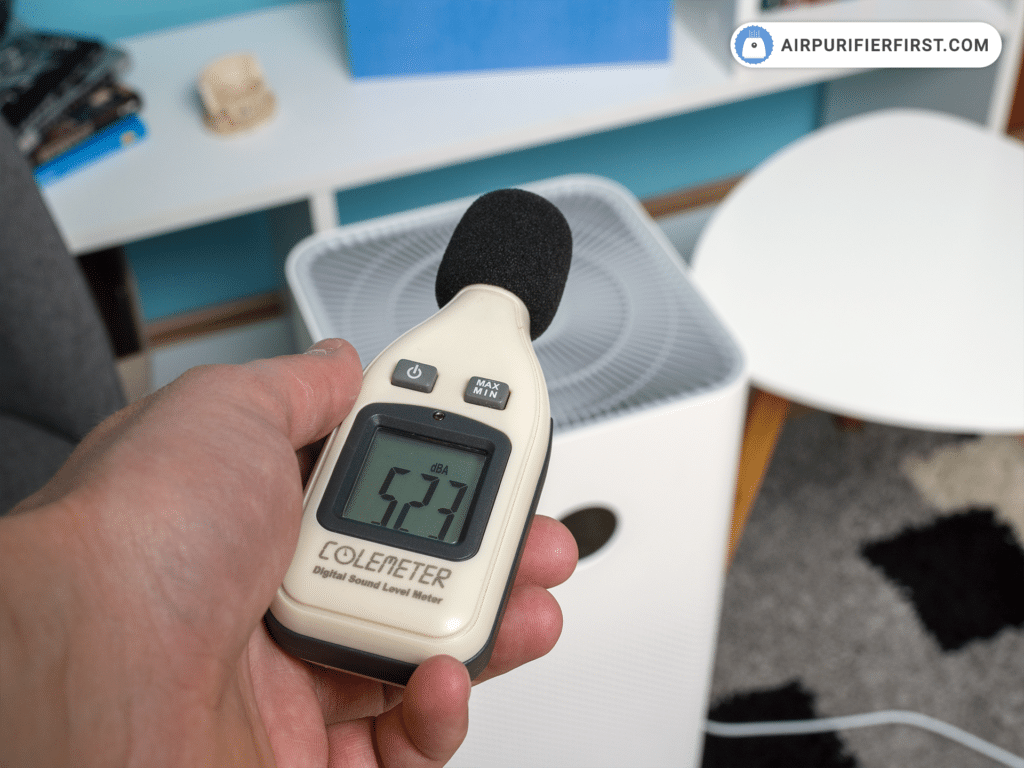
The Mi 3H is very quiet in sleep mode, so in this mode, it will produce a sound of about 40.9 dBA. However, it is a little louder at max speed; it makes a sound of around 65.4 dBA.
All in all, the Mi 3H is one very quiet air purifier and a device that won’t interfere with your daily activities or during sleep if you decide to use it in the bedroom. Below is a table showing the volume at all speeds.
| Speed | Value (dBA) |
|---|---|
| Sleep Mode | 40.9 dBA |
| Speed 1 | 41.6 dBA |
| Speed 2 | 56.5 dBA |
| Speed 3 | 63.7 dBA |
| Max Speed | 65.4 dBA |
Performance Tests
The Xiaomi 3H is a compelling device designed for large rooms, and I can say that I could hardly wait to test it and see what kind of performance it will show.
I’ve been using the Xiaomi 3H for a while now. I can say that this, just like the Coway AP-1512HH Mighty air purifier, is one of the devices I will continue to use daily. In addition to daily use and subjective testing, I tested the 3H like all air purifiers so far in rooms of various dimensions.
To everyone’s surprise, the Mi 3H performed well in all tests and performed fantastically. Take a look at the two most exciting tests below in the review.
320 sq. ft. (30 m2) Room Test
I tested the device in a room of 320 sq. ft. for 60 min. This room is a little smaller than the recommended dimensions. Still, the test is undoubtedly interesting, and many users could use 3H in smaller rooms than recommended.
The device worked at the highest speed all the time. During testing, the Xiaomi 3H improved room air quality by 95%, thus lowering the AQI from 126 to 6.
However, in the first 30 minutes, the Mi 3H lowered the AQI to 11, which means that it does not need much time to bring the air to the recommended amount of PM2.5 particles. This is a great result, and to be honest, I didn’t expect anything worse.
| # | Starting Baseline | After 60min |
|---|---|---|
| PM 2.5 | 96.5 | 5.1 |
| PM 10 | 135.1 | 7.2 |
| Particles | 139972 | 7532 |
| AQI | 126 | 6 |
With this result, Mi 3H can easily embarrass much more expensive premium brands.
560 sq. ft. (52 m2) Room Test
In the second test, in a room of 560 sq. ft. the device worked for 60 minutes at the highest speed, and during that time, it improved the air quality by about 90%.
| # | Starting Baseline | After 60min |
|---|---|---|
| PM 2.5 | 83.7 | 8.2 |
| PM 10 | 117.2 | 11.4 |
| Particles | 121488 | 11901 |
| AQI | 110 | 11 |
It should be taken into account that this room is slightly larger than the recommended dimensions for the Mi 3H.
This is also a fantastic result and further proof that the Xiaomi Mi 3H is a competitive and highly efficient air purifier.
Operating Costs
Mi 3H has a low energy consumption, especially if we consider the settings and modes that can lead to significant savings in use.
The device has a power of 38W, which I expected from a slightly larger and stronger air purifier. But this motor power is again marginally weaker than similar competing devices.
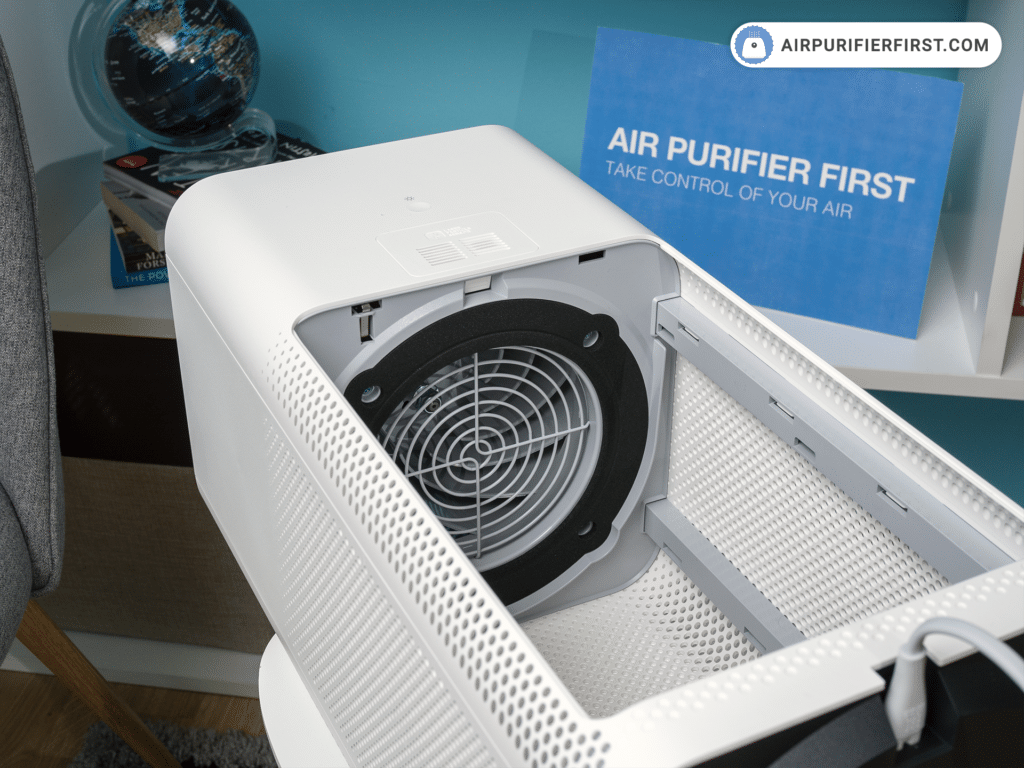
If you leave the Mi 3H running 24 hours non-stop for a month and running at max speed all the time, the device will spend about $ 3.4 of electricity. This is not much, mainly because you will find it very difficult to get the machine running at max speed all the time.
| Speed | Power Usage (W) |
|---|---|
| Stand-by | 0.9W |
| Sleep Mode | 2.2W |
| Speed 1 | 4W |
| Speed 2 | 17.3W |
| Speed 3 | 27.4W |
| Max Speed | 39W |
A slightly higher cost with the Xiaomi Mi 3H air purifier is the price of replacement filters. Filters should be changed on average every year.
The price of replacement filters is slightly higher, as we could see with the replacement filters for the Winix 5500-2, which also changes on average every year.
All in all, the Xiaomi Mi 3H is an efficient air purifier, which is not a significant expense for your annual budget.
FAQ on Xiaomi Mi 3H
Does Xiaomi 3H produce ozone?
No, it doesn’t. Mi 3H doesn’t use an ionizer, UV light, or any other way of filtration, which means that it is entirely safe and does not produce ozone. In addition, the device is CARB certified, which is a confirmation that it is safe to use.
How often should the filters on the Mi 3H be changed?
Filters on Xiaomi Mi 3H will last for 150 days. Based on my experience, filters should be changed on average between 6-12 months. It all depends on the maintenance method and air purifier usage.
Is the Xiaomi 3H a good air purifier?
Yes. Xiaomi is an excellent air purifier with outstanding performance and a multitude of advanced options.
Is the application necessary to control the Mi 3H?
No, it is not. Still, it greatly facilitates the use of the device. It unlocks many advanced options that cannot be accessed via the display.
Pros and Cons
To revise, here are advantages and disadvantages of Xiaomi Mi 3H air purifier:
Hey, thanks for the review.
Have you tried this outdoors? I’m facing issues with a heavy smoker neighbor and I’m out of ideas how to avoid the cigarettes smoke and smell in my porch.
Thanks in advance!
Hi Gaston!
No, I haven’t tried using an air purifier outdoors. There is a big NO for using air purifiers outdoors, especially by manufacturers. I believe the best solution is to talk with your neighbor.
Hi , thanks a lot of detailed info, my flat is only 48 Sqm. But I have two rooms and living room so will it be effect if I put the 3h purifier in the middle between rooms ?
Hi, it should work. You can also move it between rooms or place it in the most polluted room.
This Xiaomi Mi 3H air purifier is so powerful that we need to compare this against the Winix 5500-2
Thanks for the suggestion!
Thanks for the review!
How would you say it compares to the new Xiaomi Air Filter 4? it has a negative ion generator – which we can turn off, do you think it should be better?
I haven’t tested the Xiaomi Air Purifier 4. Still, it is the fourth generation of Xiaomi air purifiers, so I believe it is significantly improved and is probably the better option than the Mi 3H.
Hi. Is it still possible to use previously saved settings, ex: fanspeed, under “Favorites” (heart icon) of the Oled display in the absence of the internet?
Yes, it is.
Thanks, are you going to test the new model xiaomi 4 and compare with the 3H . Thanks cheers Steve
Hi ,
I am wondering how this model compares with the Phillips 1000 or 2000 models. Have you tested them. Thanks
Steve
Hi Steve, unfortunately, I haven’t tested these two.
Have you already test Xiaomi Air Purifier 4?
Unfortunately, I haven’t.
Thanks for your review. We got one yesterday and it made such a difference to our living area that we just ordered one for the bedroom too. Just out of interesting, in your testing did you notice much discrepancy between your air quality sensor and the one built into the device? I’m just interested to know how accurate it is out of the box – obviously it will need regular cleaning to keep it reading accurately long term. Thanks!
It will definitely need regular cleaning to keep it accurate long term. Related to sensor accuracy, yes, I have compared it to the air quality meter and some other air purifiers’ sensors, and I think it doesn’t show very accurate results all the time.
How can I trust this review when your Amazon links are linking to a completely different purifier?
The Amazon links work in a specific way. If you are not from the US (all the links on the Air Purifier First point to Amazon US), then Amazon will redirect you to your local Amazon. Furthermore, if there is no specific product available (in this case, the Xiaomi Mi 3H), Amazon will try to find an identical product for you.
I will be buying it now following your in-depth review! Thank you very much for making this decision a very easy one.
I am delighted that you found this review helpful. Thanks!
I would like to suggest Milan that the sensor compartment be blown out with a hair dryer and to vacuum out the filter once a month. Interesting article
Great advice, thanks!
thanks for this in-depth review, looking forward to checking your other reviews as well.
Thanks! I am working hard on new reviews.