Table of Contents
Specifications
| Manufacturer | Levoit |
| Model | Core 200S |
| Dimensions (inches / cm) | 8.1 x 8.1 x 12.6 inches (20.5 x 20.5 x 32 cm) |
| Weight (pounds / kg) | 6.6 lb (3 kg) |
| Filtration Technology | Pre-filter, Main Filter, and Activated Carbon Filter |
| Filter Life | 6-8 monthss |
| Coverage (4.8 ACH) | 183 sq. ft. (17 m²) |
| Number of Fan Speeds | 4 – Sleep Mode, Speed 1, Speed 2, and Speed 3 |
| Noise Level (low – high) | 42.1 – 53.9 dBA |
| Efficiency Test | 91% in a 194 sq. ft. room |
| Power Consumption | 37W |
| Warranty | 2-year |
| User Manual |
Full Review
The Levoit Core 200S is another air purifier from Levoit that I have reviewed and analyzed in detail. The many interesting specifications crammed into such a small device and in this price range attracted me to this model.
The Core 200S is one of the smallest models in the Levoit Core series. It is much smaller than the Core 300S or the Core 400S, which I also tested recently. I actually really like the Levoit Core series, especially the devices with smart accessories.
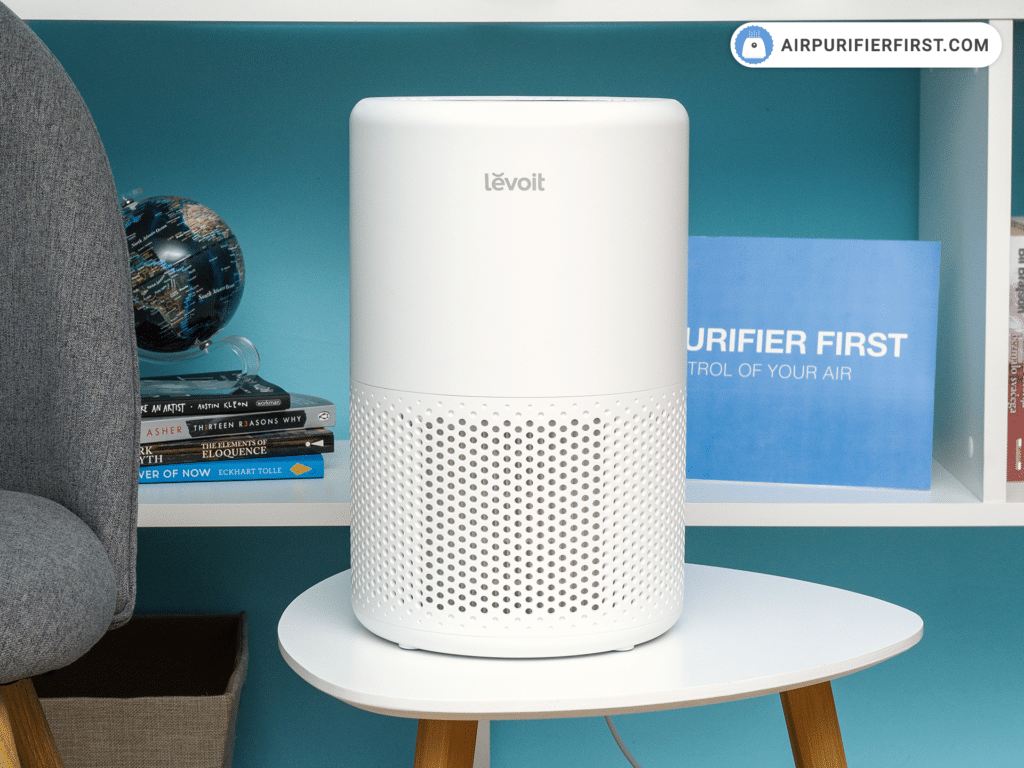
This device is adorned with several features, but the most interesting for me is the ability to control the device by voice and connect it to a smart app. I think this is the cheapest device that can connect to a smart app that I have tried so far.
What makes the Core 200S even more distinctive is its very well-optimized motor capacity, excellent performance, and low power consumption. I recommend using this device in rooms up to 183 sq. ft. The Core 200S has three-stage filtration, is 100% ozone-free, and, in my opinion, is one of the top small air purifiers.
In this article, I will describe in detail all the specifications that this device has. I will show the results of the performance tests, the noise tests, and the energy consumption tests. Finally, I will evaluate the device and determine whether it is a good buy.
Setup and Installation
Before starting the Levoit Core 200S, you need to prepare the device for operation. The preparation process is straightforward. The first thing you need to do is unpack the device. Then turn the device upside down, open the cover from the bottom, and remove the filter outside. Then remove the filter from the plastic bag and return it to the device. You are now finished preparing the Core 200S air purifier.
The next thing you need to do is place the unit in the desired location, ensuring that you do not block the airflow and that the device is at least 15 inches (38 cm) away from the wall or other objects, plug it in, and turn it on.
You can connect the Levoit Core 200S to the VeSync app, which is mandatory.
Design
The Levoit Core 200S is a small, beautiful air purifier with a cylindrical shape similar to all the other Levoit air purifiers in the Core series.
This air purifier is made of plastic, which is of very high quality, and the build quality is top-notch.

It consists of two parts, the air inlet and filter openings at the bottom, the motor at the top, and the control panel right at the top of the unit.
I really like that this is a portable device that you can easily move from room to room. It is currently available in white and black color. Personally, I prefer white. The power cord is long enough, just long enough to plug it anywhere you like.
Basically, the Levoit Core 200S is a small, cute, and modern air purifier that I am sure fits easily into almost any environment.
Control Panel
The control panel consists of touch buttons and indicators. It is located on the top of the device.
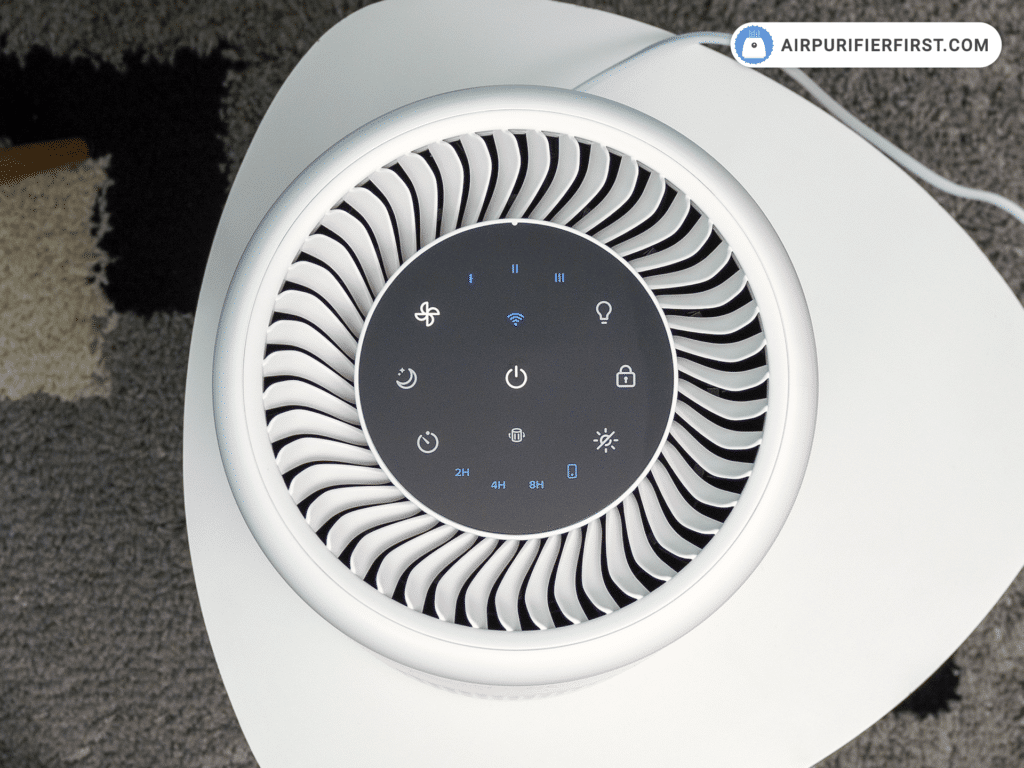
The buttons on the control panel are Power, Fan speed, Sleep mode, Timer, Night light, Display lock, and Display off. These buttons also act as indicators, so they light up when active. In addition, some of the buttons have indicators above them to indicate the currently active options. For example, on the top side of the control panel, you can find indicators for the fan speed. On the bottom side, you can find indicators for the timer option.
In addition, there are WiFi indicators and a filter replacement indicator. I very much like the layout of the buttons on the screen, which are also sensitive and extremely precise, which in many ways makes it easier to operate the device.
Airflow
The Levoit Core 200S is circular, with filters mounted on the underside. The device draws air through the openings on the bottom, arranged 360 degrees (on all sides). The air is then filtered and exits through the grilles on the top side of the device.
Size and Dimensions
The air purifier weighs 6.6 lb (3 kg). The dimensions of the device are: 8.1 x 8.1 x 12.6 inches (20,5 x 20,5 x 32 cm).
The Levoit Core 200S is a practical and small air purifier easy to transport, although it does not have a carrying handle. I am sure you will have no problems carrying it from room to room.
What’s in the box?
You will receive an air purifier, 3-in-1 filter, and user manual when you buy the device. I would recommend everyone to read the installation and setup instructions I wrote right at the beginning of the review before starting the device for the first time.
Features Overview
Although the Levoit Core 200S is very small, it is richly equipped with advanced features. The options I like most about this model are the ability to connect to the VeSyc app, which allows control from a remote location, as well as the sleep mode and night light options.

It is a pity that this air purifier does not have an air quality sensor, which I am sure would have been a great addition and would have taken this air purifier to an even higher level.
VeScyn Smart App
The Levoit Core 200S uses Levoit’s VeSync app, which allows you to control your smart devices. The app is available for Android and iOS devices, works seamlessly, and is very practical.
I’ve written more details about connecting to the app and the app itself in the “VeSync Smart App” section.
Timer
A timer is an option that allows you to set the time for which you want the device to switch itself off. On the Core 200S, you can set the timer to 2h, 4h, or 8h.
However, if you connect the air purifier to the VeSync app, you get the option to set the timer between 1 and 24 hours. This is another reason not to avoid connecting your device to the VeSync app!
Sleep Mode
Sleep mode is another handy option that adorns this air purifier. In sleep mode, the Levoit Core 200S reduces the fan speed to its lowest and dims all the indicators on the air purifier.
This is a beneficial option if you plan to use the air purifier in a bedroom or similar room that requires silence.
The Night Light
The night light is another option that can be useful for using the device in the bedroom and in some other rooms. The Levoit Core 200S has a comfortable LED light that can be used as ambient light and can further create an atmosphere in the room where the device is located.

I would like to mention that the night light can also be used when the air purifier is switched off.
Display Off and Display Lock
These two features are also very useful, and I think the name of the options themselves tells you their purpose. Display Off is used to dim all the indicators on the device, which can be helpful if you are bothered by the intense light on the indicators, and you don’t want to use the sleep mode, which also dims the lights on the indicators.
Display Lock has another purpose; this option is used to lock commands on the device and thus prevent accidental switching of commands and interfering with the device’s operation.
Filter Change Indicator
The filter change indicator is another handy option on the Core 200S.
Basically, this indicator will let you know when to change the filter by blazing up a red light.
When you see the indicator light up, you need to replace your old filters with new ones as soon as possible. This is a very useful option to help you keep track of filter wear.
Warranty
Levoit provides a 2-year warranty on the Levoit Core 200S.
However, you must register the device on the Levoit website immediately after purchase to activate the warranty. You can do the same via the VeSync smartphone app after connecting the app to your device.
VeSync Smart App
Connecting the Levoit Core 200S air purifier to the VeSync app opens up a host of new and advanced features to help you in your daily use of the device.
In fact, the primary function of the VeSync smart app is to remotely control your devices from any location. Unfortunately, this model does not have an air quality sensor, which would allow for much more advanced and exciting possibilities. Personally, I find the remote control option much more helpful than, say, in the Hathaspace HSP001 air purifier.
An option you might like is the integration with voice assistants, which means that the Core 200S can easily connect to Amazon Alexa or Google Assistant after connecting to the VeSync app.
Connecting to the App
To connect the air purifier to the VeSync app, you first need to download the app on your Android or iOS smartphone. Then, follow the on-screen instructions on the VeSync app to add the air purifier to the app.
As soon as you turn on Bluetooth and start the air purifier, VeSync will find the Core 200S, and you can begin the process of adding the app to your device with one click.
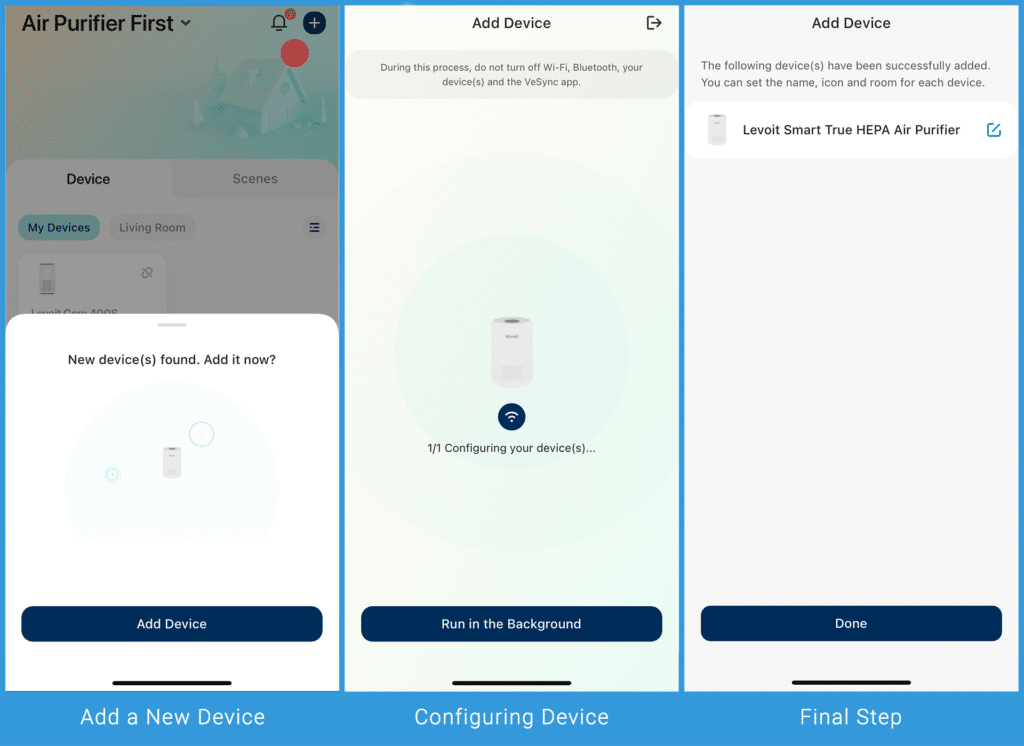
To connect the air purifier and the app, you need to connect to WiFi, then wait for the device and the app to configure.
Once all steps have been completed, the Levoit Core 200S will successfully connect to the VeSync smart app.
Basic Controls in the App
Immediately after adding, you will see the current filter wear somewhere in the middle of the screen. Just below, you will see the buttons for fan speed control.
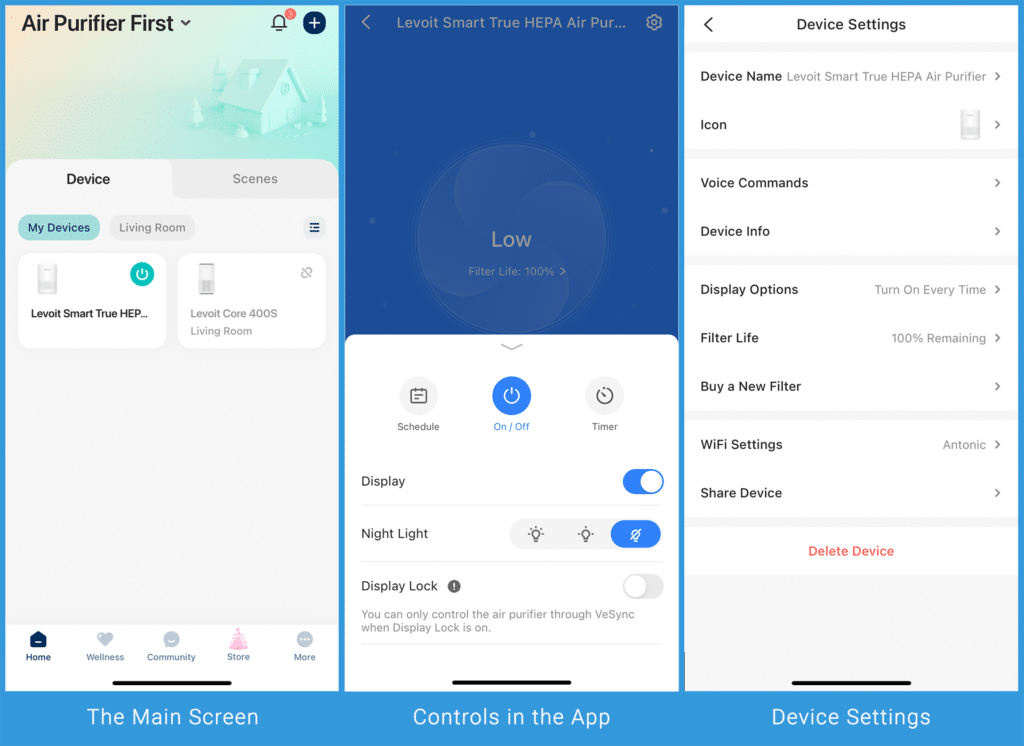
Open the panel at the bottom of the screen. You’ll see a palette of additional options, including schedule, on/off, and timer buttons. Below are options for display off, night light, and display lock. These options make it easier to manage the device and allow you to use it from any location with internet access.
In addition to these options, clicking the Settings button in the top right corner will open the Core 200S Basic Settings panel.
Room Coverage
The Levoit Core 200S has a CADR (Clean Air Delivery Rate) of 118 CFM, 200.6 m3 /h. This is a very high figure for this petite air purifier.
It is recommended that the Core 200S be used in rooms up to 183 sq. ft. because, in a room of this size, the Core 200S will clean the air 4.8x in one hour.
| Condition | Required minimum Air Changes per Hour (ACH) | Suitable room size | The time it takes to clean the air in the room |
|---|---|---|---|
| Smoke or VOCs | 8 | 110 sq. ft. | 8 min |
| AHAM standard (recommended for many conditions) | 4.8 | 183 sq. ft. | 13 min |
| Normal conditions | 2 | 453 sq. ft. | 30 min |
The Core 200S is the ideal air purifier for a bedroom, small living room, office, children’s room, small kitchen, and similar spaces.
However, suppose you decide to use this air purifier in a slightly larger room than the recommended dimensions. In that case, this shouldn’t be a problem either, as the Core 200S performed well in performance tests in a larger room than the recommended dimensions.
How does the room coverage of the Levoit Core 200S compare to other Levoit air purifiers?
| Device | Suggested coverage (sq. ft.) |
|---|---|
| Levoit LV-PUR131 | up to 322 sq. ft. |
| Levoit Core 300 | up to 219 sq. ft. |
| Levoit Vital 100 | up to 300 sq. ft. |
| Levoit LV-H134 | up to 710 sq. ft. |
| Levoit Core 400S | up to 403 sq. ft. |
Filtration Technology
The Levoit Core 200S uses a 3-in-1 filter that includes a pre-filter, a main filter, and an activated carbon filter. The filter is cylindrical, hollow in the middle, and occupies approximately one slot of the unit. This is the standard air purifying filter design for this air purifier.
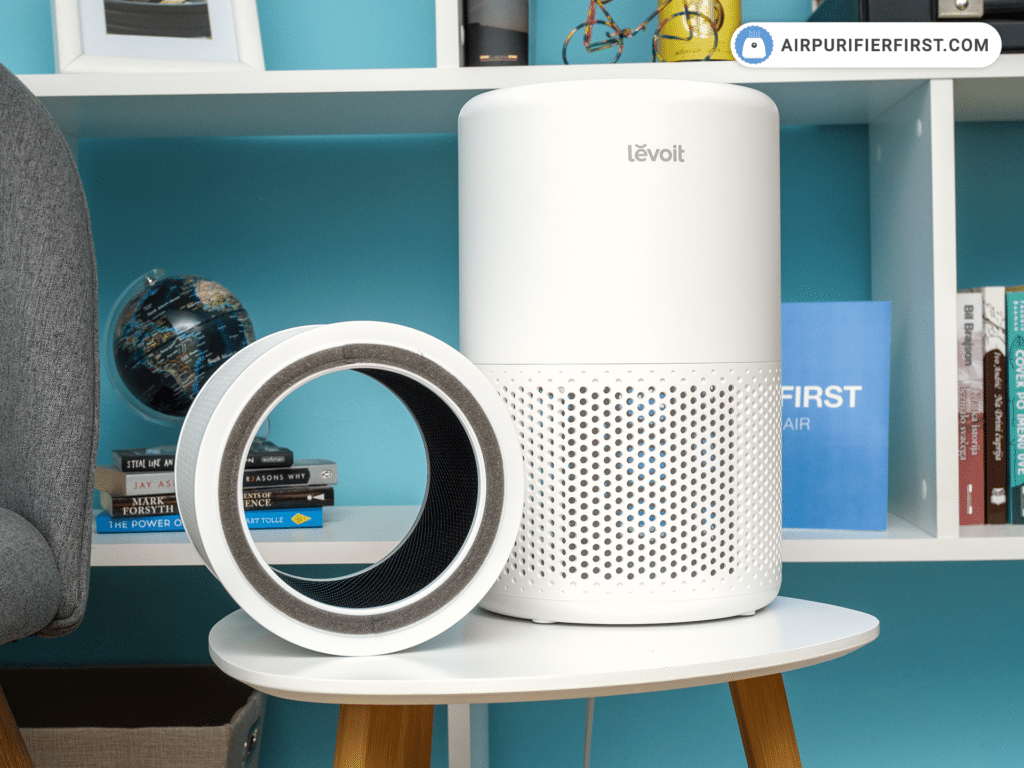
The characteristics of Levoit filters are exceptional quality and high efficiency.
The Levoit Core 200S does not use any additional type of filtration, which is why this model is CARB certified, and it is 100% ozone-free and entirely safe for use.
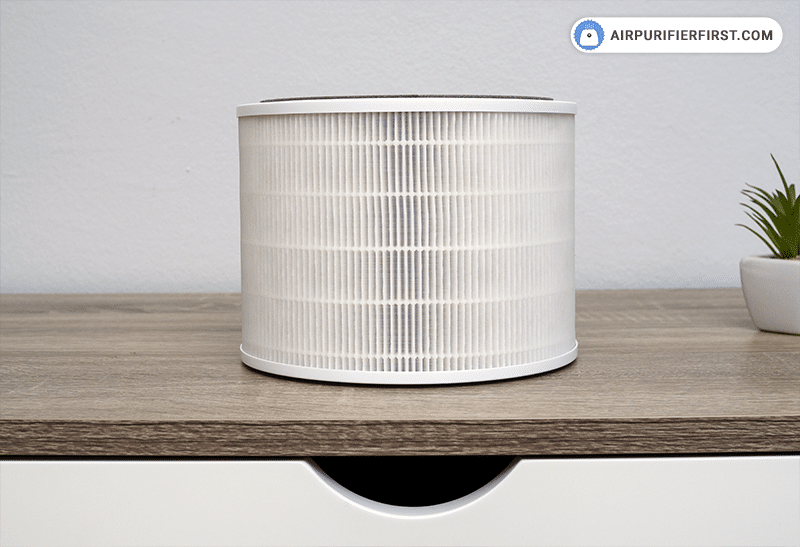
Levoit Core 200S Replacement Filter
Always buy genuine filters for the best performance. As soon as the filter reset indicator is on, you are ready to change filters. Do it as quickly as possible.
Check Filter Price On AmazonPre-filter
The pre-filter is the first stage of filtration, essentially a nylon mesh glued to the main filter. This filter aims to stop large particles such as large dust particles, pet hair, and the like. In this way, the pre-filters will help to extend the life of the main filter.
I recommend maintaining your pre-filter regularly and cleaning it at least twice a month. This can be done with a dry cloth or with a vacuum cleaner.
Main Filter
The main filter is the second and basic filtration level in this appliance.
This filter captures 99.97% of airborne pollutants in the 0.3-micron size, cleaning your environment of dust, pollen, pet dander, mold spores, and more.
The main filter is, in my opinion, most responsible for the excellent results in the Core 200S performance tests.
Activated Carbon Filter
The activated carbon filter is the final stage of filtration, essentially a pellet-based carbon filter that adsorbs odors and vapors.
Although the Levoit Core 200S has a very small filter and not a huge amount of carbon pellets, I have to say that I am pleased with the performance this device has done in tests.
How do I replace the Levoit Core 200S filter?
The Levoit Core 200S does not use washable filters, which means that they need to be changed from time to time. Fortunately, this air purifier uses a filter change indicator to let you know when it’s time to change the filter. This period is usually between 6 and 8 months.
In addition to regular filter changes, I would definitely recommend maintaining and cleaning the pre-filter at least twice a month. I recommend that you always choose original Levoit filters and that when you shop around, you buy the Core 200S-RF.
Total time: 5 minutes.
Step 1
To start the filter replacement process, disconnect the air purifier and turn it upside down. The next step is to open the cover on the underside of the unit.

Step 2
Then, remove the old filter from the device.

Step 3
It is advisable to clean and vacuum the inside of the device to remove any accumulated dust residues.

Step 4
Prepare a new filter, insert it into the device, close the lid from the bottom, and return the device to its original position.

Step 5
The last step is to reset the filter reset indicator by holding your finger on the sleep mode button for 3 seconds.
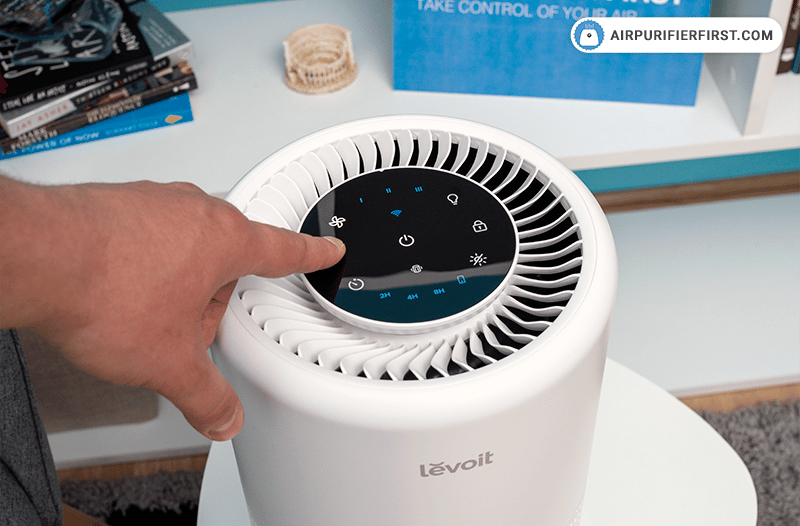
Noise Test
As for the noise level, I would like to start by pointing out that this is one of the air purifiers that I recommend to many users who are looking for an air purifier for a bedroom up to about 200 sq. ft.
This air purifier has four fan speeds and is very quiet when it is running, which is confirmed by the fact that it emits a sound of only 42.1 dBA in sleep mode and the fact that it emits a sound of only 53.9 dBA at maximum speed.
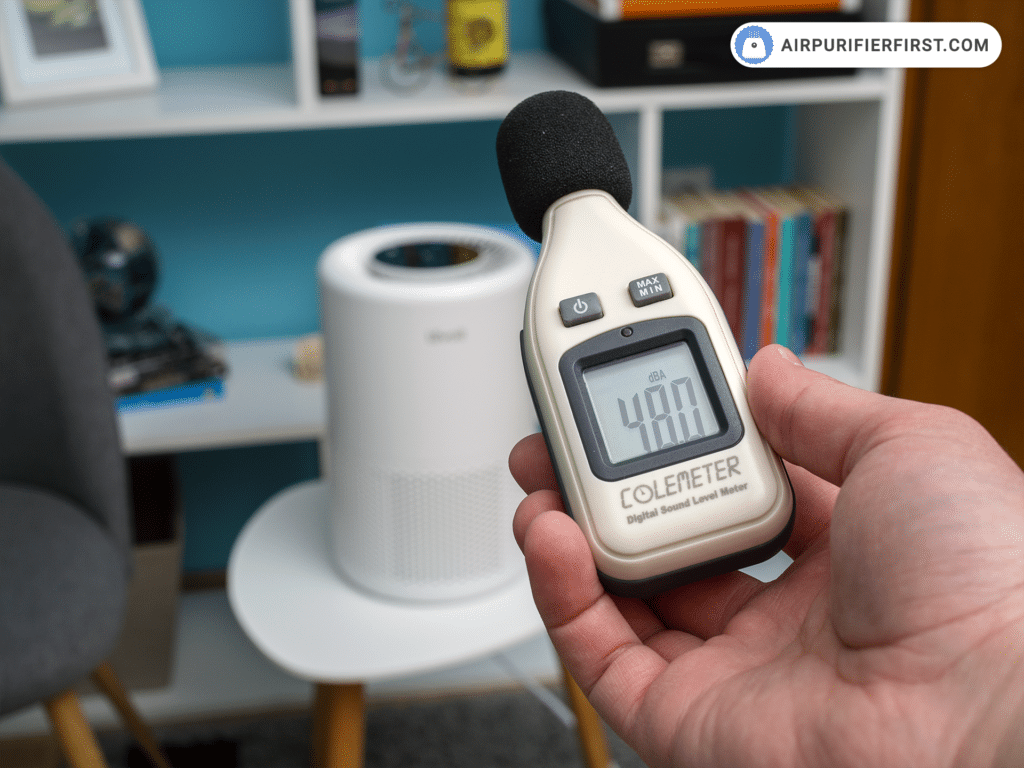
I always prefer devices with a sleep mode, as I like to use air purifiers in the bedroom. Still, devices that do not have this option are very often too noisy and not suitable for this type of room. I have to say that I have used the Core 200S for a while at speed 1 in combination with the display off feature. I have to say that this combination is fantastic and not so loud, and still slightly more efficient than sleep mode.
| Speed | Value (dBA) |
|---|---|
| Sleep Mode | 42.1 dBA |
| Speed 1 | 44.9 dBA |
| Speed 2 | 48.5 dBA |
| Speed 3 | 53.9 dBA |
Without a doubt, this is a very quiet device, whether you intend to use it in sleep mode, at maximum speed, or at any other speed. Levoit’s engineers have done a real job, and the VortexAir technology has proven to be a complete success.
Performance Tests
The Levoit Core 200S is a small air purifier covering rooms up to 183 sq. ft., so I tested it in rooms of approximately the same size.

I like this Levoit because although it is very small, it does an excellent job of neutralizing gas. I have used it several times in the kitchen, and I must say that I am more than satisfied with the performance shown by this air purifier.
I would recommend this air purifier in addition to the bedroom, for a small living room, a children’s room, the office, and even for a small kitchen.
Below I will present the tests carried out on the Core 200S air purifier, where you will see for yourself the outstanding performance of this device.
120 sq. ft. Room Test
In the first test, in a 120 sq. ft. room slightly smaller than the recommended dimensions, the Levoit Core 200S purified the air quality by an amazing 93% in 60 minutes. Although the room is a bit smaller, I have to say that the test result is fantastic and that the Core 200S lived up to its name.
| # | Starting Baseline | After 60min |
|---|---|---|
| PM 2.5 | 93.2 | 6.4 |
| PM 10 | 130.4 | 9 |
| Particles | 135147 | 9392 |
| AQI | 122 | 9 |
194 sq. ft. Room Test
In a test in a 194 sq. ft. room slightly larger than the recommended dimensions, I left the Levoit Core 200S running for 60 minutes.
| # | Starting Baseline | After 60min |
|---|---|---|
| PM 2.5 | 99.7 | 8.8 |
| PM 10 | 139.6 | 12.4 |
| Particles | 144663 | 12855 |
| AQI | 130 | 12 |
During this time, the Core 200S improved air quality by approximately 91% while running at maximum speed. I have to say that this is a fantastic result, and I am positively surprised by this model’s performance.
Operating Costs
This air purifier uses a BLDC motor with a power of only 37W, which is not much. This means that if you were to leave the Core 200S running at maximum speed, 24 hours a day, for one month, your electricity bill would increase by about $2.2, which you will agree is not a very high cost.
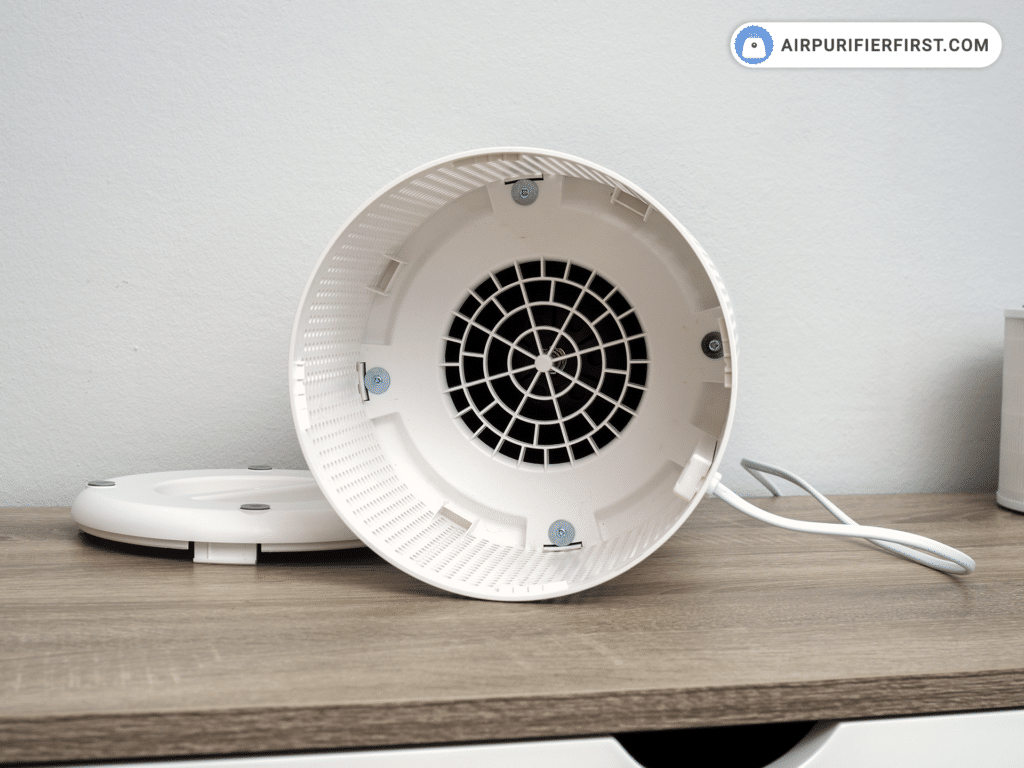
In addition, the Levoit Core 200S is an Energy Star certified air purifier.
However, there is also the cost of replacing filters, which need to be replaced twice a year. Fortunately, the price of the filter is affordable!
| Speed | Power Usage (W) |
|---|---|
| Standby | 0.6W |
| Sleep Mode | 12.7W |
| Speed 1 | 16.8W |
| Speed 2 | 19.5W |
| Speed 3 | 24.6W |
Suppose you add up the price of the electricity consumption with the cost of the replacement filters. In that case, you can say that this is a very affordable air purifier. Even if you add to all this the benefits you get from using the Core 200S Air Purifier, I think this is one of the more affordable maintenance air purifiers currently available on the market.
FAQ About Levoit Core 200S
Is the Levoit Core 200S ozone free?
It does not produce ozone. Levoit Core 200S is 100% ozone-free and entirely safe for use.
What is the warranty on this air purifier?
Levoit provides a 2-year warranty for this air purifier.
Does the Levoit Core 200S have an air quality sensor?
Unfortunately no. Although it has the option to connect to a smart app, this air purifier does not have an air quality sensor option.
Can wifi on the 200s be disabled? The manual doesn’t say anything about it. I really don’t need the app functionality, so I would prefer to have wifi off.
Have you tried holding your finger on the power button for 15s? That should turn off the Wi-Fi indicator.
Hi. I’m wondering about the CADR of 200.6 m3/h – is this achieved at max speed (3)? How does it vary with fan speed?
That’s the CADR for the third speed; on other speeds, it’s lower.
Hello, I would like to ask about the “turn it on from anywhere” feature. Does that mean I would be able to turn the purifier on for example from work before leaving and comming home to already purified air? Since the two devices would run on different internet connectivity. Thank you!
Hi,
Yes, that’s exactly what I meant on.
Hi. I have tested the Core 200S with an Awair Element air quality sensor in a 20sqm room and it does not seem to be very effective against VOCs. After cooking, even if I set it to the maximum speed, the VOCs kept increasing slightly. Are there some chemicals that can still go through the filter and that might cause the sensor to read higher values?
On the other hand, it is very effective against PM2.5.
It all depends on the amount of VOCs in your household, as this air purifier doesn’t have enough carbon pellets in the filter. For effectively removing huge amounts of VOCs, you will need an air purifier with much more carbon pellets, such as the Alen FLEX or the Winix 5500-2.
The Levoit Core 200S can deal with not that large amounts of VOCs.