Levoit is one of the most recognized brands in the air purifier market. They craft exceptional devices that are efficient and innovative, and most significantly, they offer an almost perfect balance between price and quality. My initial encounter with the Levoit Core 300 happened a few months following its launch, marking it as one of the first Levoit air purifiers I’ve had the pleasure to test.
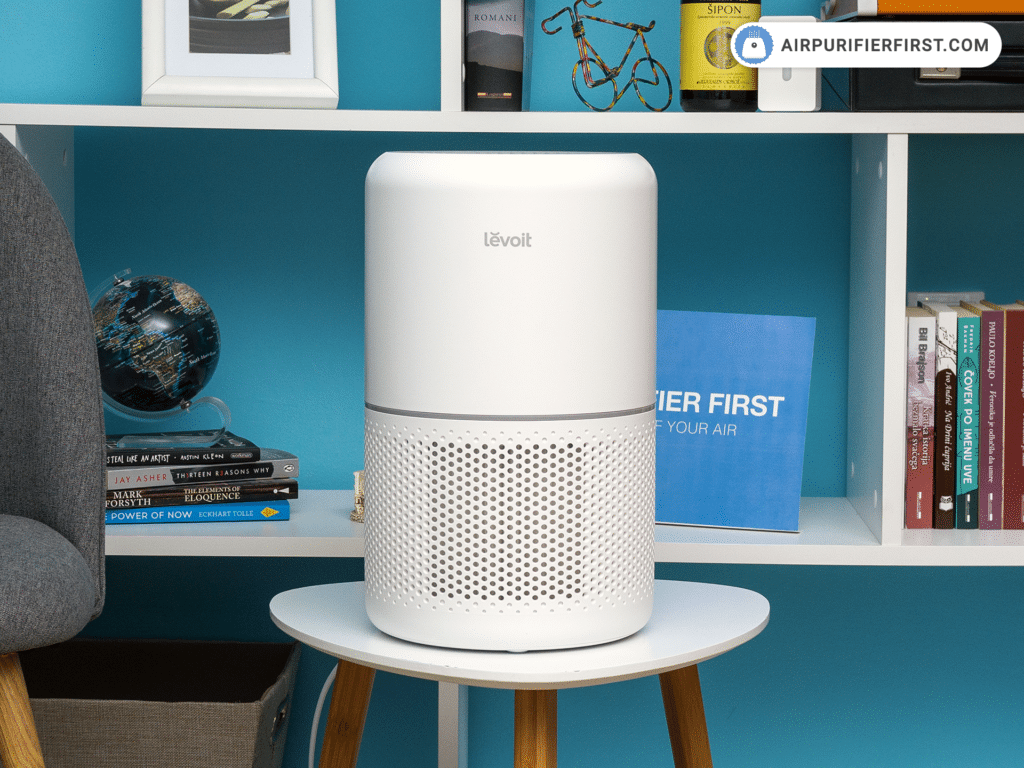
Table of Contents
- In a Hurry? Here’s a Quick Summary of the Levoit Core 300S!
- Specifications
- Setup and Installation
- Design
- Features Overview
- VeSync Smart App
- Room Coverage & CADR
- Filtration Technology
- How To Replace Levoit Core 300S Filter?
- Noise Test
- Performance Tests
- Operating Costs
- Levoit Core 300S Air Purifier – Video Review
- FAQ on Levoit Core 300S
- Pros and Cons
- Final Thoughts
Over time, this model has achieved legendary status, becoming one of the market’s best-selling and most popular devices. In this review, I will present, scrutinize, and share the test results for the successor of the Core 300 model, the Levoit Core 300S.
The Levoit Core 300S represents an upgraded model that is visually nearly identical to its predecessor, albeit with some minor adjustments, primarily on the control panel. The standout features of the Levoit Core 300S include smart options, control via the VeSync app, an air quality sensor, smart mode, and considerably lower power consumption than its predecessor.
How unique is the Core 300S? Is it a worthy successor? How did it fare in our tests, and is investing in this air purifier worthwhile? I’ll answer all these questions and more in this Levoit Core 300S review.
In a Hurry? Here’s a Quick Summary of the Levoit Core 300S!
- Room Coverage: The Levoit Core 300S is designed to effectively purify the air in rooms up to 219 sq. ft. It cleans the air in the recommended room sizes approximately 4.8 times per hour.
- Three-stage Filtration: This air purifier has a three-stage filtration technology consisting of a nylon-mesh pre-filter, a True HEPA filter, and an activated carbon filter.
- Low Power Usage: The Core 300S is equipped with a well-optimized motor, ensuring quiet operation at any speed setting. It operates without excessive noise disruption and consumes only 26W of power, making it energy-efficient.
- Warranty: Levoit offers a 2-year warranty for the Core 300S.
Specifications
In the table below, I will summarize the essential specifications of the Levoit Core 300S.
| Manufacturer | Levoit |
| Model | Core 300S |
| Dimensions | 8.7 x 8.7 x 14.2 inches (22 x 22 x 36 cm) |
| Weight | 5.95 lb (2.7 kg) |
| Filters | Pre-filter, True HEPA Filter, and Activated Carbon Filter |
| Filter Longevity | 6-8 months |
| Room Coverage (4.8 ACH) | 219 sq. ft. (20 m2) |
| Number of Working Modes | 5 – Sleep Mode, Speed 1, Speed 2, Speed 3, and Auto Mode |
| Power Consumption | 26W |
| Warranty | 2-year |
| User manual |
Setup and Installation
The Levoit Core 300S comes fully packed, with the filter already installed. However, starting this air purifier for the first time requires some preparation.
Firstly, you must unpack the appliance from the shipping package and peel off all protective straps/foils, particularly those on the control panel.
Next, you have to prepare the filter. Flip the Core 300S upside down, open the cover from the bottom, and pull the filter from the device. Then unwrap the filter from its plastic wrap and reinstall it into the device.

With these steps completed, your Core 300S is ready for use. You can now place it in your preferred location, but ensure the device is at least 15 inches (40 cm) away from walls and other objects, plug it into a power source, and switch it on.
I also recommend connecting the air purifier to the VeSync app, a process I’ll describe further in this Levoit Core 300S review.
Design
One aspect I like about Levoit is its minimalistic and functional design, making it incredibly easy to place the device in any part of the home. The same is with the Core 300S model.

In terms of design, this air purifier doesn’t offer anything revolutionary; it resembles its predecessor, the Core 300, except for the control panel and the back of the device, which now houses an air quality sensor. Everything else remains unchanged.
The plastic used in this device is of excellent quality, as is the overall build. Everything seems to be in its place, assembled flawlessly. One shortcoming I’d highlight for this model is the lack of carrying handles or some other feature to help move the device. This problem has been cleverly solved in the Smartmi P1 air purifier, which has a built-in leather strap specifically for carrying the device, but that is also a great aesthetic addition.
The base model (Core 300) is available in various colors. However, the Core 300S is currently only offered in white. Personally, I favor white. It’s a neutral color that easily integrates into nearly any environment.
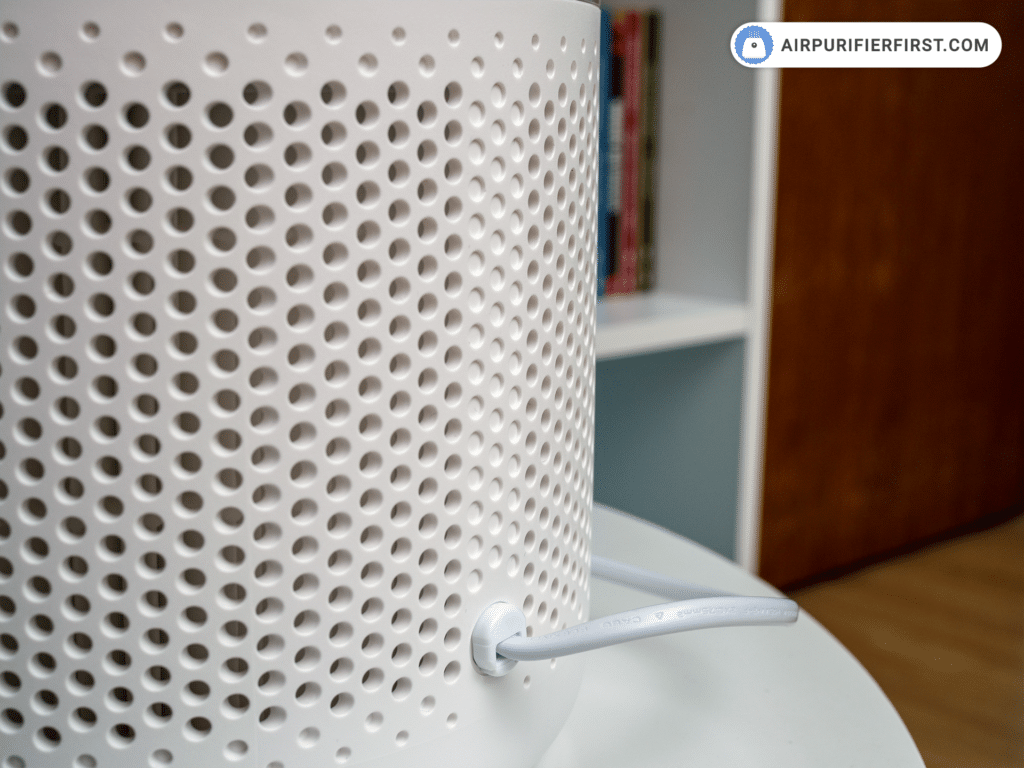
We can say that the Core 300S consists of two halves: the bottom half houses the filter and air intake openings, while the upper half contains the motor, air quality sensor, control panel, and air output openings.
Overall, this is a charming air purifier, and I’m sure it will fit almost any home.
Size and Dimensions
The air purifier weighs 5.95 lb (2.7 kg). The device measures 8.7 x 8.7 x 14.2 inches (22 x 22 x 36 cm).

The Levoit Core 300S is a compact air purifier, incredibly light and easy to carry, simplifying its positioning almost anywhere in your home.
What’s in the Box?
Upon purchasing the device, you receive the Levoit Core 300S Air Purifier, a 3-in-1 Filter (pre-installed), and a User Manual.
The device has all the necessary components, including a filter installed within the machine. However, remember to remove the filter from its plastic packaging before using this air purifier; otherwise, you risk damaging the device.
Features Overview
The Levoit Core 300S is a smart air purifier equipped with many smart options. I’d highlight the air quality sensor, air quality indicator, auto mode, and smart app features as the ones I like the most.
Boasting an abundance of advanced features, the Core 300S represents a considerable advancement from its predecessor, establishing itself as one of the most feature-packed air purifiers within its price category.
In the following sections, we will dive into, and I will explain in detail, all the crucial features this air purifier has.
Air Quality Sensor and Indicator
The Levoit Core 300S uses an AirSight Plus laser particle sensor that monitors air quality in real-time. This sensor is a standard feature for nearly all smart Levoit air purifiers in the Core series. However, specific models, such as the Levoit LV-H134 or LV-PUR131, don’t use such a sensor.
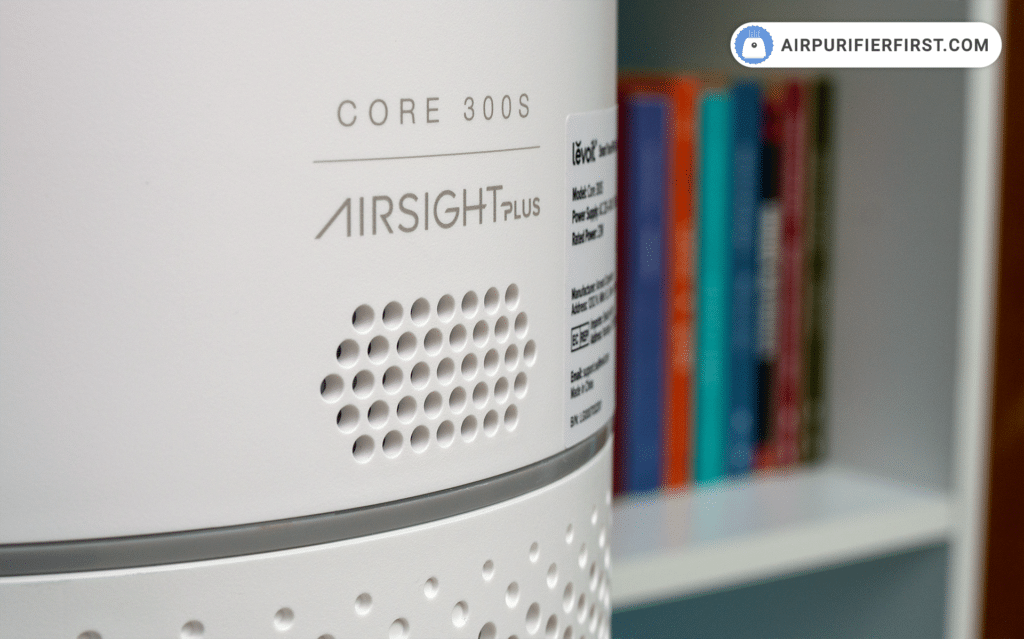
Above its impressive accuracy, this sensor is a valuable addition that enables device automation and constant awareness of the current air quality, which can be read on the control panel or via the VeSync smart app.
The Core 300S air quality sensor works with some other options. For instance, the LED air quality indicator around the power button lights in different colors based on air quality. In the table below, you can see what each color signifies.
Moreover, through the smart app, you can monitor current air quality and the quantity of PM2.5 particles in the air at any given time.
In addition, the air quality sensor also interacts with the Auto Mode option, which I will explain next.
Auto Mode
Auto Mode is another feature that works in combination with the air quality sensor. Precisely, when set to Auto Mode, the Levoit Core 300S adjusts its fan speed depending on the current air quality in the room.

You can further customize the Auto Mode by syncing the air purifier with the VeSync smart app. The Core 300 air purifier’s Auto Mode offers Normal, Quiet Auto, and Efficient Auto settings.
Normal is the default setting. When selecting Quiet Auto, the device never switches to high fan speed, and with Efficient Auto Mode, you can specify the area size you wish to purify. The air purifier will utilize the highest fan speed to cleanse the air in that area, then reduce it to the most suitable for the chosen room size.
Sleep Mode
Sleep Mode is a helpful feature that, when enabled, lowers the motor speed and dims all indicators on the device after 3 seconds.
Having such a feature makes the Core 300S ideal for placement in bedrooms or similar rooms.
Moreover, I tested this model in my bedroom over several nights. I hardly noticed the device was operating and felt I slept better. The air quality in my bedroom noticeably improved.
Smart App
Levoit offers the option to connect this air purifier to the VeSync smart app, which provides numerous additional and advanced features, including voice control.
Timer
While the timer is a useful feature, I think it might be somewhat redundant, mainly due to the connectivity with the VeSync smart app, which opens access to a more advanced and flexible timer.
However, if you choose not to connect your device to the smart app, the control panel features a timer that can be set from 1-12 hours.
Simply, once you set the timer, the device will power off after the preset time has elapsed.
Display Off
The display off function lets you immediately turn off all display lights. Essentially, you just press the display off button, and within 3 seconds, all indicators and lights on the control panel will dim completely.
Display Lock
Display lock is a helpful feature if you wish to prevent unintended changes of the settings by accidental button presses. This is particularly useful if small children might tamper with the device settings.
Airflow
The Levoit Core 300S is cylindrical, with air intake openings around the bottom half. This significantly enhances efficiency and eases the placement of this device in a room.
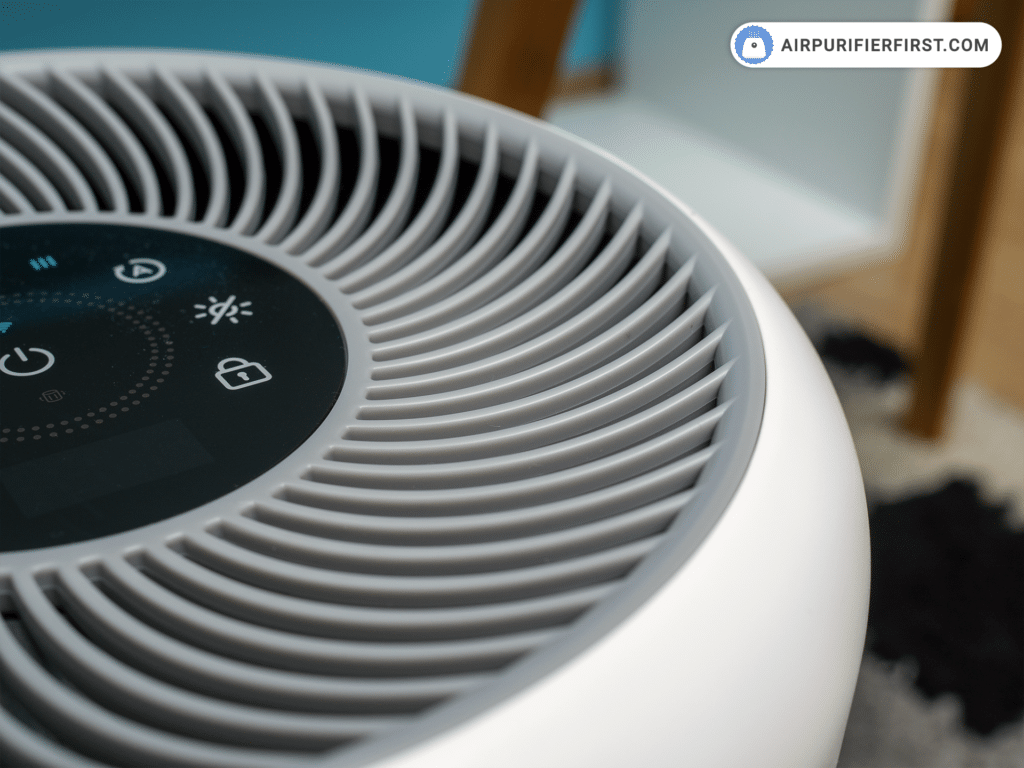
After entering through these openings, the air is filtered and then exits through the grates on the top.
Warranty
Levoit provides a consistent two-year warranty for all their devices, including this one. However, to activate the two-year warranty, you must register your Core 300S on the Levoit website post-purchase.
VeSync Smart App
Some of the first-ever air purifiers I tested were from Levoit, including models such as the LV-H132, LV-H126, and LV-PUR131. A common aspect of these models is the lack of smart features.
The Levoit Core 300S is part of Levoit air purifiers’ evolution, featuring connectivity with the VeSync smart app. This opens up plenty of additional options available exclusively through the app.
Overall, connecting an air purifier with VeSync smart app is a fantastic feature that eases everyday usage of the device and helps maintain high indoor air quality. Below, I will explain some basic settings and tricks in the app you might not be aware of, showcasing the VeSync app’s functionality.
Installation & Connecting a Device
The device connection process is straightforward and is completed within a few minutes. Simply press the “+” in the upper right corner and follow the on-screen instructions. An optional step when adding a device is updating the firmware version of the software, which ensures access to all the app’s latest features.
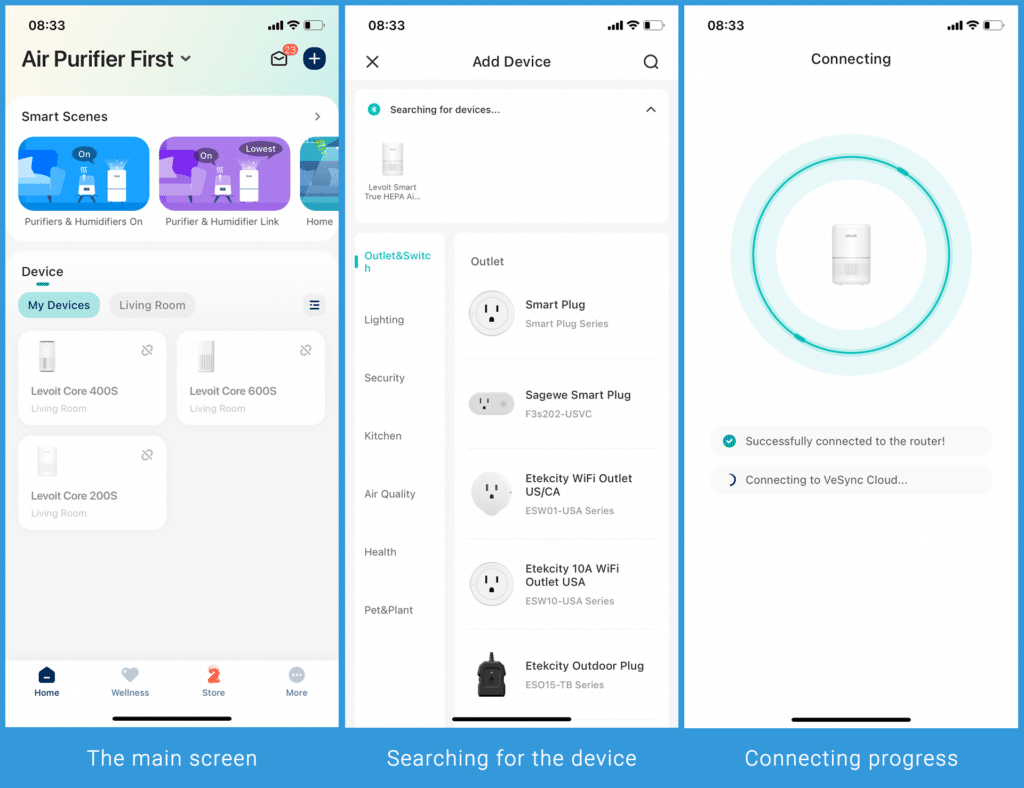
For technical requirements, note that the Core 300S can’t connect to 5G modems, so you need to use a 2.4 GHz modem.
After successfully adding the device, a screen will appear, guiding you through the steps to enable voice control. However, you can choose to activate this option later via the settings.
Main Dashboard & Controls
A successfully connected Core 300S will appear on the list of devices synced with the VeSync app. As the screenshot from my phone shows, I have connected four different Levoit air purifiers to the VeSync app. Clicking on a device opens the main dashboard, displaying several vital pieces of information.
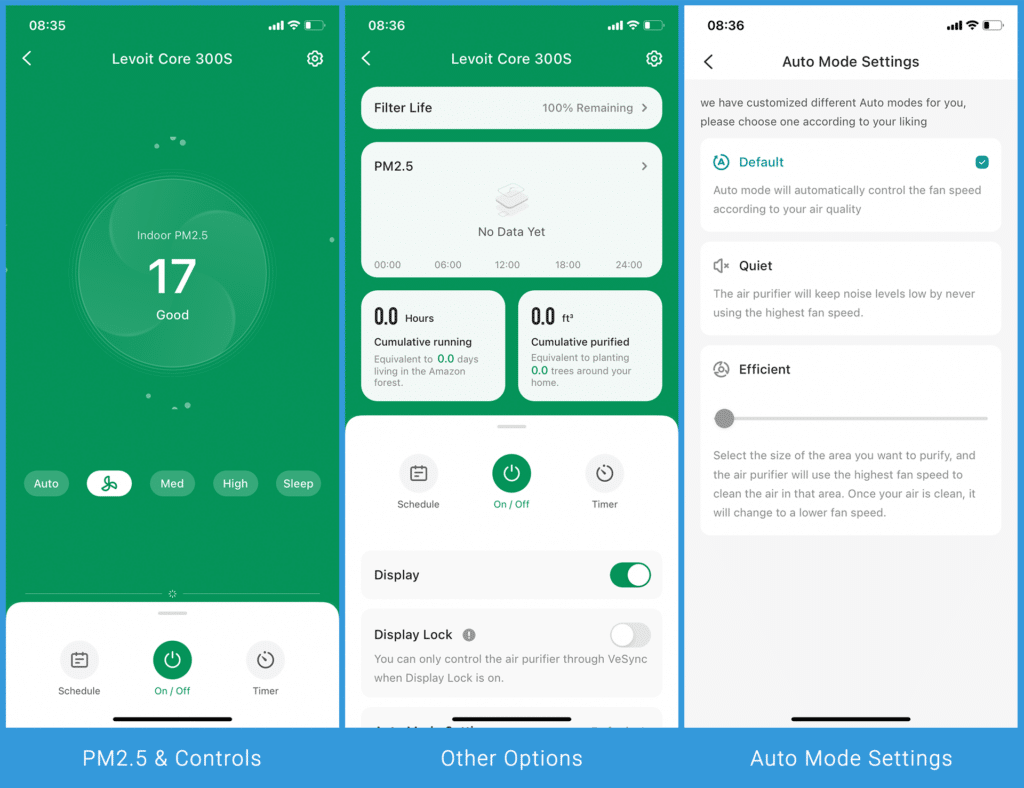
At the top of the dashboard, you will see real-time PM2.5 particle count. The background will glow a specific color depending on the current air quality. For instance, in the current example, the color is green, indicating Good air quality. There is also blue for Very Good, orange for Moderate, and red for Bad air quality. Clicking on the PM2.5 number opens a screen with a historical view of air quality by day, week, and month. Below are buttons for controlling motor speed: Auto, Low, Med, High, and Sleep Mode.
Further below are buttons for setting advanced timers and the power button. Scrolling further down, you will find advanced Auto Mode settings. Each Auto Mode setting has pros and cons, allowing you to choose the one that best fits your needs.
Personally, I find the VeSync app’s clutter of advertisements and promotional material and the community tab unhelpful. I believe the app should be minimalistic, functional, and easy to use, and any additions that make it harder to navigate are unnecessary.
Room Coverage & CADR
The Levoit Core 300S is suitable for rooms up to 219 sq. ft. In rooms of the recommended size, it has an ACH (Air Changes per Hour) of 4.8, meaning it purifies the air in the room 4.8 times in one hour. This indicates that the air purifier also can clean the air in a room of 548 sq. ft. twice in one hour. However, remember that it won’t be highly efficient in such a large room if the air is heavy and too polluted.

The Levoit Core 300S has a CADR (Clean Air Delivery Rate) of 141 CFM (240 m3). All in all, this small, compact air purifier will be ideal in a small room like a bedroom, kid’s room, office, smaller living room, or similar.
Filtration Technology
Regarding filtration technology, Levoit has kept the same filter for the Core 300S as for its predecessor, the Core 300. What’s more, the Core P350 model filter also fits perfectly into the Core 300/300S.
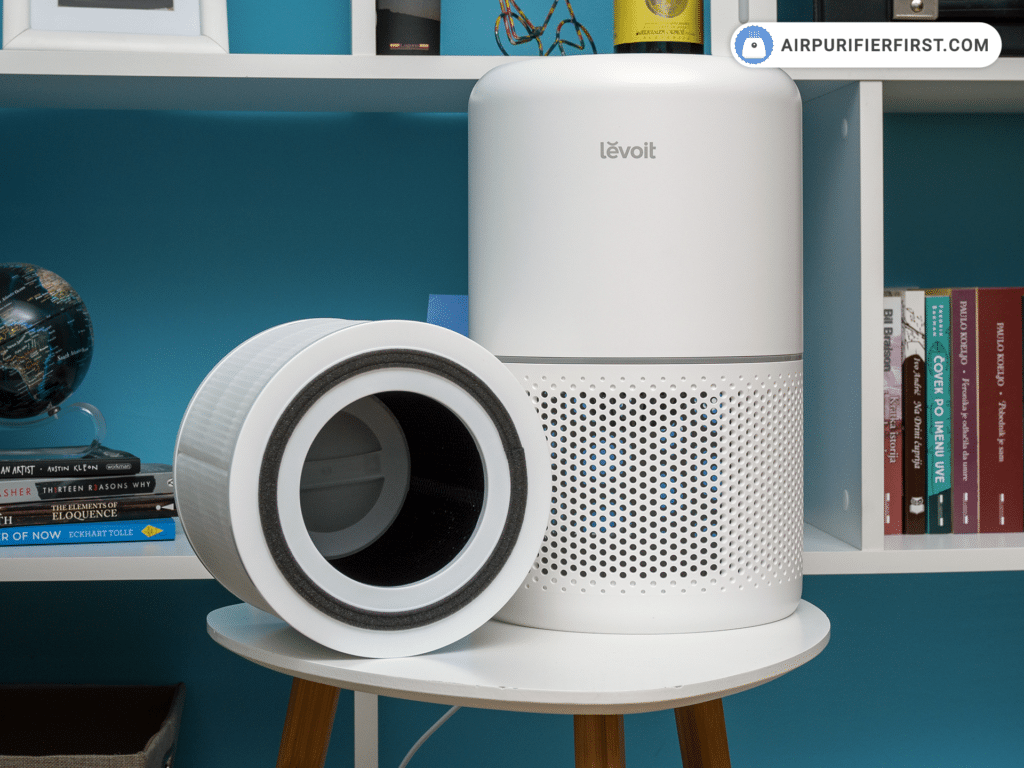
The Core 3xx models offer several different versions of replacement filters. So, in addition to the original filter that comes with the device, the US market has the Pet Allergy Filter and the Toxin Absorber Filter available, while the EU market also has these and an additional option, the Mold and Bacteria filter.
Each of these filters uses a three-stage filtration technology. The original filter, which initially comes with the Core 300S and the one I tested, consists of a pre-filter as the first stage, a True HEPA filter as the second, and an activated carbon filter as the final stage.
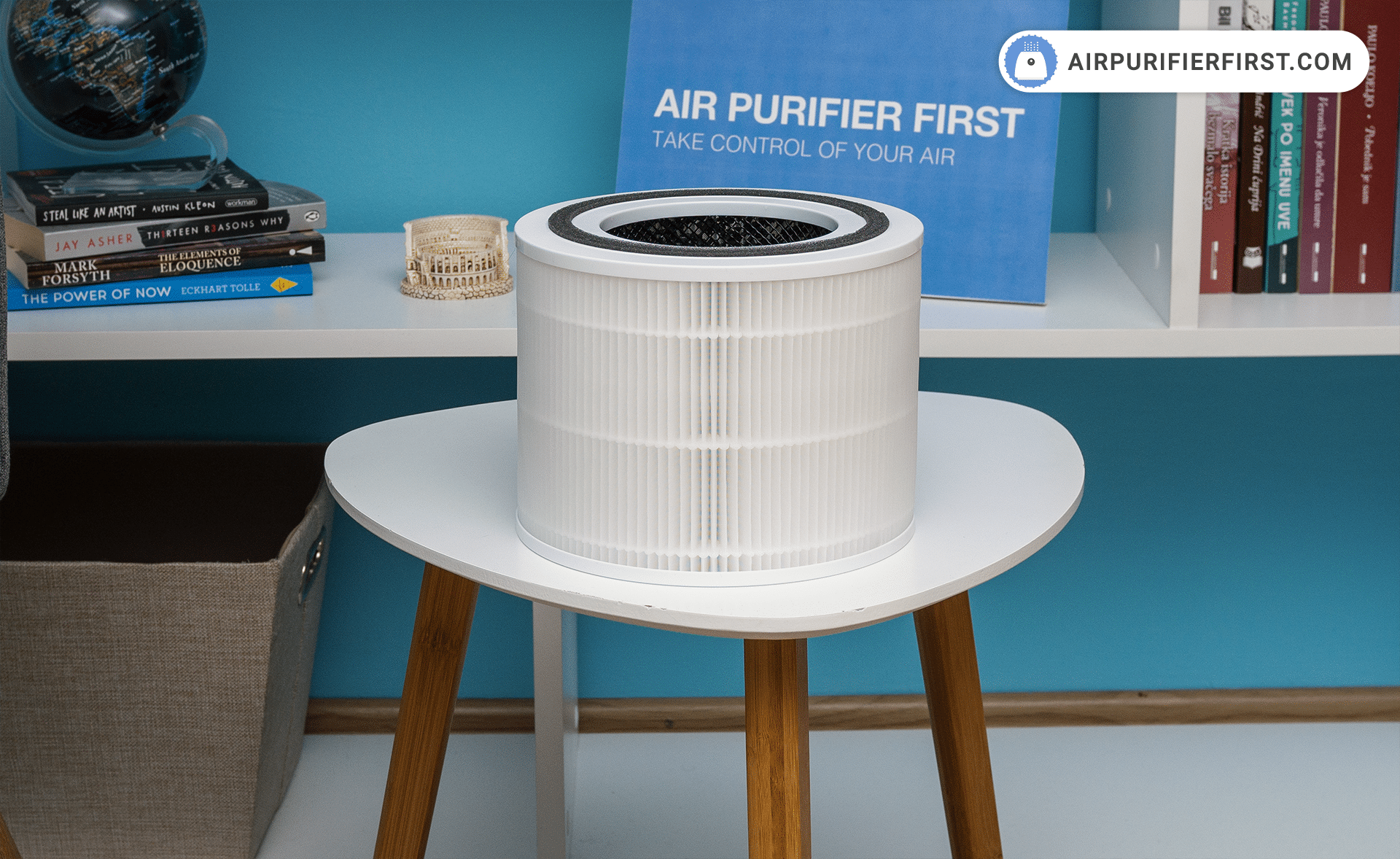
Levoit Core 300S Replacement Filter
Always buy genuine filters for the best performance. As soon as the filter reset indicator is on, you are ready to change filters. Do it as quickly as possible.
Check Filter Price On AmazonWhat I would only change here is the order of the stages and place the carbon filter ahead of the True HEPA filter, as seen in some top-tier air purifiers I’ve tested, such as the Winix 5500-2. Nevertheless, each filtration stage on this air purifier has a specific purpose, and I believe this air purifier wouldn’t have performed so well if any of the mentioned stages had been omitted.
Pre-filter
The pre-filter is the first defense against harmful particles. It is simply a nylon mesh attached to the True HEPA filter.
This filter layer captures large particles such as dust, lint, fibers, hair, and pet fur, thereby protecting the True HEPA filter and extending its lifespan.
To maintain high filtration quality, I recommend regularly cleaning the pre-filter using a dry cloth or a vacuum cleaner at least twice a month. However, the pre-filter may require more frequent cleaning if you have pets.
True HEPA Filter
The True HEPA filter is the primary filtration stage of this device. It is primarily responsible for the outstanding performance of this air purifier.
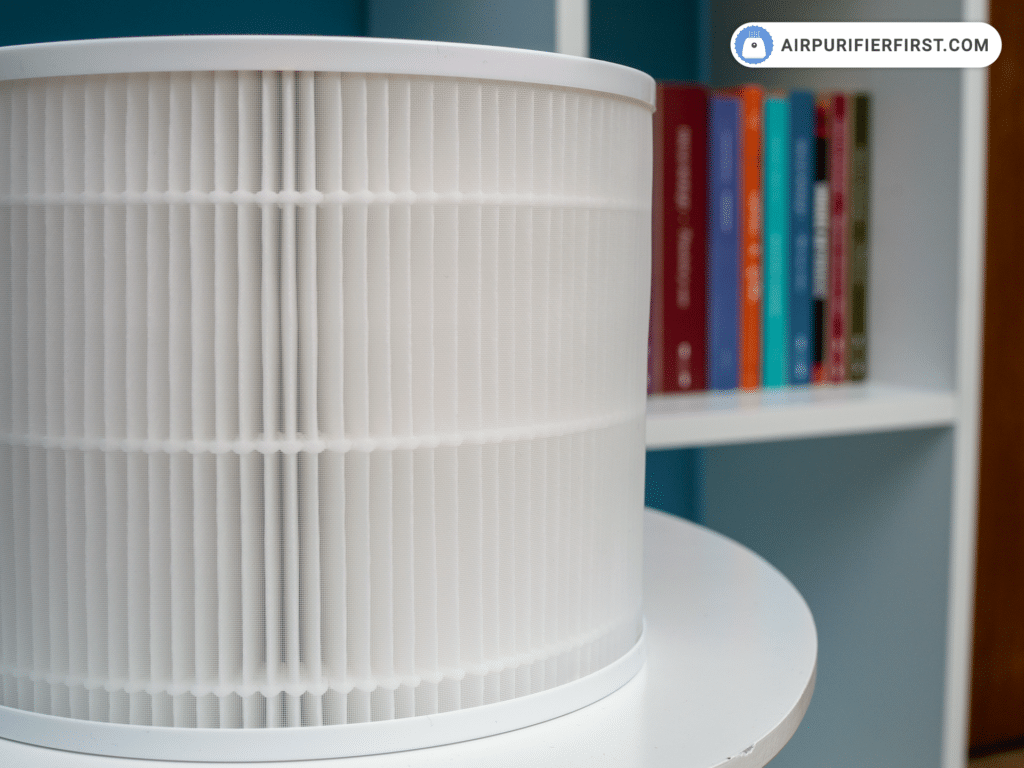
The True HEPA filter captures at least 99.97% of airborne particles as small as 0.3 microns, including mold spores, fine dust, smoke particles, bacteria, viruses, and allergens such as pollen, dust mites, and pet dander.
This stage is crucial, and it’s noteworthy that a device in this price range uses an H13 True HEPA filter.
Activated Carbon Filter
The pellet-based activated carbon filter is the final stage of filtration. Having small carbon pellets inside, this filter physically adsorbs smoke, odors, and fumes.
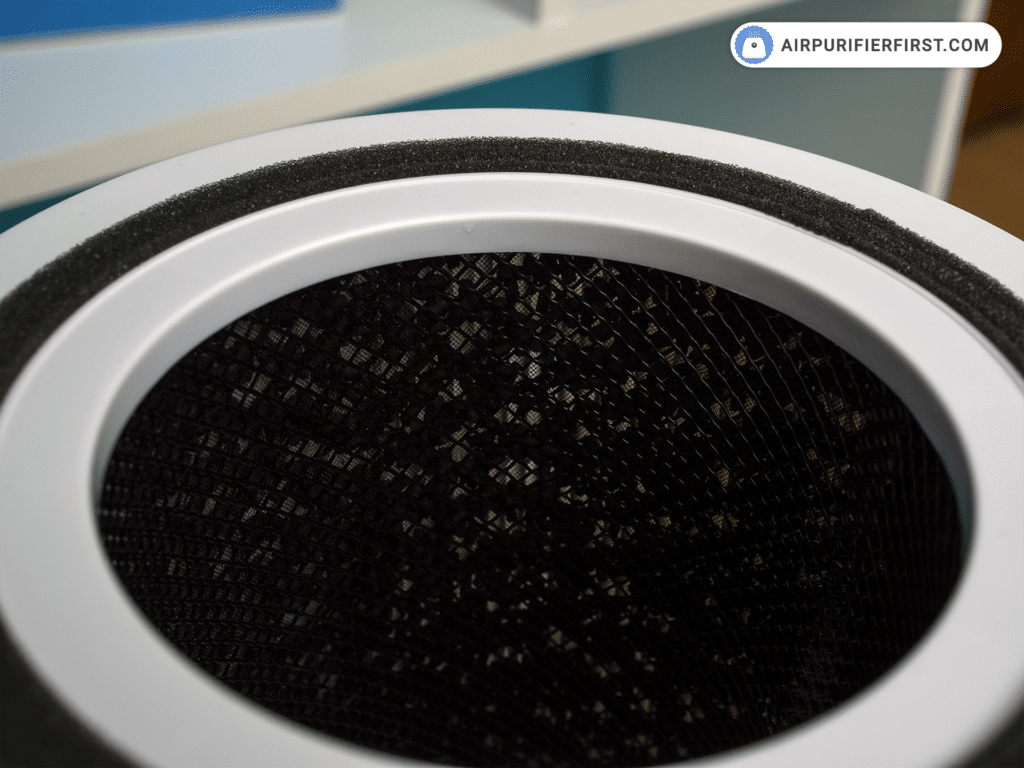
I appreciate Levoit’s use of a pellet-based carbon filter, as these are far more efficient than fibrous filters coated with carbon, seen in competitor devices such as the Blueair 411 or Blueair 411 Auto. This filter adsorbs compounds like formaldehyde, benzene, ammonia, VOCs, and similar.
How To Replace Levoit Core 300S Filter?
This air purifier doesn’t use washable or permanent filters. Therefore, the Core 300S filter needs periodic replacement, typically every 6-8 months.
The air purifier features a built-in filter reset indicator to notify you when it’s time to replace the filter. This indicator is directly on the device and will glow red when a filter change is needed.
You can also check the current filter wear status at any time via the VeSync smart app.
Noise Test
The Levoit Core 300S operates at 4 standard motor speeds and an auto mode that switches between these speeds based on the current air quality. These speeds are sleep mode, speed 1, speed 2, and speed 3.

Using a noise measurement tool that measures noise on the dBA scale, I tested the sound intensity at each speed. In sleep mode, the Core 300S is very quiet, producing a sound of only 41.4 dBA, which is in a range of competitor devices such as the Xiaomi 4 Compact or the Levoit Core 200S.
However, at maximum speed, the Core 300S produces a sound of 65.2 dBA, which is higher than expected and comparable to much more powerful air purifiers, like the Winix 5500-2.
| Speed | Value (dBA) |
|---|---|
| Sleep Mode | 41.4 dBA |
| Speed 1 | 46.5 dBA |
| Speed 2 | 54.6 dBA |
| Speed 3 | 65.2 dBA |
Overall, I’m satisfied with the motor’s optimization on this air purifier and its noise levels. Although I would prefer it to be quieter at maximum speed, it operates quietly on sleep mode and other speeds, making it ideal for bedrooms, living rooms, offices, kitchens, and similar spaces.
Performance Tests
The Levoit Core 300S is a compact air purifier that covers rooms up to 219 sq. ft. Within the recommended dimensions, the air purifier can clean the air 4.8 times in just one hour.
Interestingly, the Core 300S also showed impressive performance in tests performed in rooms slightly larger than the recommended dimensions, suggesting that you don’t have to follow the suggested room coverage strictly.
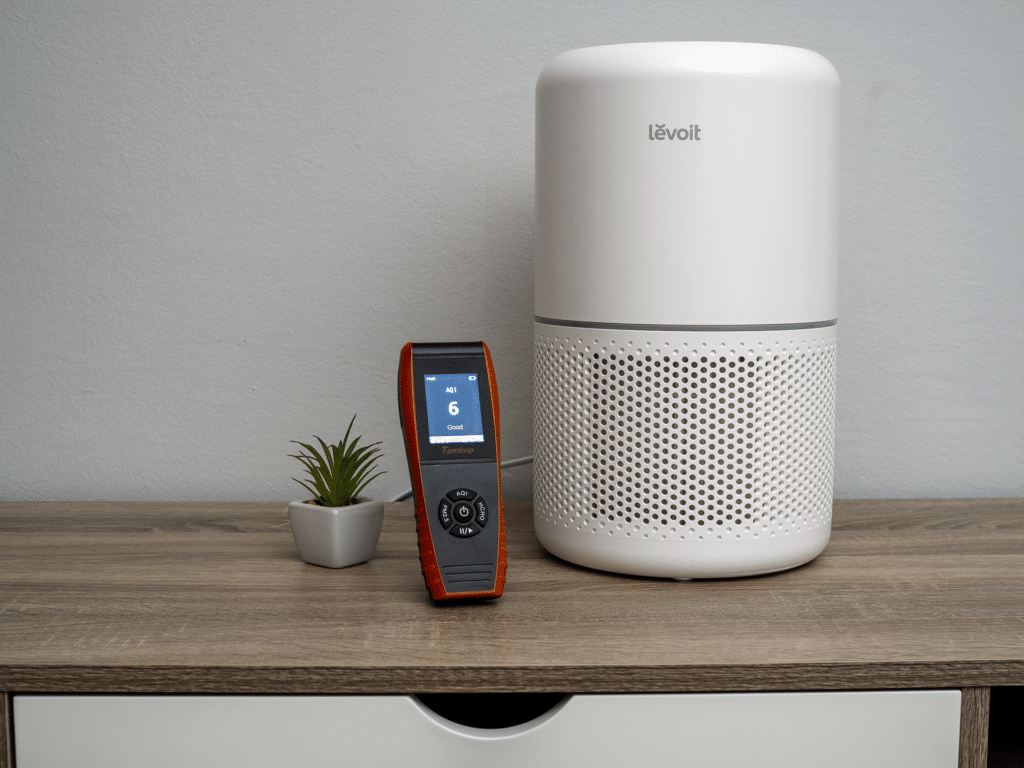
However, for much bigger spaces, other models from the Core series, such as the Levoit Core 400S and the Levoit Core 600S, one for medium-sized and the other for large rooms, might be more fitting.
Like all air purifiers I’ve reviewed, I tested the Core 300S under everyday conditions and in specific rooms. I used a Temtop laser particle meter to measure the results. Keep reading to see how this model performed in the tests.
194 sq. ft. Room Test
In the first test, the Levoit Core 300S was placed in a 194 sq. ft. room, slightly smaller than the recommended dimensions.
The air purifier improved air quality by about 94% in just 60 minutes, working at maximum speed.
| # | Starting Baseline | After 60min |
|---|---|---|
| PM 2.5 | 106.3 | 6.7 |
| PM 10 | 148.8 | 9.3 |
| Particles | 154156 | 9726 |
| AQI | 139 | 9 |
This is a 1% improvement from its predecessor, the Core 300 model. I expected nothing less from the Levoit Core 300S and am extremely satisfied with the outcome of this test.
People Trust Us!
Our YouTube review of the Levoit Core 300 Air Purifier has attracted attention from more than 250k viewers.
Operating Costs
The Levoit Core 300S features excellent motor optimization. The 26W power motor consumes much less energy, is much quiet, and has the same CADR as its predecessor, the Core 300, which uses a 45W motor.
I tested this air purifier’s power usage at all speeds, analyzed the electricity consumption, and came to intriguing conclusions.
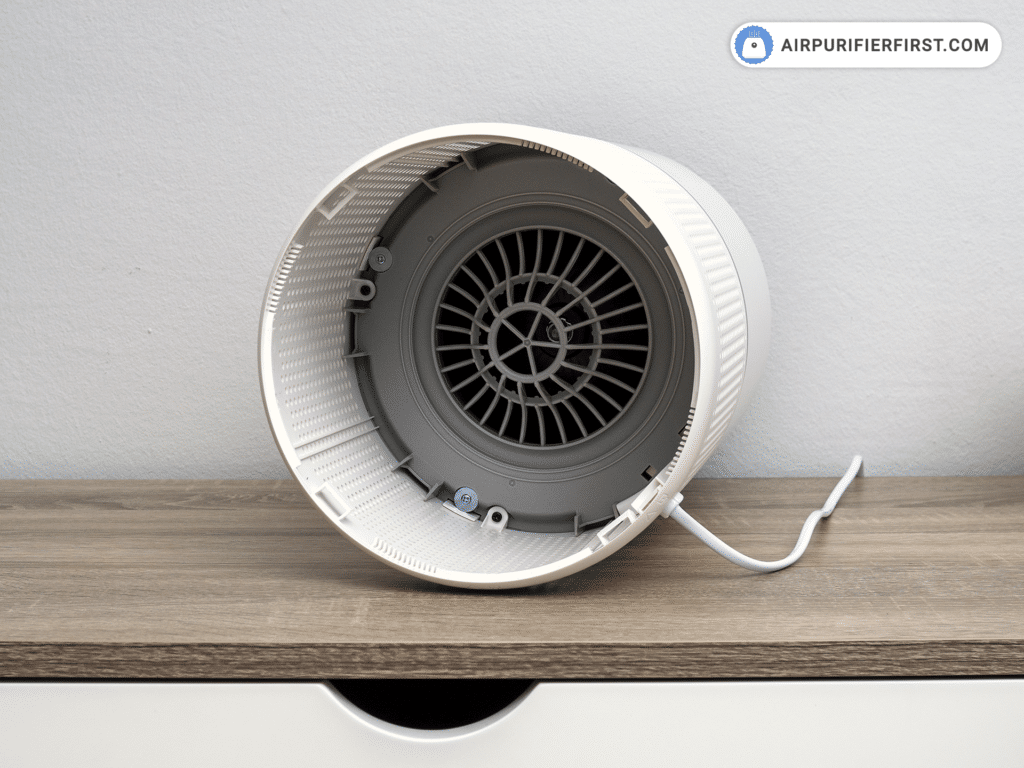
At maximum speed, the Core 300S consumes 23W. So, if you run this air purifier at max speed, 24 hours a day for a month, your electricity bill would increase by about $2, a negligible amount. In standby, this air purifier consumes about 1.1W, which is used by the small motor of the air quality sensor, which keeps air quality data in your room updated even when the air purifier is off and maintains the advanced settings of the smart application.
| Speed | Power Usage (W) |
|---|---|
| Standby | 1.1W |
| Sleep Mode | 3.8W |
| Speed 1 | 6W |
| Speed 2 | 10.4W |
| Speed 3 | 23W |
Besides electricity costs, there is a cost of replacement filters, which is reasonable, and also, the filters have a decent lifespan. Overall, the Levoit Core 300S is an energy-efficient air purifier that is affordable for maintenance.
Levoit Core 300S Air Purifier – Video Review
Watch the video review in which we recorded all the tests performed on this air purifier + an exclusive test in a smoke box.
FAQ on Levoit Core 300S
Does the Levoit Core 300S produce ozone?
The Levoit Core 300S is CARB certified and doesn’t use an ionizer or any other filtration technology that could generate ozone. Therefore, the Levoit Core 300S is 100% safe to use.
How often should the filter on the Core 300S be changed?
The filter on the Core 300S air purifier typically lasts between 6-8 months. The device features a filter reset indicator that will notify you when it’s time to replace the filter.
What is the difference between Levoit Core 300 and 300S?
Although these two models appear identical at first glance, the Levoit Core 300S distinguishes itself with smart options, an air quality sensor, a smart application, and lower electricity consumption. All other features are more and less the same.
Is it worth upgrading to the Core 300S version?
In my personal opinion, I’d recommend upgrading from the Core 300 to the Core 300S version. The choice is mainly based on its smart capabilities. In the current digital era, it seems counterproductive not to opt for smart devices when given the chance.
What is the warranty on the Levoit Core 300S?
Levoit offers a 2-year warranty for this model. In order to extend the warranty to two years, you must register the device on the Levoit website.
Pros and Cons
To revise, here are the advantages and disadvantages of the Levoit Core 300S:
The Winix 5500-2 is currently equal in price on amazon. Im trying to decide whether I should replace my 300s! The 300s looks and feels way more modern
I would go with the Winix 5500-2, especially if planned to use it in a room larger than, let’s say, 200 sq. ft.
I haven’t compared these two specific models yet, but I have compared the Winix 5500-2 alongside the predecessor of this Levoit model, the Core 300. You can check out the comparison here.
I *thought* I just bought the Levoit 300s at Target. It turns out this is the PlasmaPro Levoit 300s. Is PlasmaPro a feature I want? Is this introducing a new toxin into my bedroom?
I don’t prefer using features like PlasmaPro and usually keep similar ones turned off, except when testing devices. The good thing is that you never have to turn it on if you don’t want to.
Hi Milan,
Which one would you get: core 300s or vital 100s? They look very similar to me!
Thanks
I’m still testing the Levoit Vital 100S, but I don’t have a clear picture of which one would be a better buying option yet. I will write a detailed comparison of these two once I review the Vital 100S.