The Temtop M10i is a multifunctional air quality monitor that displays real-time indoor air quality. This compact monitor shows the current levels of PM2.5, TVOC, and HCHO, as well as AQI values.
Not only will the Temtop air quality monitor be useful in specific situations when you need to frequently check the current air quality, such as during wildfire season if you have a smoker in the house or if you notice an exceptionally high concentration of dust, but this device will also undoubtedly raise your awareness about the importance of indoor air quality. Due to excessive PM2.5 pollution, about 4 million people die globally every year.

Table of Contents
The Temtop M10i is a small air quality monitor that is compact and easy to find a place for in your home. This device uses two sensors: the Dart formaldehyde sensor and the Temtop PM2.5 laser particle meter (fourth generation), which are responsible for the accuracy and reliability of this monitor.
Speaking of reliability, I would like to mention that Temtop has been on the market since 2013, focusing exclusively on producing air quality monitors/sensors, and they have sold millions of devices so far.
In this review, I will provide a detailed overview of the Temtop M10i sensor, present the results of testing the PM2.5 sensor, and evaluate the features and characteristics of this device. So, I suggest you get comfortable and dive into reading. If you’re in a hurry, I’ve written below the most essential facts about this device.
In a Hurry? Here’s a Quick Summary of the Temtop M10i!
- Sensor Types: The Temtop M10i air quality sensor detects PM2.5, TVOC, and HVOC and displays AQI.
- Sensor Accuracy: The M10i has two built-in sensors (VOCs and PM2.5), with the PM2.5 sensor having an accuracy of ±10% according to factory specifications. In my tests, it showed an accuracy of about ±14.96%.
- Battery: The M10i operates on electricity but also has a built-in battery with a capacity of 2200mAh.
- Warranty: The Temtop M10i comes with a one-year warranty.
Specifications
The Temtop M10i has many specifications that you can see in the table below.
| Manufacturer | Temtop |
| Model | M10i |
| Dimensions | 3.2 x 3.2 x 1.2 inches (8,2 x 8,2 x 3,1 cm) |
| Weight | 0.44 lb (0,2 kg) |
| Sensor Types | PM2.5, HCHO (formaldehyde), and TVOC |
| Particle Detection Range | 0-999 μg/m³ |
| Bettery | Yes |
| Bettery Life | about 6 hours |
| Smart App | Yes |
| Warranty | 1-year |
Sensor Types & Accuracy
The Temtop M10i is a multifunctional air quality monitor that displays four different parameters. The first parameter is the current amount of PM2.5 particles, ranging from 0-999ug/m3. The Tempot laser particle meter, 4th generation, is responsible for displaying this data. It’s important to know that this sensor has a lifespan of about three years.

According to the manufacturer, the PM2.5 sensor’s precision is ±10% (100-500 ug/m3), while in my test, this sensor showed a reliability of about ±14.96%. I tested the sensor by comparing it to a public sensor located near where I live. I use this public sensor as a reference when testing all air quality monitors, allowing me to easily compare and determine the efficiency of these sensors.
In the graph above, you can see that the readings from the Temtop almost coincide at some times with the public sensor I used as a reference. However, occasional deviations and jumps occur, leading to an average deviation of nearly 15%. Another thing I noticed during testing is that the Temtop sometimes suddenly increases the PM2.5 value readings, after which it takes 1-2 minutes to stabilize.
The second and third parameters this air quality monitor displays are HCHO and TVOC, representing the amount of formaldehyde and VOCs in the air. Temtop uses the Dart Formaldehyde sensor, which is pre-calibrated, and displays HCHO in the range of 0-2mg/m³ and TVOC in the range of 0-5mg/m³.
The last, fourth parameter is AQI, which stands for Air Quality Index. It is a number calculated based on all the collected data from sensor readings, displaying the current AQI index. Temtop calculates the Air Quality Index according to the standards set by the WHO.
| Index Value | Air Quality Rating | Recommendations |
|---|---|---|
| 0 to 50 | Good | Air quality is satisfactory and poses little or no risk. |
| 51 to 100 | Moderate | Sensitive individuals should avoid outdoor activity as they may experience respiratory symptoms. |
| 101 to 150 | Unhealthy for Sensitive Groups | General public and sensitive individuals in particular are at risk to experience irritation and respiratory problems. |
| 151 to 200 | Unhealthy | Increased likelihood of adverse effects and aggravation to the heart and lungs among general public. |
| 201 to 300 | Very Unhealthy | General public will be noticeably affected. Sensitive groups should restrict outdoor activities. |
| 301+ | Hazardous | General public at high risk of experiencing strong irritations and adverse health effects. Should avoid outdoor activities. |
In the table above, I have shown the WHO guidelines for reading AQI and what each number means when you see it on your Temtop M10i air quality monitor.
Overall, I must say that I am satisfied with the accuracy of this air quality monitor, which does not have significant deviations, is precise, and you can entirely rely on the data displayed by the M10i air quality monitor.
Measured Data Reporting
For every air quality monitor, the way data is displayed is significant, as the primary purpose of these devices is to accurately and clearly show the current air quality. The Temtop M10i displays air quality readings in real-time on display and through the smart app.
Personally, I prefer to keep the Temtop somewhere on a dresser and occasionally glance at the current air quality rather than use the smart app, which I can’t use in this case because I couldn’t connect the Temtop to the app (more on that below). Generally, I use the smart app for data comparison, air quality analysis, and when testing device accuracy.
Display
The display on the Temtop M10i is very readable, located on the front, and occupies almost the entire surface of the device. The display can show the reading for only one value: PM2.5, TVOC, AQI, or HCHO.
However, by double-pressing the power button, you switch the Temtop to loop mode, where it will display each value individually for 3 seconds and then switch to the next one in a loop.
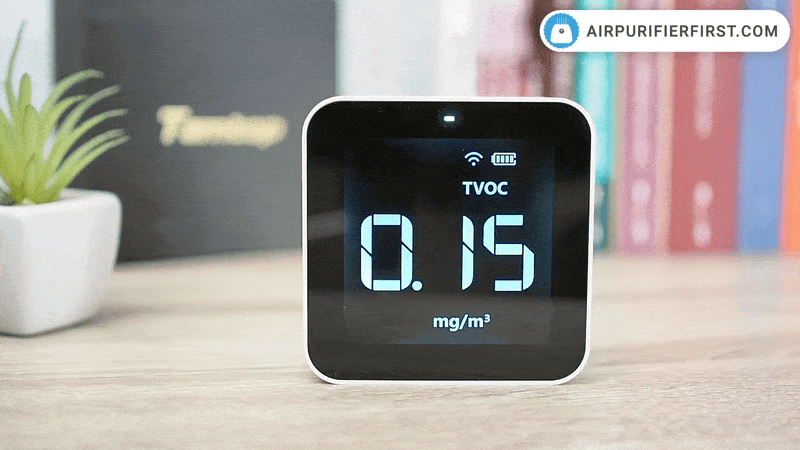
Personally, I find it a significant drawback that there is no option to group all values and display them on the screen at once, which would be a much better way of showing data than loop mode, similar to the Awair Element air quality monitor.
In addition to the value of a specific parameter, the display shows the unit of measurement for that parameter, a WiFi indicator, a battery capacity indicator, and an indicator showing whether the device is connected to the power supply.
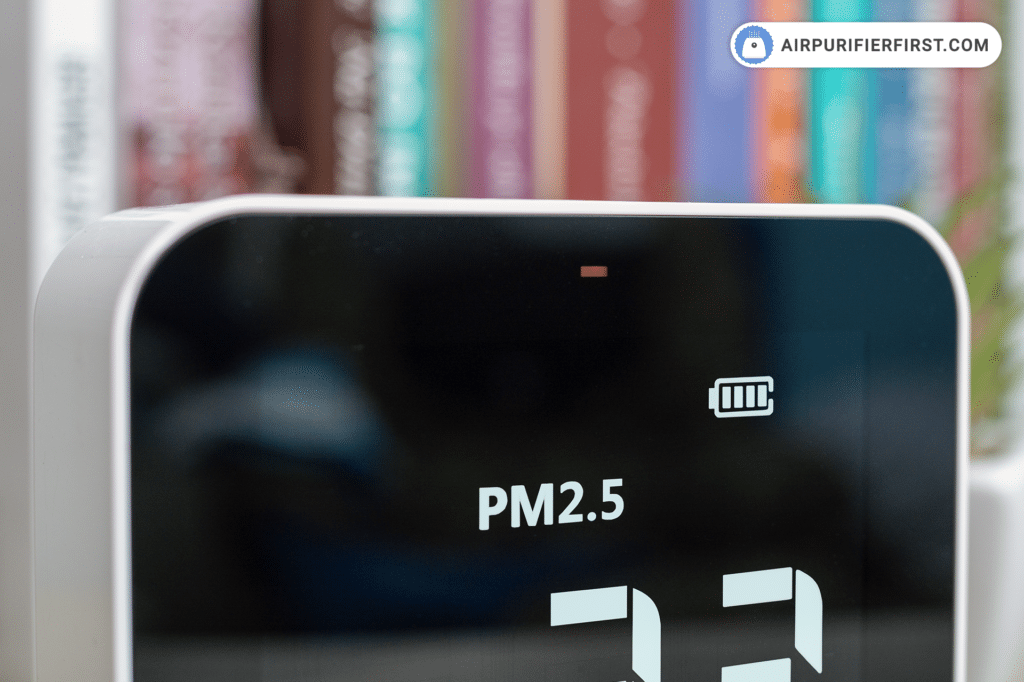
Above the display, there is an LED indicator that lights up in two different colors, indicating the current air quality. This indicator lights up in green, orange, and red. I’ve made a table below so you can see what each color represents.
| # | Good (Green) | Fair (Yellow) | Poor (Red) |
|---|---|---|---|
| PM2.5 | < 12ug/m³ | 12.1-55.4ug/m³ | > 55.5ug/m³ |
| HCHO | < 0.1mg/m³ | 0.1-0.3mg/m³ | > 0.3mg/m³ |
| TVOC | < 0.6mg/m³ | 0.6-1.6mg/m³ | > 1.6mg/m³ |
| AQI | < 50 | 50-150 | > 150 |
On the top side of the device is a button that serves to swipe screens on display. Each button press switches the display mode between PM2.5, TVOC, AQI, and HCHO in a loop. A longer press of the button turns off the device, while a double press switches the display mode to loop mode.
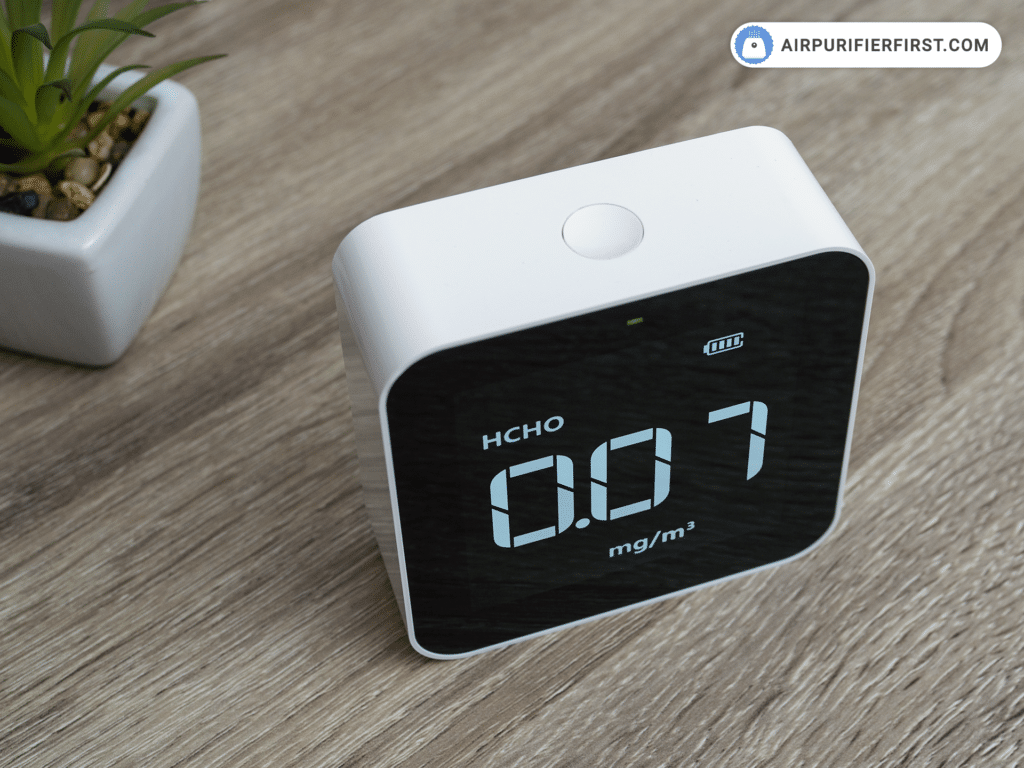
In essence, this display is very readable, and I generally like it. It is easily visible from a distance, but at night it might be too bright, so I do not recommend keeping the device in the bedroom, especially if you are sensitive to light and have trouble falling asleep due to it.
I would recommend positioning the Temtop M10i air quality monitor in a living room or similar space where you spend most of the day, or possibly in a kitchen, basement, or moldy space for precise monitoring of air quality in those rooms.
Temtop Smart App
The Temtop M10i offers the option to connect to the Temtop smart app, which is available for Android and iOS devices. The app generally looks a bit old-fashioned, with a design that does not follow modern principles, but it seems functional and displays everything you need.
The main purpose of the Temtop smart app is to provide a detailed view of the current air quality, which it essentially does. However, the problem is that I could not connect the Temtop to the smart app. I tried with Android and iOS devices, tried on several different locations, making sure to always connect to a 2.4 GHz modem. All attempts were unsuccessful.
Reading reviews from people on Android and iOS app stores, I noticed that others also have difficulty connecting to the Temtop smart app, which assures me the problem is not just with me. In addition, some users report issues with registration (opening an account) through the app. Users complain that they do not receive an activation code.
The commendable thing is that the developers are very responsive and quickly reply to emails, so if you have any problems, I suggest contacting Temtop. My conclusion regarding the smart app is that I do not see why this feature would be necessary for an end-user, especially why you would pay extra for something that may not work. The app is basic, has connection issues, and no one guarantees that you will be able to connect your M10i to the app.
Therefore, as Wirecutter suggested in their review of the best air quality monitors, it might be better to choose the regular Temtop M10 instead of the M10i, as you essentially get the same performance, just without the smart app, but at a significantly lower price.
Cleaning & Calibrating
In essence, this air quality monitor does not require demanding maintenance. The HCHO and TVOC sensor is factory-calibrated, so you do not need to calibrate it, while the situation with the PM2.5 sensor is slightly different. Temtop recommends calibrating this sensor if you have not used the device for an extended period, if you have just purchased it, or if you notice any deviations in the measurements.
Personally, I calibrate every air quality sensor I use as often as I can, as this maintains the quality of readings at a high level. Calibrate the PM2.5 sensor by leaving the Temtop M10i in a well-ventilated area, indoors or outdoors, or somewhere with excellent air quality, and leave it for a period of 3-6 hours. It seems that Temtop has copied recommendations for most devices, as the same method is recommended for calibrating the Temtop LKC-1000S air quality monitor.
In addition to calibration, I recommend cleaning the air intake openings, as a lot of dust accumulates there quickly. You can do this with a vacuum cleaner, a dry cloth, or simply by blowing into the air intake openings.
Design & Build Quality
The Temtop M10i is a small, cube-shaped device that easily finds a place on any shelf. It is so small that you will hardly notice it, reminding me of old clocks that were once used in bedrooms. I was surprised by the build quality of this device, which is quite good. The plastic is of excellent quality, the screen is durable, and during the time I have been using the Temtop M10i, it has not scratched. For example, the screen on the Temtop LKC-1000S, the one I use to measure the performance of all air purifiers I test, got scratched after just a few days of use.
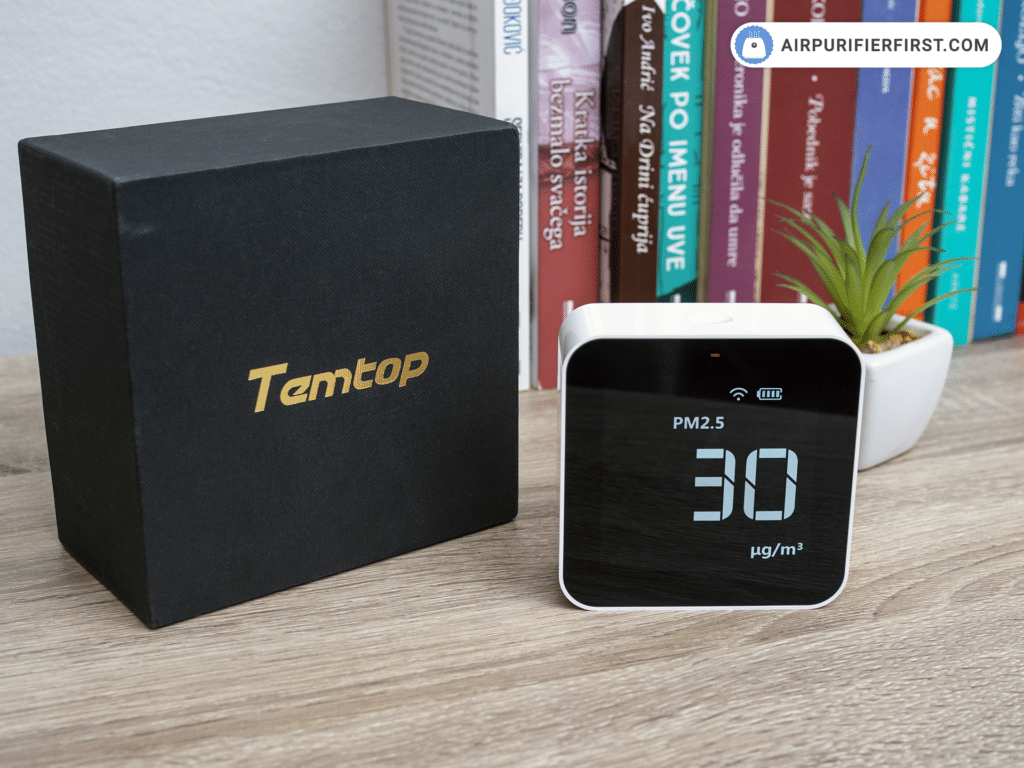
The display is located on the front, and I have already discussed what this display shows, so I will not explain it again. Above the display is an LED light that indicates the current air quality. On top of the device is a control button, which works okay, responding to pressure as it should, but I noticed that the data on the screen changes maybe a second after pressing the button, with a slight lag.
On the back, there are air intake openings, a USB port, and a small button that serves to reset the WiFi. Under the hood are two sensors: PM2.5 and Dart Formaldehyde sensor. There is also a 2200mAh battery, which lasts an average of about 6 hours, which is excellent for such a small device.
The Temtop M10i is black on the front, while the edges, back, and everything else on the device is white. I really like how the colors are combined, and I think this device will easily fit into almost any environment.
Airflow
What makes me very happy is that the Temtop M10i has a built-in fan that constantly operates, allowing the air to circulate continuously through the sensors, providing precise and accurate real-time data. The fan is almost silent, even quieter than the fan on the IKEA VINDRIKTNING air quality sensor.
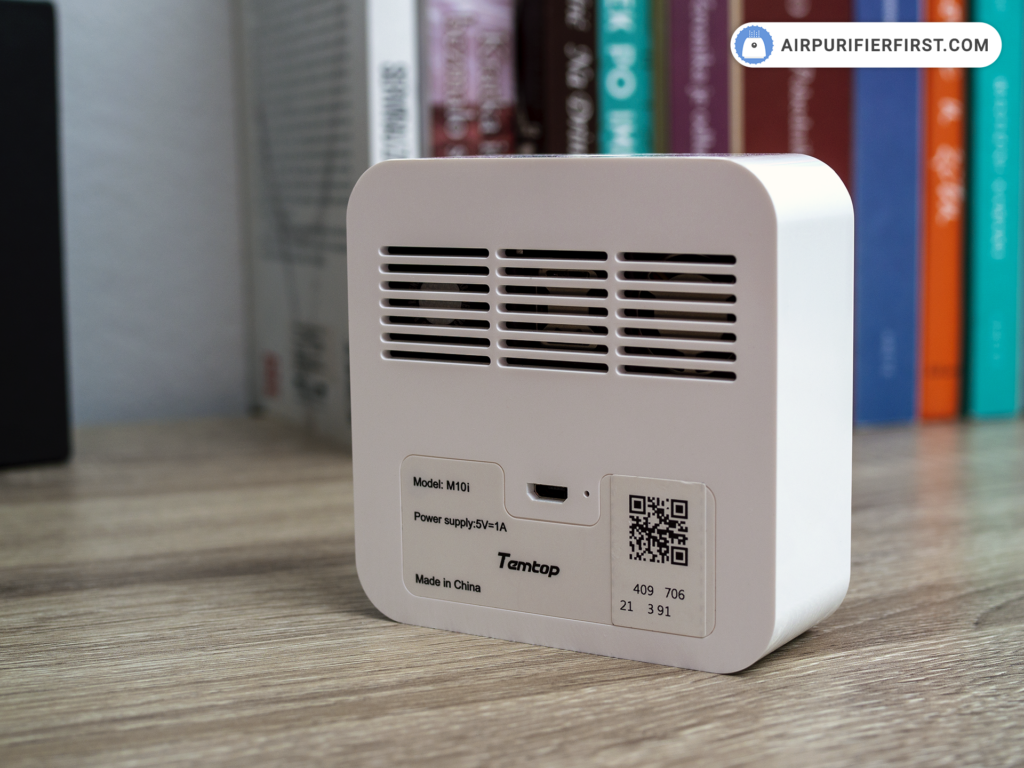
On the back of the device, at the top, there is a grille that runs the entire length of the device. If you turn the backside of the device towards you, you will see that the grille is divided into three parts. This means that the air enters through these openings, passes through the PM2.5 and Dart Formaldehyde sensors, and then exits through the same grilles.
What comes with the device?
With the Temtop M10i, you get a device, a USB cable for connecting to a power source, and a user manual.
This device does not require any advanced preparation before the first start; all you need to do is unpack it, charge it, or plug it in, and then press and hold the power button for a few seconds to turn it on.
FAQ on Temtop M10i
Does the Temtop M10i work with a smart app?
Yes, this air quality monitor works with a smart app, which is available for Android and iOS devices. However, despite many attempts, I personally could not connect the Temtop M10i to the smart app.
Is the Temtop M10i air quality monitor reliable?
The Temtop M10i contains two different sensors: a PM2.5 sensor and a Dart Formaldehyde sensor. The PM2.5 sensor, according to the manufacturer, has an accuracy of about ±10%, while my tests showed deviations of about ±14.96%, which is a satisfactory result.
What is the warranty for the Temtop M10i?
The Temtop comes with a 1-year warranty.
Does the Temtop M10i run on batteries?
Yes, it works with batteries as well as with power cord.
Does the Temtop M10i detect radon?
Unfortunately, the Temtop M10i can’t detect radon gas. However, this brand has many other air quality monitors, some of which detect radon, so I recommend checking out their other products.
Pros and Cons
To revise, here are the advantages and disadvantages of the Temtop M10i:
Can you leave it powered on and plugged in 24/7 as a constant air quality monitor? Or will that damage the battery/cause heating issues?
I believe leaving it plugged in 24/7 is okay.
I bought this unit, the M10i, and it didn’t work correctly. I tried to get some decent and honest customer service from Temtop, but I have been shut down at every turn. I wouldn’t do business with them again. Atrocious customer service.
Thank you for sharing this. Every time I contacted them, I had a great customer experience, so this is new to me.