Table of Contents
Specifications
| Manufacturer | Airdog |
| Model | X3 (KJ200F-X3) |
| Dimensions (inches / cm) | 12 x 12 x 14.5 inches (30.5 x 30.5 x 37 cm) |
| Filtration Technology | Pre-filter, Electrode Generator, Collecting Plate, and Carbon Filter |
| Filter Life | Permanent/Washable |
| Ionizer | Yes |
| Coverage (4.8 ACH) | 215 sq. ft. (20 m²) |
| Number of Fan Speeds | 5 – Speed 1, Speed 2, Speed 3, Speed 4, and Sleep Mode |
| Noise Level (low – high) | 40.8 – 56.1 dBA |
| Efficiency Test | 93% in a 194 sq. ft. room |
| Power Consumption | 27W |
| Warranty | 1-year |
Smoke Test Performance
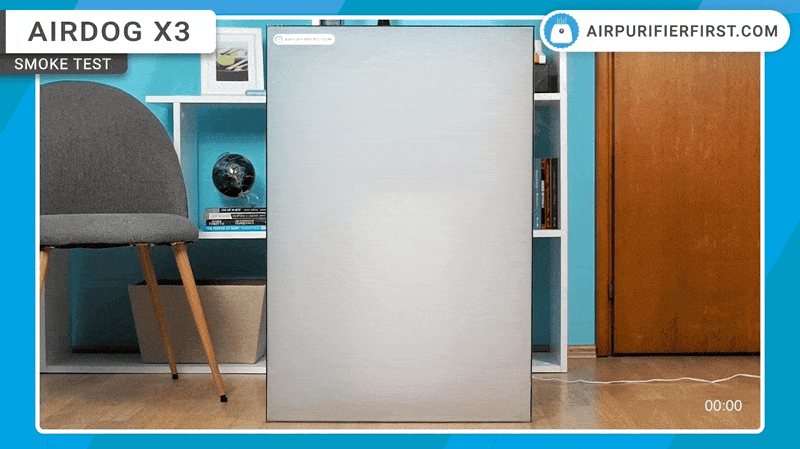
Full Review
Airdog is a fresh company in the air purifier market that launched a few successful crowdfunding campaigns on Indiegogo. The company has a simple goal, and that is to create the world’s best breathable air with its Airdog X3 air purifier. The company headquarters are in Silicon Valley, and they have been operating since 2005.
X3 is a futuristic air purifier with tons of fancy options. Maybe on the first look, the air purifier will appear simple, but stay tuned; this air purifier has many fancy options, including a smart application.
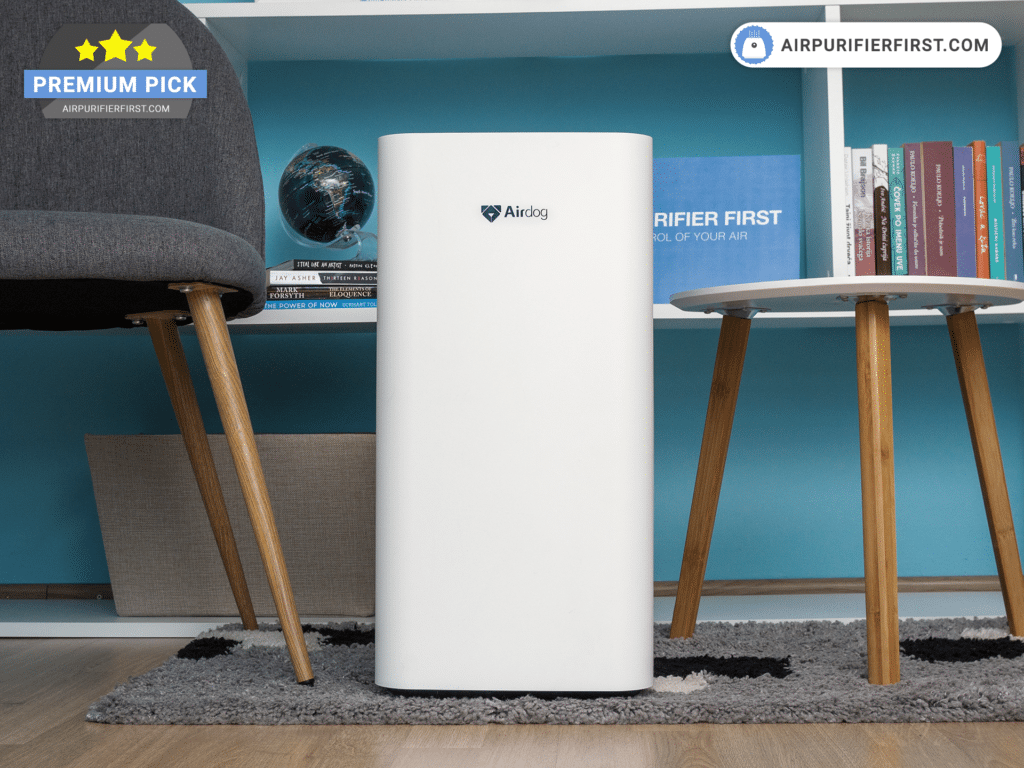
First, I need to say that the Airdog X3 air purifier does not use a HEPA filter; in fact, it doesn’t use any type of paper filter. It uses an electrode generator as its main filtering technology, which captures pollutants with a filter plate.
I will talk more about filtering later on in the review; for now, let’s just say that this device has four speeds, auto mode, and is made for rooms up to 215 sq. ft. Airdog also released X5 and X8 models, which are similar to the X3 model.
This air purifier does not use standard ways for air filtration; instead, Airdog X3 uses advanced technology that captures pollutants in the air. This device uses an ionizer, and on paper, it could create ozone. However, tests have proven that this device is perfectly safe to use.
Design
At first look, Airdog X3 looks simple. The white color is dominant and on the top is the black-colored control panel.
Airdog X3 is controlled by one button, but all the settings and information are available on the screen.
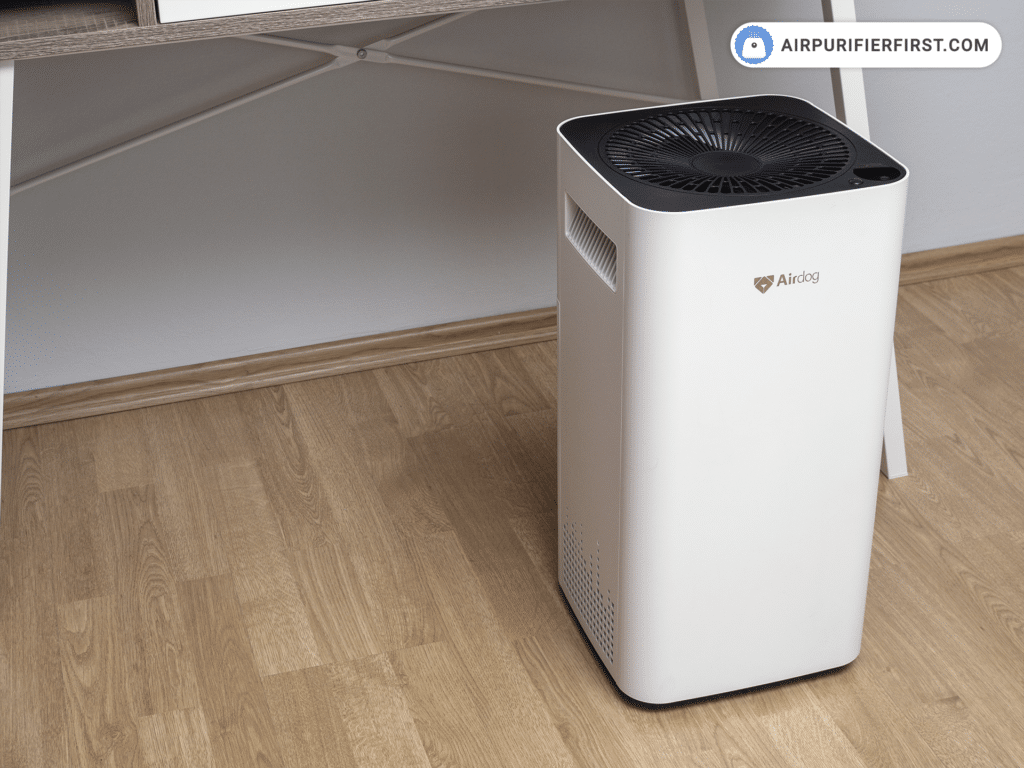
On each side, there are holes for the air outlet that are also used for easier transport. A simple yet attractive design puts the X3 air purifier on the list of modern air purifiers.
The plastic used in production is of high quality, and the whole device looks like some premium high-quality tool. Everything on the air purifier is of top quality.
An adapter powers Airdog, and it is highly recommended to use the original power adapter that you got in the package.
Control Options
This lovely air purifier is controlled in two ways, one is with the button on the control panel, and the other is through the Airdog Smart App (Android or iOS).
For WiFi control, you will need a smartphone. Anyway, on the control panel, you can easily change the fan speed.
Display
The display is located on top of the device at the bottom right corner. All basic information is available on display.
Fan speed is measured from L1 to L4. L1 is the slowest speed, L2 is the medium speed, L3 is the highest speed, and L4 is the turbo speed.
However, there is also a sleep mode. When you turn on the sleep mode, you will see three dots on display (“…”).
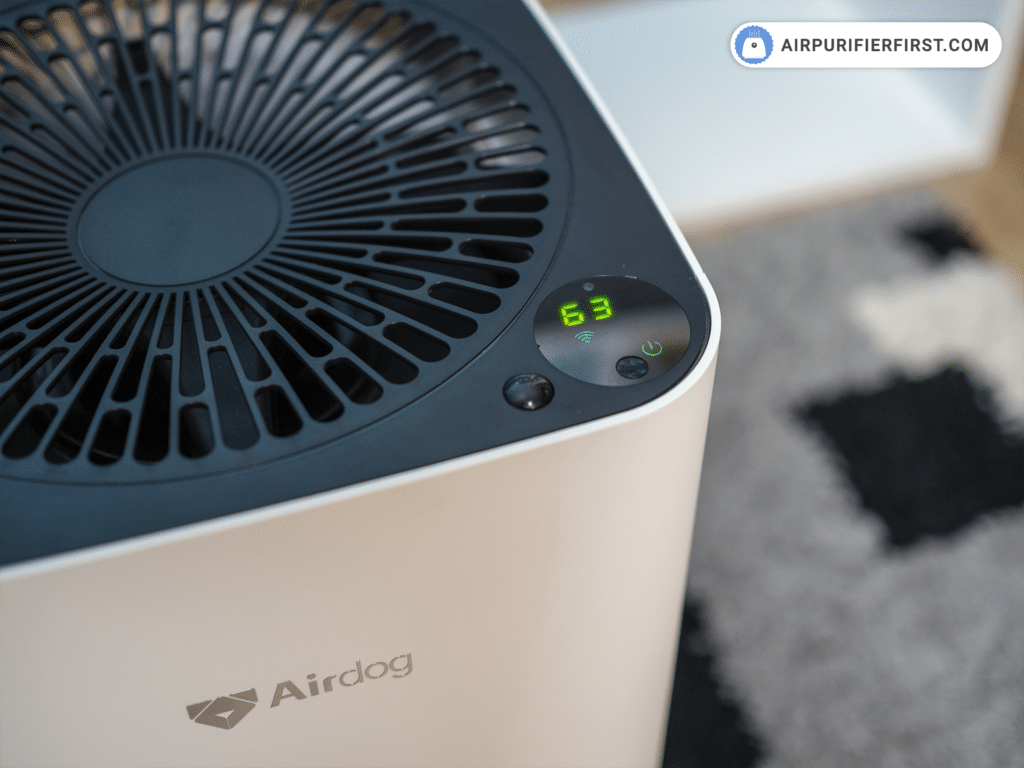
Other than that, you can check AQI on display. AQI rating goes from 0 to 500. The lowest number is high-quality air, while the numbers near 500 indicate polluted air.
On display, you can also see when the device is connected to the smart application.
When you see a padlock on display, then the child lock is activated. If you have kids, you will love this option the most.
It also indicates all troubles with the filter on display. You will notice the letter “-C-” and the number “9xx,” which represent that it’s time to change the collecting plate or perform the whole device cleaning.
Airflow
On the bottom, half of the air purifier is an inlet. Airdog X3 pulls air from three sides as well as the bottom. As soon as air is drawn inside the air purifier, the filtering process starts.
First, air goes through the Pre-Filter that will capture all the bigger particles like pet dander, hair, large dust, and other larger particles from the air.
After going through a Pre-Filter, the air comes to the Electrode Generator that is going to kill viruses, bacteria, and other pollutants.
The next stage of air filtration is collecting debris with Collecting plates. They are like a magnet that will collect all the particles starting from microorganisms to dust and more.
In the end, the air comes to the Activated Carbon Filter, which will remove odors and ozone.
The air outlet is on the holes on the side and on the top. All in all, Airdog X3 has impressive airflow.
Size and Dimensions
Airdog X3 has a 12.7lb. Some people will not find this heavy, but there are holes for hands that will come in handy for transportation. The device is a medium size (12 x 12 x 14.5 inches).
The Airdog X3 is top pick in the best air purifier with washable filter buying guide.
Accessories and Parts
You will get one air purifier with a collecting plate, pre-filter, ionization wireframe, carbon filter, user manual, and power adapter in the purchasing package.
Features Overview
Before anything, I must say that Airdog X3 has many certificates, and many tests were done on it. Since this Airdog air purifier’s main technology is an ionizer, certificates, and tests are needed to prove its safety.
Zero waste is the motto of the Airdog company, and that is what makes the Airdog X3 unique on the market.
Airdog X3 has many advanced technology features like auto mode, smart mode, smart app, and many other things.
Two Pole Active Technology (TPA)
TPA is a patented technology by Airdog that is used in their air purifiers. This technology is very different from HEPA filters. The main advantage is that everything is washable and you don’t need to buy any extra filters.
Electrodes are used to kill viruses, bacteria, and other pollutants. After these pollutants are dead, they are trapped on plates that you can easily wash and clean. In this way, Airdog X3 air purifier produces zero waste.
Air Quality Sensor
The Air Quality Sensor is located on the backside. Air particles are pulled into the system, which then, in real-time, calculates the quality of air. AQI is a rating used by the United States Environmental Protection Agency (EPA).

You can see the emitting color on the air purifier bottom, which emits the air quality color. See the table below for more info about colors.
| Color | Quality (AQI) |
|---|---|
| Green | Excellent (AQI <50) |
| Yellow Green | Good (AQI < 100) |
| Yellow | Moderately Polluted (AQI < 150) |
| Red | Hazardous (AQI > 150) |
How to Clean Air Quality Sensor
As the Airdog air purifier has an embedded air quality sensor, you don’t need an extra device to check the quality of air but you have to maintain it properly to make its lifespan longer.
The air quality sensor requires cleaning every six months. Besides cleaning the air quality sensor, doing that accurately, will extend its lifespan at the same time. Below is the explained process of cleaning the air quality sensor:
Step 1
Open the air quality sensor cover.

Step 2
Use a dry, soft rag or cotton swabs and sprinkle a bit of alcohol on it. Then, clean the sensor with light circular motions. That’s it!

Auto Mode / Smart Control
Auto mode uses sensors, and it will automatically adjust the fan speed according to the AQI level. By pressing auto mode, you can let the air purifier work forever without any interruptions. With this feature, you can let it run hands-free and, in the process, save money on energy bills. The auto mode’s fantastic feature is if there is a night, the air purifier will enter sleep mode on its own.
Moving Sensor
This advanced air purifier has a moving sensor that detects people in the room. As soon Airdog X3 detects someone in the room, it will automatically display AQI.
Timer
The timer in Airdog X3 is not the standard timer I have seen in regular air purifiers. Airdog X3 has an advanced timer that can turn itself at a particular time. It can also shut down automatically. To use this advanced timer, you will need to use a smartphone application. It is simple to use, simple as setting the alarm.
Child Lock
You can turn the child lock on only with a smartphone application. As the name says, when the child lock is on, the buttons on the air purifier will not work. You can turn off the child lock by using a smartphone application or by holding the control button for a few seconds.
Kills Viruses
Guangdong Detection Center of Microbiology has proven in one of their tests on Airdog air purifiers that influenza viruses are eliminated from the air. The test is not a big surprise since we know that electroplates with ionization can destroy many airborne pollutants.
Airdog Smart App
A smart application is used to control all the advanced features Airdog X3 air purifier offers. Some functions of the X3 air purifier are not usable without a smartphone application. You either need to have an Android or iOS smartphone. The same application controls all Airdog air purifiers.
Search for an app called “Airdogpro“ on Play or iOS app stores.
Installation, Sign Up, and Device Connection
As soon as you install the application on your smartphone, you need to sign up to access it. When you create an account, you need to add Airdog X3 to your menu by clicking Add Device. After that, choose MINI Air Purifier as an option. Check out the picture below for easy installation.
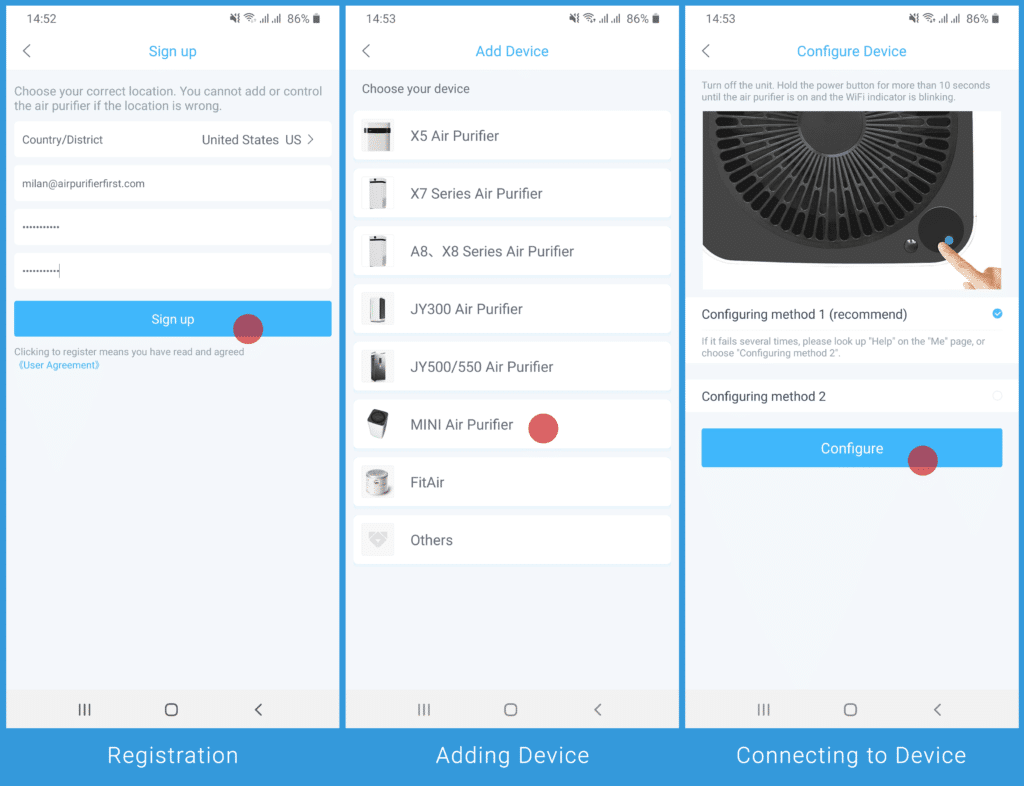
Starting Screen, AQI Chart, and Child Mode
You will see your device on a starting screen if everything goes all right with the first step and installation. Click on the device to see more information and options.
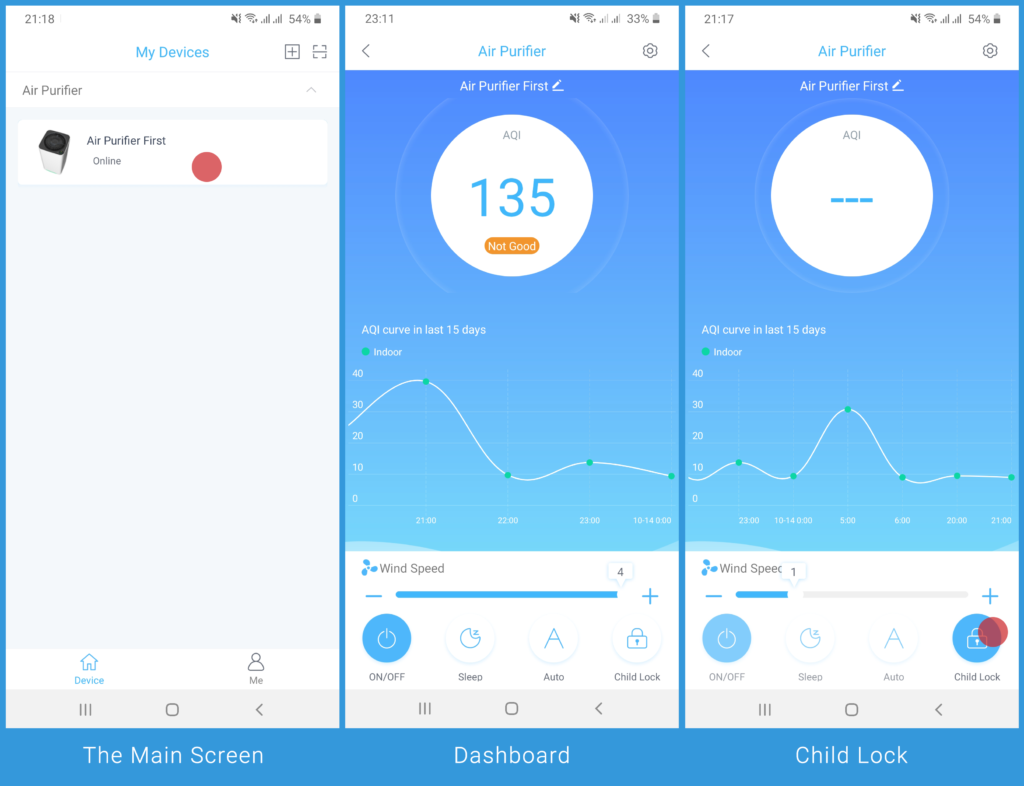
You will see:
- AQI: Air Quality Index that displays real-time air quality in the room
- Chart: on the chart, you can see historical data about air quality
- Control Buttons: power, sleep mode, auto mode, child lock, fan speed
- Settings: in the right top corner of the screen is the settings button.
Timer Settings
The advanced timer is available only through the Smart Airdog X3 application. The first thing to do is to click on the settings icon and, after that, choose the timing setting.
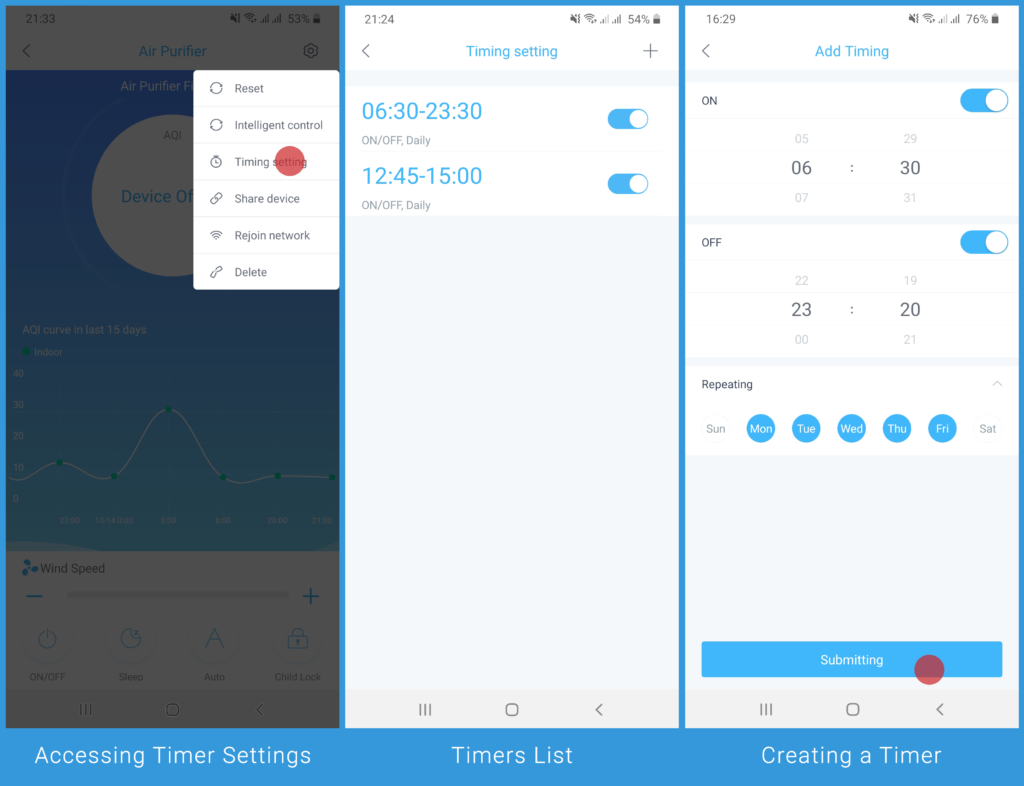
Now you can see a list of all active and inactive timings. If you want to add a new timer, click the “+” button. As you see in the picture below, you can choose the exact time when the air purifier should work. Also, you can add more than a one-timer. Airdog X3, if started by a timer, will start itself in auto mode.
Room Coverage
Airdog X3 is recommended for rooms up to 215 sq. ft. In such rooms, it has a CADR of 117 CFM. However, you can use it in slightly larger or smaller rooms without any problems if you feel like it.
Filtration Technology
Airdog X3 is an ionizer with a four-stage filtration method. It doesn’t have a HEPA filter. Instead, the Airdog X3 air purifier has a washable Pre-Filter and Collecting Plates. In fact, you can safely wash them in a dishwashing machine.
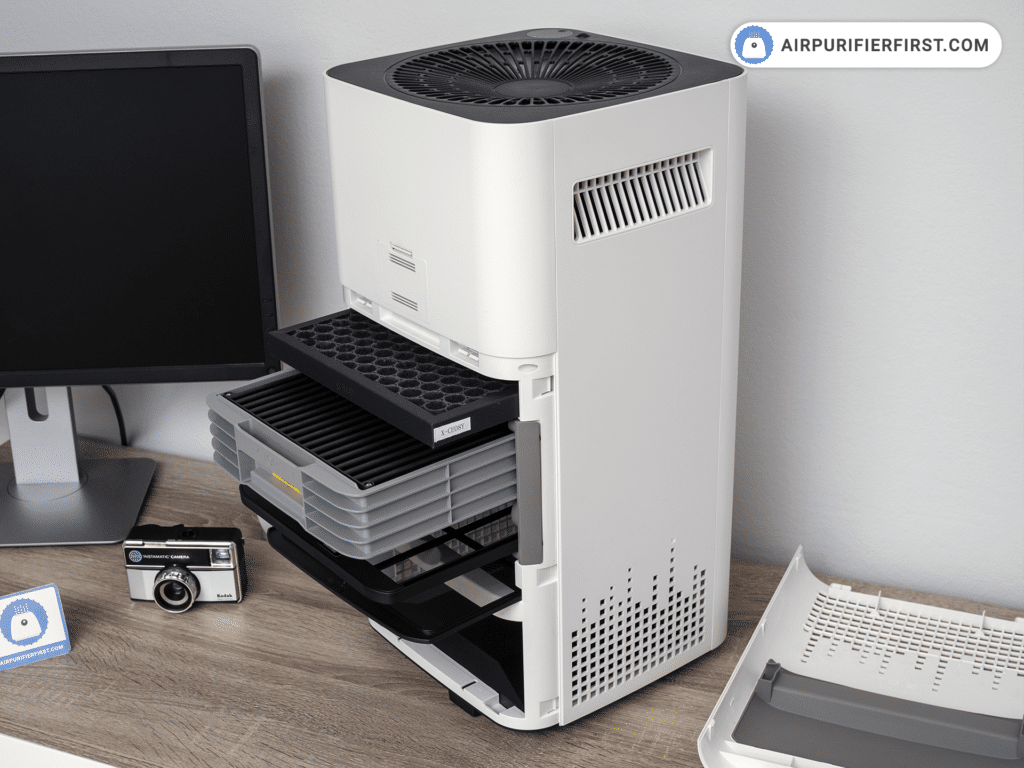
There is no need for filter replacement. However, you will need to clean the air purifier periodically. As soon as you see the letter “C” on the screen, you need to clean the filters. In case you see a 9xx error, then the whole device needs to be cleaned.
Pre-filter
Pre-filter is washable, and its main job is to remove large particles. Pet dander, hair, and large dust can easily be removed with a pre-filter.
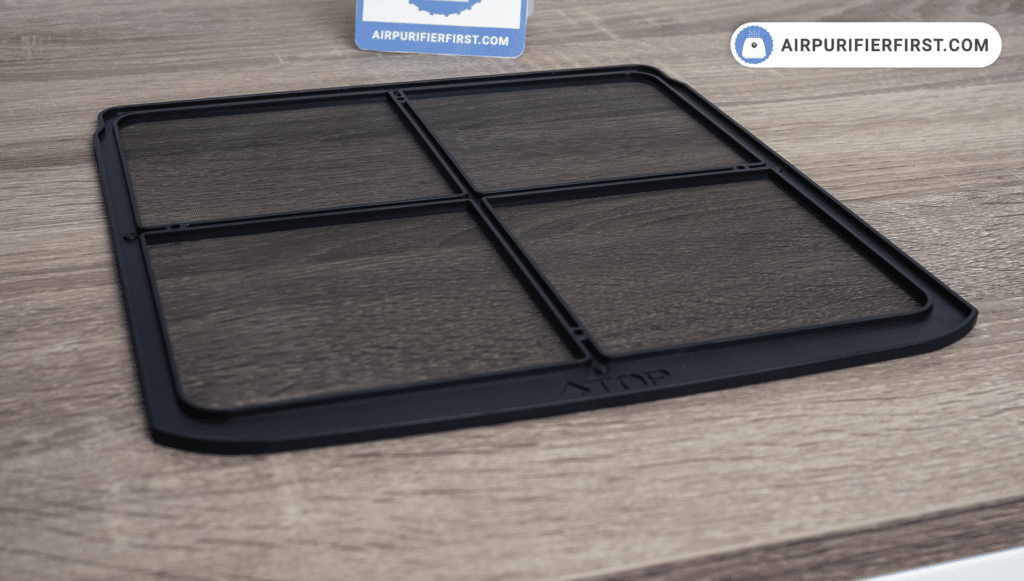
Electrode Generator
Electrode generators use electric power to kill viruses and bacteria. Nothing is trapped on the electrode generator since everything is destroyed.

Collecting Plates
Collecting plates collects debris and everything that wasn’t caught with previous filters. The good news is that this filter is easily washable. When the time for changing the collecting plate is, the air purifier will warn you on a display. Collecting plates can be washed by hand or in a dishwasher. It will usually dry in 20 minutes due to infused graphene material, after which you can return it to the device.
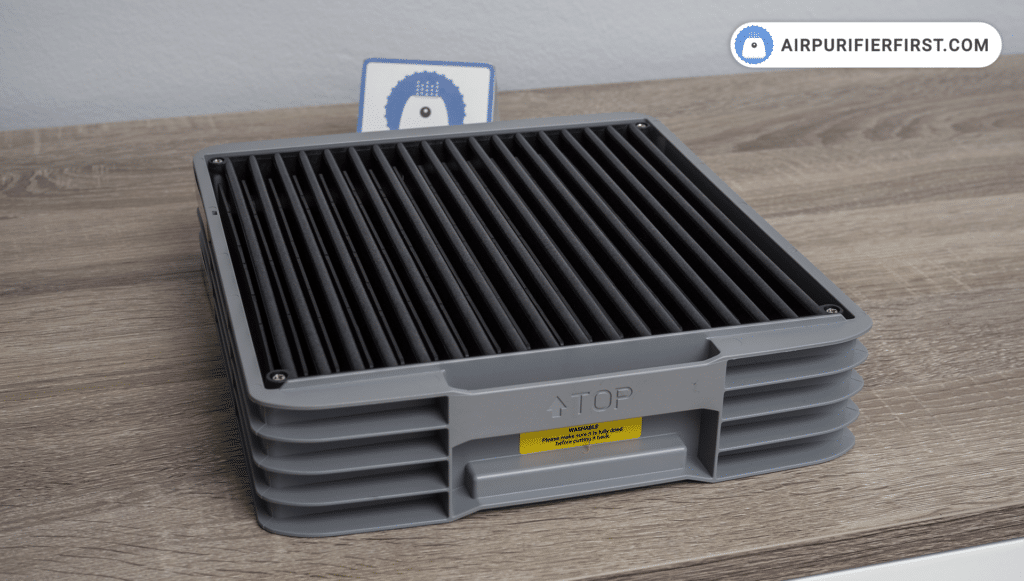
The collecting plates of X3 contain infused graphene material which is the futuristic technology that the spacecraft regularly uses. Airdog X3 collecting plates apply the graphene to enhance its performance which can attract particles as small as 0.0146µm, which is 6 times stronger than the traditional air purifier. It is also chemical-proof, so you can wash the collecting plates without worrying about any effectiveness losses.
When you see the letter “C” on display, then that means that this filter needs cleaning.
How to clean Collecting Plates in 4 easy steps?
Make sure the device is not powered! The best way to do that is to unplug it. For proper cleaning of Collecting Plates, check the steps below.
Step 1
Take out collecting plates after opening the back lead.

Step 2
Remove the upper collecting plate from the bottom collecting plate.
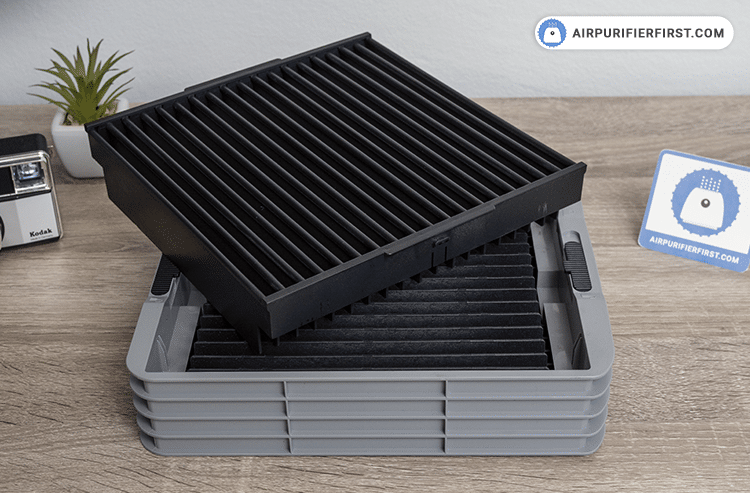
Step 3
Clean the collecting plate with water, and wait for minimum 20min for complete dry.
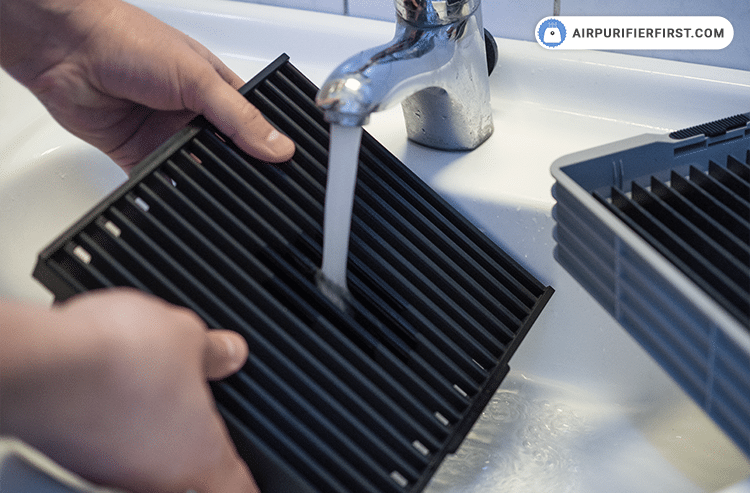
Step 4
Put everything back in the direction of labeling, and close back cover.

After completing all the necessary steps, long press the operating button to reset the filter cleaning indicator.
Activated Carbon Filter
The carbon filter is the last layer of defense. It is used to remove unwanted odors, smells, and other compounds. It also removed ozone. The activated Carbon Filter is not washable, but it’s also a permanent filter. You can refresh/clean the carbon filter by placing it in direct sun for some time.

Does the Airdog X3 Create Ozone?
Airdog X3 creates ozone, but the amount that it produces is a few times under the safe amount, so there is no doubt that the air purifier is safe to use. Electrode generators with collecting plates scream ozone, but tests have proven that the amount of ozone created by X3 is totally safe. You can check results collected by SGS, an independent lab.
As a result, it creates 0.0053 ppm, while the CDC’s safety limit is set at 0.1 ppm. In other words, ozone levels created by Airdog X3 are way below safety limits.
Noise Test
I can say that the Airdog X3 air purifier is a silent one. I tested it in various conditions. And it is proven to be ideal for sleeping when sleep mode is on. On top speed, or so-called turbo speed, it creates the biggest noise, but there are no weird sounds of fan hitting or losing, as we found in some other air purifiers.
In the table below, check out all noise levels.
| Speed | Value (dBA) |
|---|---|
| Sleep Mode | 40.8 dBA |
| Speed 1 | 41.8 dBA |
| Speed 2 | 43.8 dBA |
| Speed 3 | 50.2 dBA |
| Speed 4 | 56.1 dBA |
Performance Tests
I have tested the Airdog X3 air purifier in various rooms. Only the most exciting tests will be displayed. You must know that I used it in real life and did not do any lab tests. In all my tests, the air purifier did a great job, and air quality was drastically improved.

However, if you like to check out air purifiers that are recommended for the same room sizes as Airdog X3 but use different filtration technology, check out Levoit Core 300 and Molekule Air.
194 sq. ft. Room Test
A few feet smaller than the recommended room, but yet the air purifier did well. I have a sense of fresh air in just a few minutes of work. In 60 minutes, X3 dropped AQI from 157 to 11, and the air was improved by 93%. I let it run for another 30 minutes, and AQI dropped to 9.
| # | Starting Baseline | After 60min |
|---|---|---|
| PM 2.5 | 119.9 | 7.9 |
| PM 10 | 167.9 | 11.1 |
| Particles | 173963 | 11539 |
| AQI | 157 | 11 |
320 sq. ft. Room Test
As you see, this room is larger than the recommended one. But that did not stop X3 from giving us great results. In only 60 minutes, AQI dropped from 136 to 12, and Airdog X3 improved the air by 91%. Since it does not use a HEPA filter, we must agree that these results are excellent. I was pretty surprised by this great result.
| # | Starting Baseline | After 60min |
|---|---|---|
| PM 2.5 | 104.2 | 8.9 |
| PM 10 | 146 | 12.5 |
| Particles | 151228 | 13037 |
| AQI | 136 | 12 |
Operating Costs
Airdog X3 uses 27W when working at maximum. You won’t notice any change in the electricity bill even if you let it run forever. In case you let it run for 24h every day in a month, it will cost you about 2.1$ if the US’s electricity price is 0.12$/kWh. On-standby this device will use 1.8W.
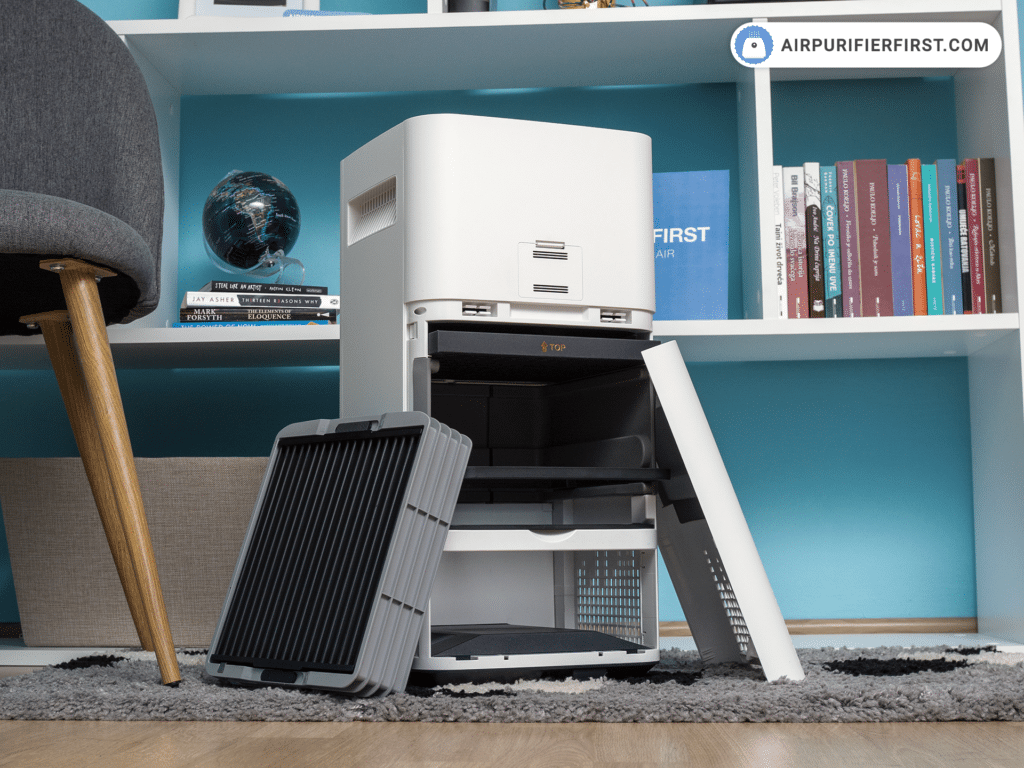
If you add to these low costs, zero costs for filter replacement, we get the best buy air purifier. Check out the table below for more info about energy consumption:
| Speed | Power Usage (W) |
|---|---|
| Standby | 1.8W |
| Sleep Mode | 9.2W |
| Speed 1 | 10.1W |
| Speed 2 | 11.6W |
| Speed 3 | 16.1W |
| Speed 4 | 24.1W |
Blueair 411 is also a small energy consumer, just like Levoit Vista 200, but these air purifiers need filter replacement.
FAQ on Airdog X3
Does Airdog X3 produce ozone?
Yes, it creates 0.0053 ppm, while the CDC’s safety limit is set at 0.1 ppm. The SGS confirmed the Airdog X3 ozone amount produced is safe.
Which Airdog X3 filters I can wash?
You can wash collecting plates and the pre-filter. Also, collecting plates is dishwasher safe, so you can wash it in a dishwasher.
Can I wash the activated carbon filter?
The Activated Carbon Filter is not washable. You clean this filter by exposing it to direct sunlight for some time, and the filter is ready for reuse.
How often do I have to clean the Airdog X3 filter?
You will get notified by the air purifier when it is time for cleaning the collecting plates on the touch screen. It will show the C letter. Also, if you see 9xx on the touch screen, that means you have to perform complete device cleaning.
Leave a Reply