Table of Contents
Specifications
| Manufacturer | OneLife |
| Model | X |
| Dimensions (inches / cm) | 7.5 x 7.7 x 16.2 inches (19 x 19.6 x 41.1 cm) |
| Weight (pounds / kg) | 9.6 lb (4.2 kg) |
| Filtration Technology | Pre-filter, Main Filter, and Carbon Filter |
| Filter Life | Lifetime |
| Coverage (4.8 ACH) | 270 sq. ft. (25 m²) |
| Number of Fan Speeds | 2 – Sleep Mode, and Boost Mode |
| Noise Level (low – high) | 41.3 – 53.8 dBA |
| Efficiency Test | 89% in a 194 sq. ft. room |
| Power Consumption | 6W |
| Warranty | 1-year |
Full Review
OneLife X is a major refresh in the air purifier market. It is a device that does not require filter replacement, is very stylish, and, at the same time, is effective in purifying the air in your environment. This air purifier was recently successfully funded on Indiegogo, with an incredibly high response from users who recognized the quality and idea behind OneLife.
OneLife X is a small air purifier designed for spaces up to 270 sq. ft. and equipped with innovative plasma filtration technology. In addition, it uses a prefilter and a carbon filter as extra filtration stages.

All in all, a very nicely designed device and, in many ways, innovative and unique. The advanced air quality sensor, the possibility to connect to a smart app, and the automatic mode are the features that I would highlight as the most exciting and most important to mention on this device.
This device is made of the highest quality materials. It is very innovative.
I will tell you how efficient it is in this review. I will describe the performance tests, volume, and power consumption. I did all the tests personally.
Installation and Setup
OneLife X is an air purifier that requires some preparation before starting. The primary filter unit is packed in the device together with a prefilter. Still, some additional preparation is needed before switching on the device.
To start, tilt the main body forward, then immediately remove the top grid. Here you will notice the transport guard, which must be removed from the device as if it remains, it can block the airflow and, in the worst case, damage the motor.

The next step is to insert the carbon filter in its intended place, behind the back of the cover that you removed from the appliance in the previous step. Once you have done everything, put the cover back on the main body, and you are done with the preparation. You can now connect the power cord to the power supply and switch on the device without fear.
The optional next step is to connect the smartphone app to the device. This will open up the possibility of some options not available on the device itself, as well as the possibility of monitoring the current air quality directly on your smartphone.
Design
The OneLife X is one of the most beautiful air purifiers I have tried so far. It exudes a luxurious look, superior build quality, and an unusual design that fits into almost any ambiance. This air purifier is made from premium materials, with bamboo and recycled PET.
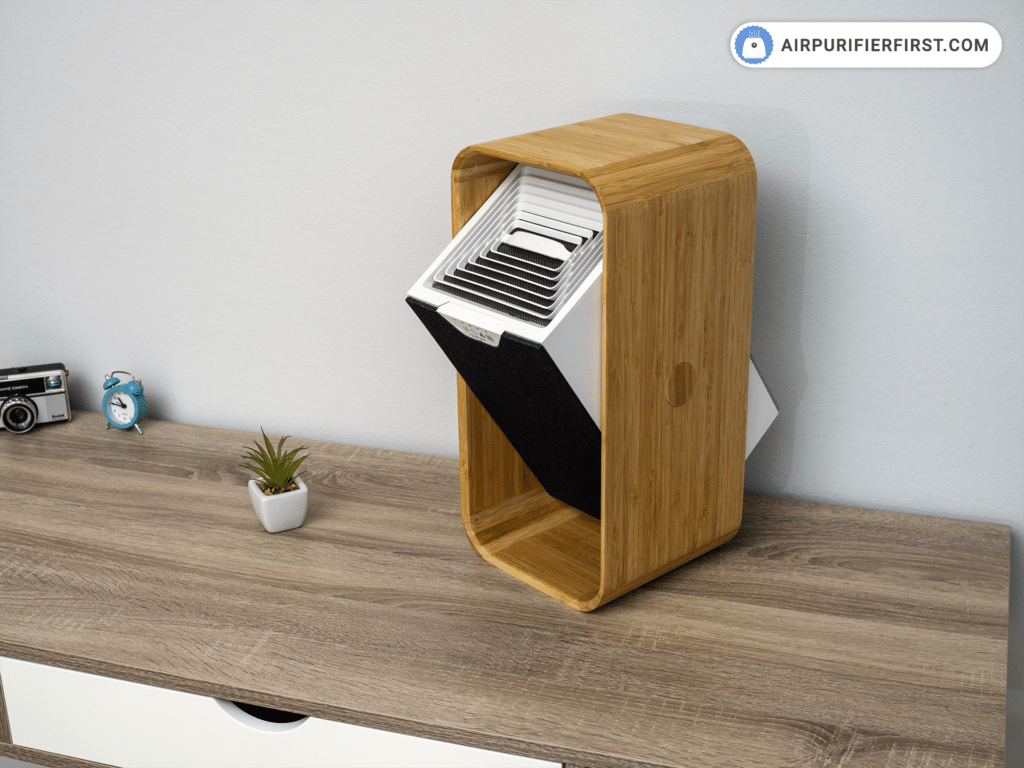
The device is rectangular in shape, made of a bamboo casing and a plastic part in the middle that rotates up and down. This part can turn at angles of 0°, 22,5°, 45°, 67,5°, and 90°.
The frame of OneLife X is made of natural bamboo, while the plastic part is white. There is a plastic cover on the front and back, covered with a grey fabric by default, and another set, black, comes with the device.

I have tried many air purifiers, and I can say that this one is one of the most unique and beautifully designed air purifiers I have had the opportunity to test so far.
The OneLife X is easy to carry, has a long enough power cord, fits into almost any ambiance, and gives your room an extra touch of charm.
Control Button
At the top, at the top, there is a control button. The button responds to each press by switching between operating modes. In addition, the button is used to help connect the air purifier to a smartphone.

The OneLife X is a minimal device that is very easy to use, even though it has only one control button. For slightly more advanced users, a Smart App is a little richer in controls and options.
Airflow
OneLife X is rectangular in shape, consisting of a frame to which the main part of the device is attached. The device is designed so that the main part moves up and down, giving us the possibility to control the airflow ourselves.
OneLife X draws air through openings on the underside of the main body of the device, which is then filtered and exits through openings on the top of the main body.
Size and Dimensions
The air purifier weighs 8.8 lb (4 kg). The dimensions of the device are 15.9 x 7.4 x 7.4 in. Maximum tilting depth: 13.9 in. It is a very lightweight device, convenient to carry and install in any location, whether on the floor, a closet, or a desk; OneLife X fits perfectly.
What’s in the box?
When buying the OneLife X air purifier, you get OneLife X, a power cord, a fan net, a carbon filter, and a user manual. I recommend you go back to the beginning of the text, where I explain the steps to be taken before the first start. Do not skip anything to install this device correctly.
Features
The OneLife X is a minimal air purifier that does not have many features built directly into the device. You can switch modes directly on the device, monitor your current air quality, and be notified when it’s time to change the filter.
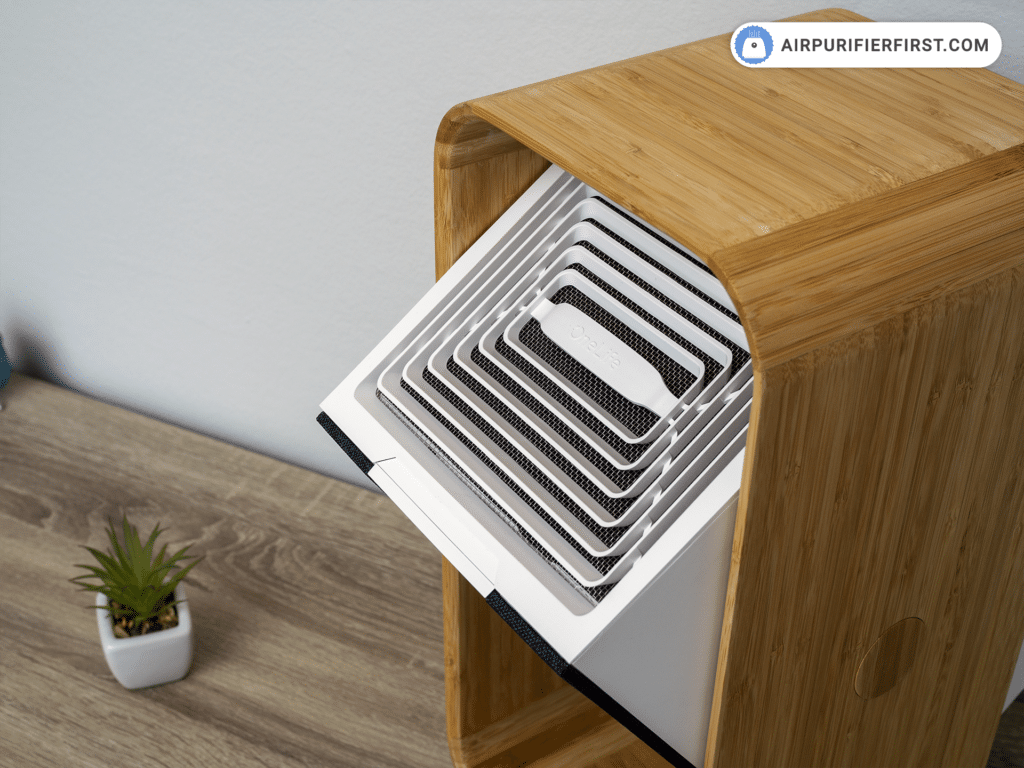
Connecting OneLife X to a smart app opens up a whole new range of possibilities, as well as new screens and graphs for air quality readings.
Air Quality Sensor
OneLife X uses a laser sensor designed to detect airborne particles of PM10 (as pollen), PM2.5 (as dust), and PM 1.0 (as smoke), as well as the humidity and temperature of the area.
The sensor is integrated into the device. It is a high-quality and accurate monitoring tool. I have tested it and compared it with air quality measuring devices. I can say that it is one of the most precise sensors I have had the opportunity to encounter on air purifiers so far.
Air Quality Indicator
The air quality indicator is an LED light located above the start button.
This indicator gathers information about the current air pollution from the air quality sensor. It lights up a different color based on the air quality.
If it glows green, the air quality in your environment is good. If it glows dark yellow, the air quality could be better. If it glows strongly purple, the air quality in your room is extremely poor.
You can get a much more detailed view of air quality on the smartphone app available for Android and iOS devices.
Auto Mode
Auto mode is another option that works with the air quality sensor. Suppose the device is switched to auto mode. In that case, it will monitor the current indoor air quality and change the operating mode based on the current indoor air quality. This mode is a great way to turn on the air purifier and forget about it while keeping the air in your living space clean.

OneLife X has a combined auto mode with ultra-low energy consumption and washable filters. Hence, OneLife X is the ideal combination of efficiency and price.
Filter Reset Indicator
The filter reset indicator is a great option to let you know when to clean the filter. This indicator lets you know when to clean the primary filter. However, I definitely recommend cleaning the prefilter as needed and much sooner than the primary filter. The indicator is located next to the buttons; it is the last indicator in the row on the display panel.
The indicator can also be accessed via a smartphone app in a slightly more graphically accessible format.
Smart App
OneLife X uses a smart app that is available for Android and iOS devices. Given that the app is still in development and the developers are still refining and correcting it, I was, unfortunately, unable to connect OneLife X to the app. However, this is no reason not to touch on some of the great features offered by this app.
It is a very nicely designed app with fantastic UI and UX features. If you connect OneLife X to the app, new controls and views open up. I would highlight the real-time overview of the current indoor air quality and the detailed overview of the air quality for specific hours. Just below the instant air quality display is an ambient air quality display based on the location you entered when setting up the app.
I hope that OneLife X will soon resolve the connectivity issue and that I will be able to connect OneLife to the Smart app.
Filtration Technology
OneLife X uses an ionizer as the primary filtration method, which is essentially a special ionizing electrode that can remove 99.99% of airborne particles – as little as 0.01 micrometers.
OneLife X uses a 3-stage filtration consisting of a prefilter, a fan grid (primary filter), and a carbon filter, which is essentially optional and does not need to be used.
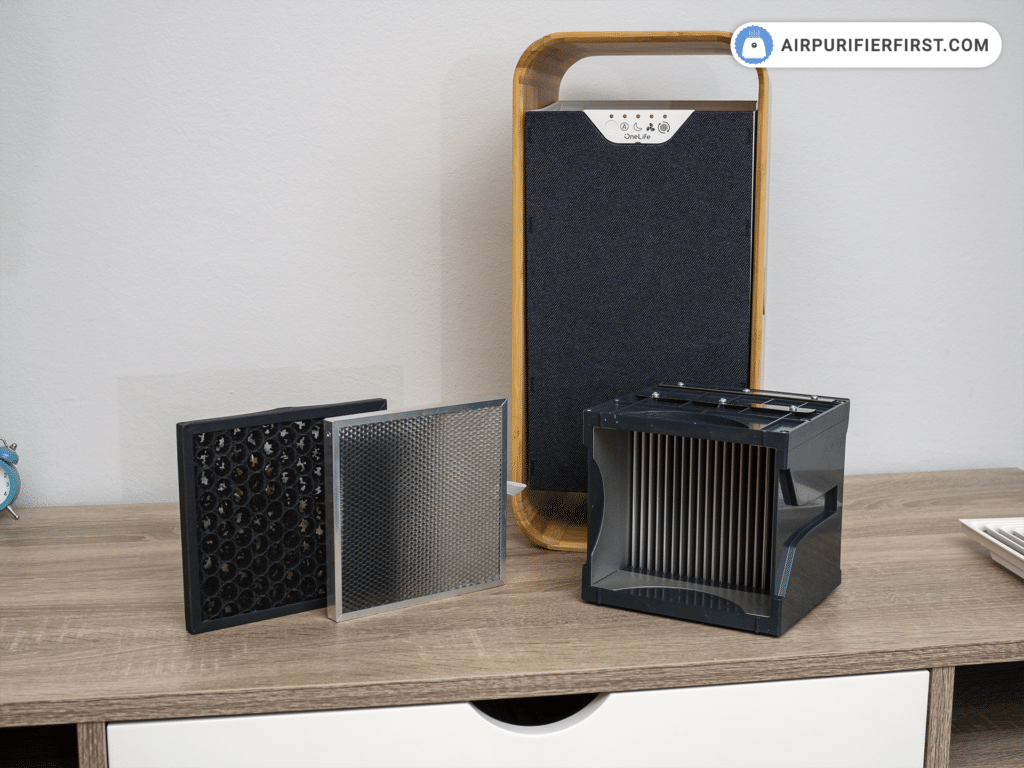
I have already encountered a similar type of filtration with the Airdog X3 air purifier, which I tested a few months ago. Both devices use a patented filtration technology; this technology also works on a very similar principle.
Thanks to the patented OneLife filter technology, 99.99% of all particles in the air are filtered out. Even the smallest pollutants and pathogens, such as bacteria and viruses, don’t stand a chance.

OneLife X is built with a precision laser sensor detecting indoor air pollutants, humidity, and temperature. Its optimized axial fan produces a precise and targeted airflow that ensures clean air without disturbing noise.
Filter Unit – The Primary Filter
The primary filter unit is the largest filter in the OneLife X. It is the essential and most deserving filtration stage in this model. It is basically a removable plasma filter that ionizes particles as they float through the unit. This allows the filter to capture airborne particles and deposit them so that they do not continue to float around the room.

This filter is washable; it does not need a replacement; it just needs to be cleaned when the filter reset indicator lights up. OneLife X comes with a brush to make cleaning this filter easier.
Fan Grid – Pre-filter
The pre-filter is the first filtration stage; it is honeycomb-shaped and made of high-gloss metal. I don’t like this filter because the holes are bigger than they should be. So far, I have come across prefilters with much smaller holes extremely good at keeping out large dust particles and other similar particles.

This prefilter on the OneLife X leaves a little more particles than standard prefilters. Still, it will quickly stop hair, pet hair, and similar particles.
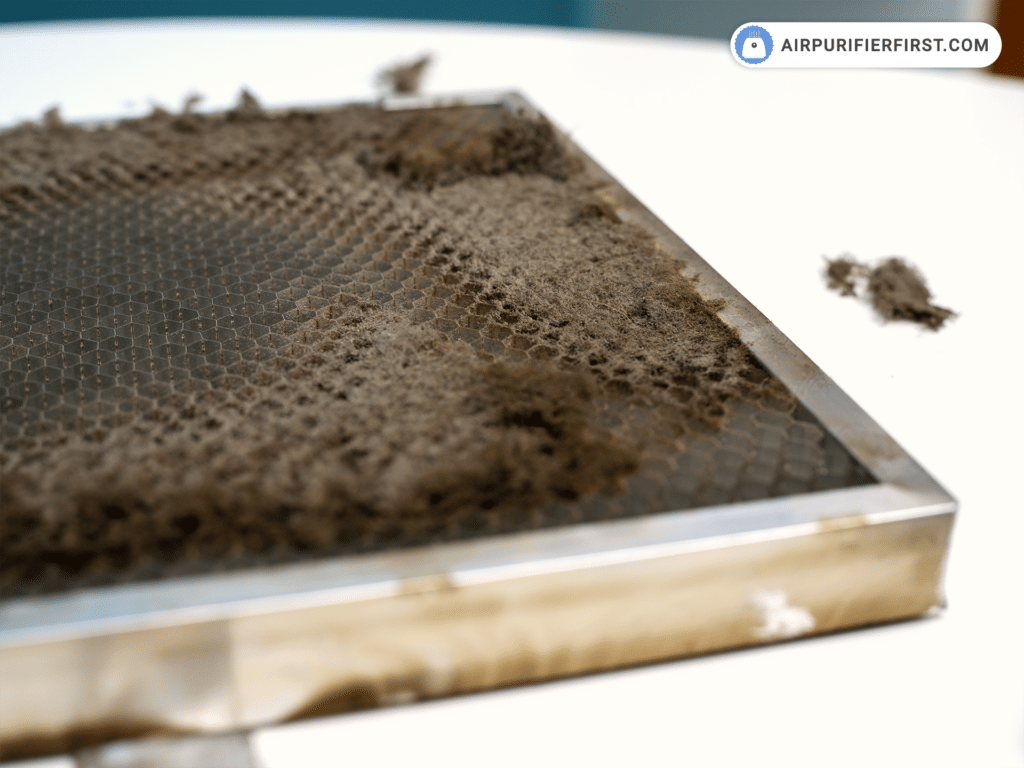
In any case, my strong recommendation is to clean the prefilter at least once a month, although OneLife suggests doing it every 6 months.
Carbon Filter
The carbon filter is the last stage of filtration; it is not included with the OneLife X but can be purchased if you wish when ordering the machine.

This filter improves gas filtration and certainly improves efficiency when filtering odors.
The carbon filter somewhat distorts the whole story of this air purifier, as it is the only filter that needs to be replaced on this device. In any case, as this filter is not very expensive, I would recommend that everyone buys it when ordering.
Does the OneLife X produce ozone?
According to a report made by the independent IUTA laboratory, the OneLife X does not produce illegal amounts of ozone.
The autonomous IUTA laboratory examination reveals that OneLife X is qualified to deliver an average of roughly 121 cubic meters of particulate-free air per hour, including viruses and little exhaled droplets that are potentially infected with viruses. The filtration efficiency for bigger exhaled droplets is even higher, resulting in a CADR of 131 cubic meters per hour.
IUTA also tested ozone emissions and discovered that OneLife X does not add ozone to the room even after 60 minutes of constant work. The laboratory stated, “The quantity of ozone emitted is quite below the 50 ppb limit specified by UL 867-37 with (1.6 ± 1.8) ppb.“
The ions are produced in a multi-stage plasma field, permitting the device to filter the air without making harmful ozone levels.
HEPA Vs Plasma
HEPA: Standard HEPA filters cannot seize viruses or particles less than 0.3 micrometers.
Plasma: Removes ultra-fine particles and viruses down to 0.01 micrometer.
HEPA: The fan has to rotate at high speeds to push air through the fiberglass mats inside the air filter, resulting in wasted energy and money.
Plasma: Plasma collector panels need low airflow for highly efficient function.
How to Wash the Primary Filter Unit?
The filter reset indicator lets you know when to clean this filter, which is, on average, every 3 months.
Total Time: 15 minutes.
Step 1
Before all, turn off the air purifier by pulling the power cord from the wall. Push the main body forward and remove top grid.

Step 2
Pull out the filter unit.

Step 3
You can now clean the filter unit with water or even put it in the dishwasher. Keep in mind that you need to dry the filter unit for at least 24h.
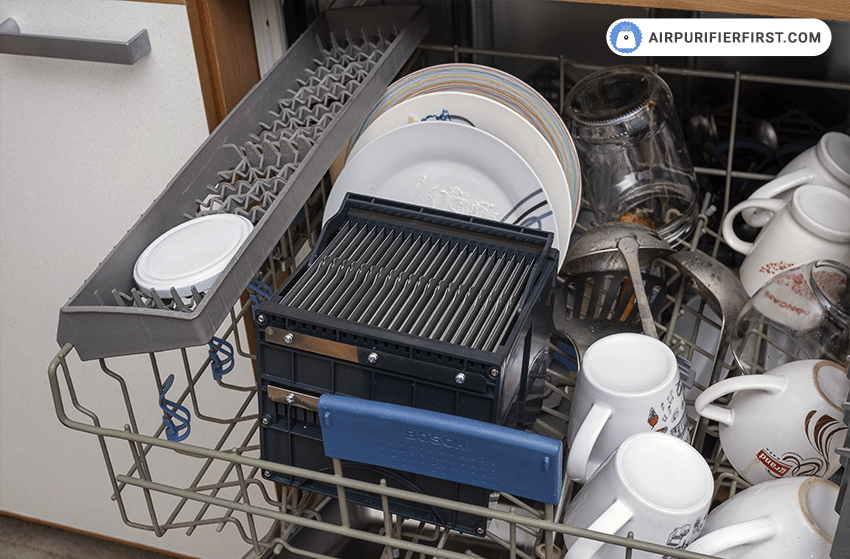
Step 4
The filter unit must be dry, so double-check that before putting it back into the device.
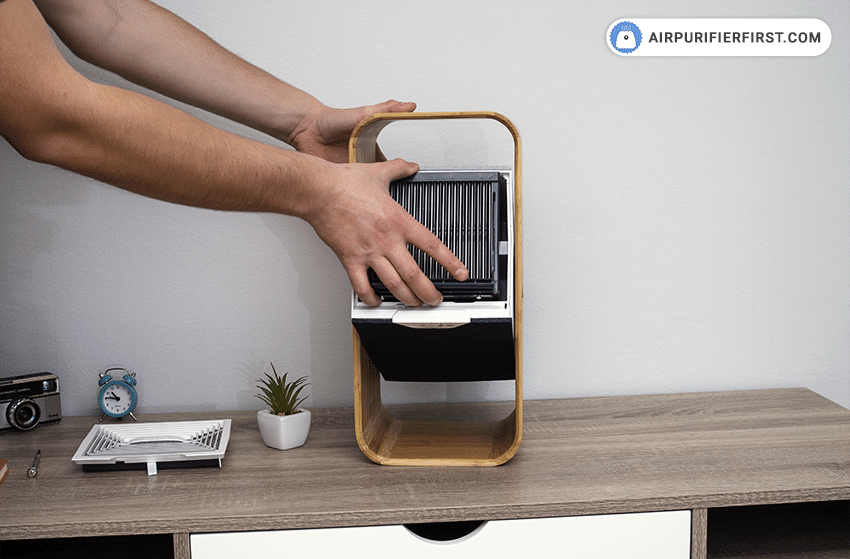
Step 5
Put the top grid back on the main body before turning the machine on.

How to Clean the Pre-Filter?
The pre-filter and the primary filter are washable; they don’t need to be changed; they only need to be cleaned occasionally. As the manufacturer recommends, this should be done at least once every 6 months.
Total Time: 10 minutes.
Step 1
Turn off the device and remove the fabric panel on the device backside.

Step 2
Remove the plastic cover by loosening the screw.

Step 3
Remove fan grid and clean it from any dust or particles. You can use a vacuum cleaner.

Step 4
Put the fan grid back inside the device.

Step 5
Close the backside with a plastic cover and fabric panel.

How do I change the carbon filter?
If you decide to replace the carbon filter, remember that it is not washable like other filters and should be replaced if necessary.
The replacement process is straightforward. Open the lid from the top, remove the carbon filter, replace it with a new one, and put the lid back. It doesn’t get any easier than that!
Noise Test
The OneLife X air purifier has three speeds, a sleep mode, an auto mode, and a boost mode. Auto mode works by adjusting the speed according to the current air quality in the room, while the other modes are pre-set.

What really surprised me was the quality of the motor, which is of very high quality and well-optimized in terms of CADR. I can say with certainty that I have never seen a better-optimized motor when it comes to air purifiers designed for rooms of a similar size to the OneLife X.
At its lowest speed, the OneLife X produces only 41.3 dBA, which is good to know if you plan to use an air purifier in your bedroom. In addition, when switched to sleep mode, OneLife X will not dim the indicators on the unit, and the indicator above the power button will stay on. I don’t like this, and it is very bothersome if you use an air purifier in the bedroom.
| Speed | Value (dBA) |
|---|---|
| Sleep Mode | 41.3 dBA |
| Boost Mode | 53.8 dBA |
As I mentioned before, the motor is very well optimized, and the device does not make a loud sound, so I would rate the OneLife X as a very quiet air purifier, which I am sure you will not even notice when running in sleep mode.
Performance Tests
The OneLife X is an air purifier designed for rooms up to 270 sq. ft. In accordance with the manufacturer’s recommendations on the room size in which this air purifier is best used, I have tested it in the most suitable rooms and will present the tests below.

I always find it interesting to test air purifiers that use new filtration technologies that differ in many ways from standard HEPA filters. Mostly with plasma and similar technologies, I have noticed slightly slower filtration, but no less effective than HEPA filters. This is also true for the OneLife X air purifier.
In addition to the standard tests that I carry out for all the air purifiers that I test, I have used the OneLife X in my living space during the day for much longer than some other air purifiers. I have noticed a noticeable difference in the air quality, especially now in winter when the air where I currently live is very polluted. I feel an incredible difference in the air quality when I come from outside into the room where the OneLife X is working. I think this air purifier is one of my favorites at the moment, and I will continue to use it every day, both for its performance and for its beautiful aesthetics and design.
194 sq. ft. Room Test
In the first test, in a 194 sq. ft. room, I set up the OneLife X and put it in Boost Mode.
| # | Starting Baseline | After 60min |
|---|---|---|
| PM 2.5 | 76.2 | 8.2 |
| PM 10 | 106.7 | 11.5 |
| Particles | 110517 | 11917 |
| AQI | 101 | 11 |
The device improved the air quality by about 89% in 60 minutes, which in my opinion, is an excellent result considering the filtration technology. This is a much better result than I expected. I left it running, and after an additional 60 minutes, it continued to improve the air quality.
320 sq. ft. Room Test
In the second test, in a 320 sq. ft. room slightly larger than the recommended dimensions, the OneLife X improved air quality by about 76% in 60 minutes while running in Boost mode.
| # | Starting Baseline | After 60min |
|---|---|---|
| PM 2.5 | 91.1 | 22.1 |
| PM 10 | 127.5 | 30.9 |
| Particles | 132133 | 32061 |
| AQI | 120 | 29 |
In this test, the result is slightly weaker than I expected, but as in the previous test, the device improved air quality after an additional 60 minutes of work. In line with the results of this test, which confirmed that OneLife X has a slightly lower performance in rooms larger than 270 sq. ft., as recommended by the manufacturer.
Therefore, I urge everyone not to use OneLife X in rooms much larger than 270 sq. ft.
Operating Costs
The OneLife X is a small air purifier with a motor power of only 6W, which is worth praising. I must say that this device is very well-optimized.
The motor performance is even much higher than I expected from this device. It is a little unbelievable, but the OneLife X CADR has 71 CFM.
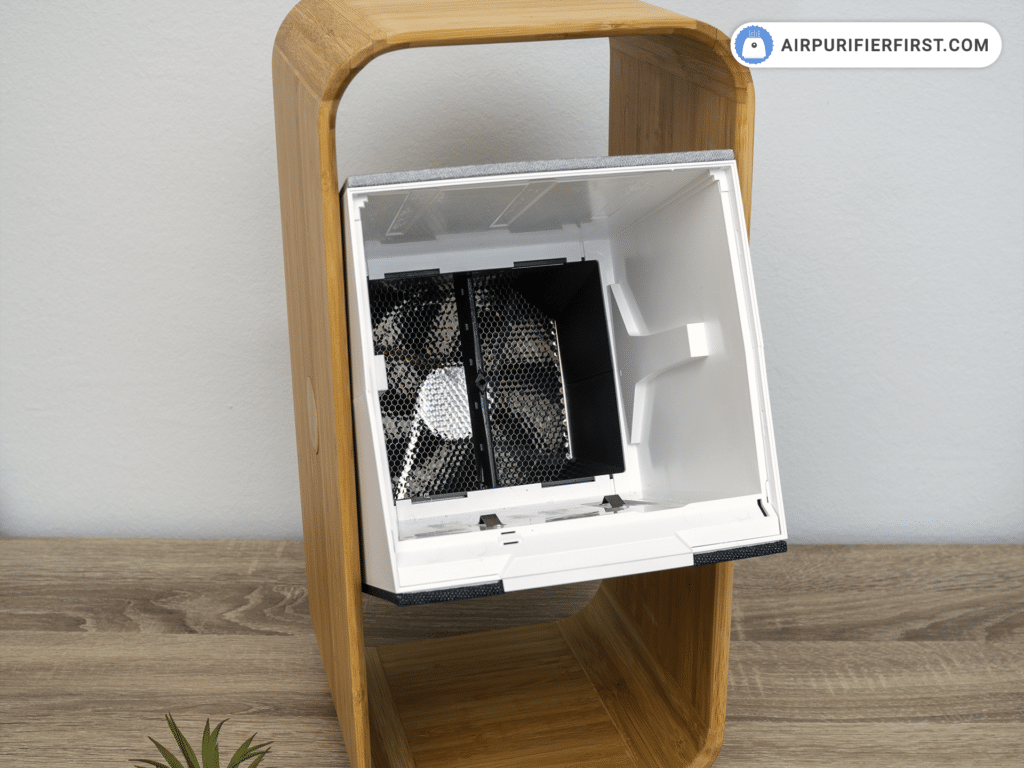
If you leave the OneLife X in Boost Mode for one month, 24 hours a day, your electricity bill will increase by only $0.8, which is a minimal cost. If we calculate all the costs we incur with the OneLife X, plus the fact that this air purifier does not require filter replacement, I can safely say that this is the most affordable air purifier to maintain that I have had the opportunity to test so far.
| Speed | Power Usage (W) |
|---|---|
| Stand-by | 2.9W |
| Sleep Mode | 3.8W |
| Boost Mode | 9.4W |
FAQ About OneLife X
Does OneLife X produce ozone?
OneLife X is IUTA-certified, which means it does not produce illegal amounts of ozone.
Do I need to change the filters on OneLife X?
The filters on this air purifier are washable. They do not need to be changed, except for the carbon filter, which is optional to use.
Does this unit have a remote control?
The OneLife X does not have a remote control, but it can connect to a smart app available for Android and iOS smart devices.
I have two of these a gift from a friend. It is time to clean them. The filter unit was easy to extract. I want to use the dishwasher to clean it. Do I use dishwasher detergent as I would with anything else. Or should I just use the rinse cycle? Also if I can use detergent what about the drying heat. Is it ok to just run the dishwasher as usual? Now I am trying to remove the fan grid and am finding it almost impossible to find any tool I have that fits the screw. I see in the picture above that you used a tool. What is it called and what size head is on it. Do I need to just loosen the screw or remove it? Instructions should be complete and clear. Yours are clearer than the interaction booklet that came with the device. Also I have not been able to make a connection using the app for neither of my two purifiers. I have an almost new smart phone and a great wireless internet connection but I still after uninstalling and re-installing the app just haven’t been able to connect to the device. Any hints or help would be appreciated.
I also have a Blue air purifier by Blue Air, I live in a No. CA city near to area of wild fires that now are frequent almost all year around so I am happy to have the three air purifiers. The Blue does a good job. But the OneLife really does great. I can tell when it has been doing its job by simply entering the room where it is. The air simply. feels and smells fresh. So I am very happy with OneLife and would recommend the OneLife Air-purifier to anyone who can afford it or has someone, like me, who gifted it.
Any help or suggestions will be greatly appreciated. Thanks!
Hi Rick,
Thanks for sharing your positive experience with the OneLife X air purifier.
I prefer not to use a dishwasher, but I tried it once, and it washed the filter unit pretty well.
To remove the fan grid filter unit, I used a tiny screwdriver. The one people use for small electronic devices (smartphones, radios, and similar).
Unfortunately, I also couldn’t connect to the OneLife smart app. That’s actually the biggest disadvantage I have for this air purifier.
If you have any more questions, feel free to ask. Thanks!