Not every uncommon light on your Coway air purifier signals a problem. In fact, most of the time, it’s not an issue at all. Coway air purifiers feature a range of light indicators that represent different information, but it’s the air quality and filter reset indicators that often make people worried.
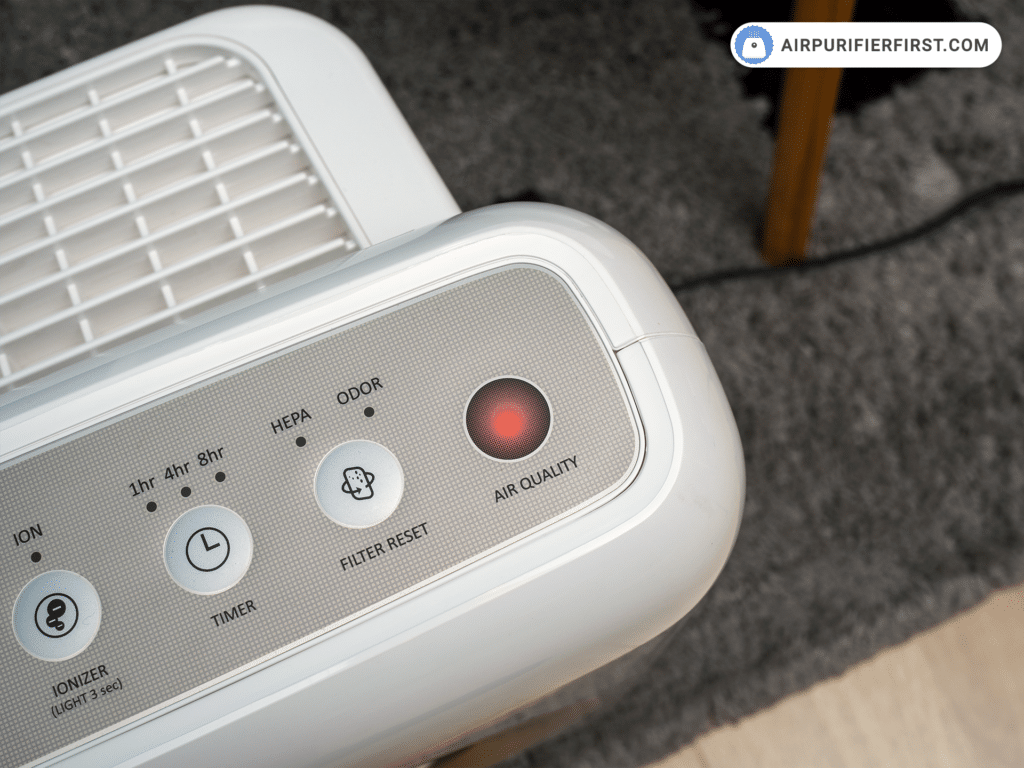
Table of Contents
Apart from these two, your Coway may also have indicators for WiFi connectivity, currently active features, fan speeds, etc.
Let me put things simple. If you notice a small indicator near the filter reset button lights red, that’s your signal that it’s time to replace the air purifier’s filter and nothing else.
However, if your Coway has an indicator that lights in different colors like blue, purple, and red, it indicates the current air quality. So, there is no reason to worry about any issue with your device.
Coway’s Odors Light Indicator
It’s important to mention that not all Coway air purifiers are identical, and the colors of their indicators may vary. However, what’s common for all Coway air purifiers is the presence of an air quality indicator, which is always easy to see, so you can’t miss it.
This air quality indicator, as you can see in the image below, is the standard feature of Coway air purifiers:

For example, the air purifier in the image above is the Coway AP-1512HH, and its air quality sensor has three different colors: blue for good air quality, purple for ordinary polluted air quality, and red for highly polluted air quality.
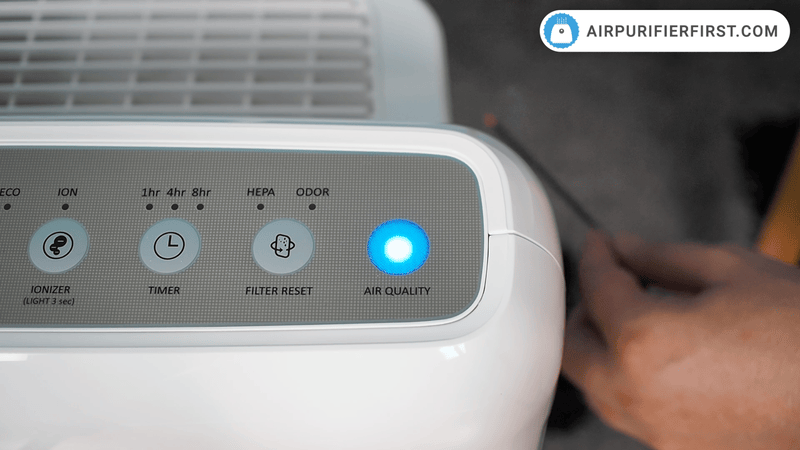
Other Coway air purifiers may have their unique color schemes for the air quality indicator. The Coway Airmega 300S/400S and 300/400 series feature an entirely different set of colors for their indicators, as you can see in the table below:
| Model | Air Quality |
|---|---|
| 400S/300S | Good: Blue and Green |
| Moderate: Green and Yellow | |
| Unhealthy: Yellow and Pink | |
| Very Unhealthy: Pink and Red | |
| 400/300 | Good: Blue |
| Moderate: Purple | |
| Unhealthy: Pink | |
| Very Unhealthy: Red |
The Coway Airmega 250/250S and Airmega Icon/IconS models also use different colors for air quality indicators. In these models, blue represents good air quality, green indicates moderate air quality, yellow signals unhealthy air quality, and red warns of very unhealthy air quality.
Filter Reset Indicator (Red Light)
In addition to the air quality indicator, every Coway air purifier features a filter reset indicator, primarily designed to light when it’s time to replace the old filter.
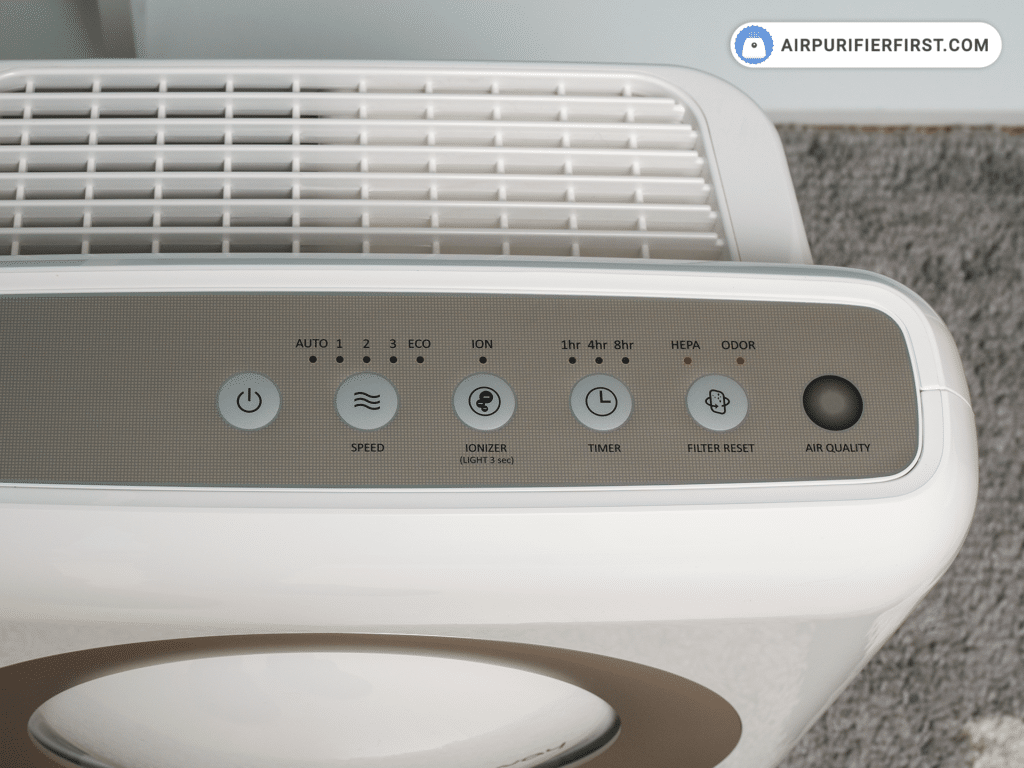
Typically, Coway air purifiers come with two different filter reset indicators: one for the primary filter (often a True HEPA filter) and the other for the carbon or pre-filter. These indicators are designed to up when the individual filter is ready for replacement.
Once you’ve successfully completed the filter replacement process, it’s important to reset the filter reset indicator. Doing so is a simple procedure, and as soon as you’ve completed it, the persistent red light will promptly disappear. That’s how you reset the Coway’s red light.
FAQ about Coway Light Indicators
What if the red air quality indicator light doesn’t change on my Coway?
If the air quality indicator is red, you should switch your air purifier to maximum fan speed and leave it that way until the air quality improves (and the blue indicator lights up).
How to fix the red light on the Coway air purifier?
A red indicator light is often a signal that it’s time to replace the filter. After you’ve installed the new filter, don’t forget to reset the indicator. Doing this will switch off the red light.
Final Conclusion
Overall, there’s no need to worry if you see a red or any other light indicator on your Coway air purifier. These lights typically don’t signify a malfunction or error in your device’s operation.
In most cases, these indicators function as straightforward reminders for filter replacement or air quality status. However, when the air quality indicator light turns red, it suggests that the air quality in your place is significantly worsening.
If you have any questions or problems with your Coway air purifier, please leave a comment in the comment section below, and I will do my best to answer it as fast as I can.
I have the model pictured in this article and am confused by the cycle it seems to go through. Every morning it runs on “red” on the auto setting for literally 3-4 hours straight. This is in the middle of the night and beginning of the day when I haven’t cooked anything yet, everyone has been asleep, etc. As I’m typing this it’s been on red for 5 hours. This cannot be right. I recently changed the filter, used a swab on the sensor and cleaned the unit. Nothing seems to work. In the past it will eventually switch back to blue but clearly my house does not have “very unhealthy” air quality for 5 hours. Any suggestions?
Hmm, the only possibility that comes to my mind is a clogged air quality sensor, but you’ve mentioned that you have cleaned it.
My suggestion is to adjust the sensitivity settings of the air quality sensor; this adjustment might resolve the issue. I explained this process in my review of the Coway AP-1512HH.
I have two LED indicator “Pre” and “HEPA/Carbon”.
My purifier is new just 10 days old but now “PRE” led is continuous glowing.
What is reason and how it may get down.
The “Pre” refers to the pre-filter, which you need to clean periodically, usually at least once per month. After cleaning it, you have to reset the “pre” filter indicator. However, I can’t provide more details on the resetting procedure without knowing the specific model you are talking about.
Hi,
I have a very small bedroom, and just received my Coway AP-1512 HH, I call the Amazon, and they told me to wait 2 days, it’s running for more then 48 hours, and still the air quality light it’s plane blue! I purchased this for purified the air and helped me with breathing clean air… Should I return it! It’s something wrong with the unit, I can feel on my breathing that the air is not clean.
Thank you in advance
It doesn’t make sense to me; usually, there’s an immediate improvement in air quality right after turning on the air purifier. If I were you, I would use the device for some time, then turn it off for 24 hours. After that, you should have a better sense of whether the Coway is effective in purifying the air or not.
Regarding the air quality indicator, consider adjusting its sensitivity. I have explained the procedure in the Coway AP-1512HH review.
hello,
Question about VOC’s and your monitors with carbon filters. The apartment next to mine had floors refinished 2 weeks ago with a toxic Swedish finish and my monitor (in my separate apartment) reads red/purple several times a day. What are VOC’s these monitors measure for? What concentration levels of VOC’s cause lights to change. I appreciate any info, thank you.
If your monitor doesn’t display number values but only color readings, it’s difficult to determine the current VOC concentration level. However, if your monitor reads red/purple, that means the air quality in your place is really bad, and you should leave your air purifier on maximum speed as much as possible.