In recent years, there’s been a dramatic increase in the average person’s awareness of the importance of air quality, as well as a growing demand for real-time information about the air quality in their living and working spaces.
Therefore, the market for air purifiers has experienced massive growth. But it’s not just air purifiers; other devices, such as air quality monitors, have also surged in popularity and are increasingly common in households.

Table of Contents
- In a Hurry? Here’s a Quick Summary of the Amazon Air Quality Monitor!
- Specifications
- Sensor Types & Accuracy
- Data Reporting
- Cleaning & Calibrating
- Design & Build Quality
- FAQ on Amazon Smart Air Quality Monitor
- Does the Amazon Smart Air Quality Monitor work with a smart app?
- Does this air quality monitor have a display?
- Do you need the Alexa app to use the Amazon Smart Air Quality Monitor?
- How accurate is the Amazon Air Quality Monitor?
- Does the Amazon Smart Air Quality Monitor need to be calibrated?
- What is the warranty period for this air quality monitor?
- Does the Amazon Air Quality Monitor run on batteries?
- What does the Amazon Air Quality Monitor detect?
- Pros and Cons
- Final Thoughts
Recently, Amazon entered this growing market with a portable air-quality monitor designed for indoor use. The Amazon Smart Air Quality Monitor is a compact device characterized by its minimalist design, simple controls, and the ability to connect with Amazon Alexa for detailed tracking of air quality data.
With its affordable price point and ability to display five key environmental factors – temperature, humidity, PM2.5, CO, and VOCs – the Amazon Smart Air Quality Monitor is a powerful competitor in the market.
However, its price and features raise several questions: How reliable is it? Is the data it provides accurate? Is its interface user-friendly, and ultimately, is it a worthy investment? I will thoroughly answer these critical questions and dive into more details in the continuation of this review.
In a Hurry? Here’s a Quick Summary of the Amazon Air Quality Monitor!
- Sensor Types: The Amazon Air Quality Monitor features an impressive number of sensors: Temperature, Humidity, PM2.5, CO, and VOCs.
- Sensor Accuracy: I tested the PM2.5 sensor on this device, which showed an accuracy of about ±26.78%, a slightly poorer result than the ±20% deviation Amazon claims for this sensor.
- Smart Features: The Amazon Air Quality Monitor works flawlessly with Amazon Alexa. However, with additional features like the Echo Show, you can upgrade your air quality monitoring to the next level.
- Warranty: This device comes with a 1-year warranty.
Specifications
In the table below, you can find out the Amazon Smart Air Quality Monitor specifications:
| Manufacturer | Amazon |
| Model | Amazon Smart Air Quality Monitor |
| Dimensions | 2.6 x 2.6 x 1.8 inches (6,5 x 6,5 x 4,5 cm) |
| Weight | 0.26 lb (0,12 kg) |
| Sensor Types | Temperature, humidity, PM2.5, CO, and VOCs |
| Particle Detection Range | 0-500 μg/m³ |
| Bettery | No |
| Power | 5W |
| Smart App | Yes |
| Warranty | 1-year |
Sensor Types & Accuracy
The Amazon Smart Air Quality Monitor detects five parameters: Temperature, Humidity, PM2.5, CO, and VOCs. Would you believe all these sensors are put inside such a small device? Its fascinating, I know!
| Sensor Type | Range | Accuracy |
|---|---|---|
| Temperature | 15 °C to 30 °C | ±1.0 °C |
| Humidity | 30% to 70% RH | ±10% at 25 °C |
| VOCs | 0-500 points | ±10 points or ±10% points, whichever is larger, max over product lifetime |
| PM2.5 | 0 500 µg/m³ | ±20 µg/m³ or ±20%, whichever is larger, max over the product lifetime |
| CO | 0 ppm to 70 ppm | ±5 ppm or ±30%, whichever is larger, max over the product lifetime |
IAQ (Indoor Air Quality) is an additional metric that determines overall air quality by summarizing results from all sensors into a single score. This data is displayed in values from 0 to 100, where a higher value indicates better air quality. The device’s LED light glows in different colors (green, yellow, and red) to signify the current IAQ. However, this data can be read through the Alexa smart app much more visually appealing.
The temperature sensor is the next parameter that this monitor measures. It operates within the range of 15 °C to 30 °C, with a deviation of just ±1.0 °C, making it very accurate. Although the measurement range is very narrow, I believe indoor temperatures rarely fall below 15 or rise above 30 °C.
The next parameter that this small device measures is humidity, within a surprisingly small range of 30% to 70% RH. With that, the accuracy of this sensor is only ±10% at 25 °C, which is almost useless and significantly inferior compared to, for example, the humidity sensor on the Awair Element air quality monitor.
The Amazon Air Quality Monitor measures the current amount of PM2.5 particles in the air, in the range of 0-500 µg/m³, which also surprised me, especially as it’s much less than some competing devices. Amazon guarantees a deviation of ±20 µg/m³ or ±20%, whichever is larger, max over product lifetime, which is significantly worse than some competitors but in line with low-budget sensors like the IKEA VINDRIKTNING, which has the same deviation.
Like every air quality sensor I test, I used this Amazon one for some time on my balcony. I compared the measurement results with a nearby public sensor, which I use as a reference for all measurements. You can see the deviations of Amazon’s sensor from the reference sensor in the chart below.
Somewhat unbelievably, the Amazon Air Quality Monitor deviated by a huge 26.78%, currently the weakest result of all the sensors I’ve had the opportunity to test. Amazon guarantees an accuracy of ±20% for readings up to 35 µg/m³; however, for higher readings, accuracy drops to as much as ±57%, which is even worse than I thought. But remember that this value is usually between 0-12 µg/m³ in the average home.
The next parameter that this device measure is Carbon Monoxide (CO), within the range of 0 ppm to 70 ppm, with an astonishing deviation of ±5 ppm or ±30%, whichever is larger, max over the product lifetime. Please note that this device can’t replace a formal CO monitor but is included purely to show any variations in CO in your home if present.

And the last but one of the most critical parameters for indoor air quality, alongside PM2.5, is Volatile Organic Compounds (VOCs). The Amazon Air Quality Monitor measures VOCs within the range of 0-500 points with a deviation of about ±10 points or ±10% points, whichever is larger, max over the product lifetime, making this sensor relatively precise.
In essence, the Amazon Air Quality Monitor displays more parameters than many competing devices, but it also uses some low-quality sensors with larger deviations and smaller ranges than more expensive monitors.
Although the deviations are large, I wasn’t expecting anything revolutionary, and it’s pretty challenging to expect a much more precise sensor in this price range.
Data Reporting
The second most crucial factor, apart from the quality of sensors in an air quality monitor, is how the received data is shown. This air quality monitor shows the data in two ways: first, through an LED indicator on the device, and second, via the Amazon Alexa app.
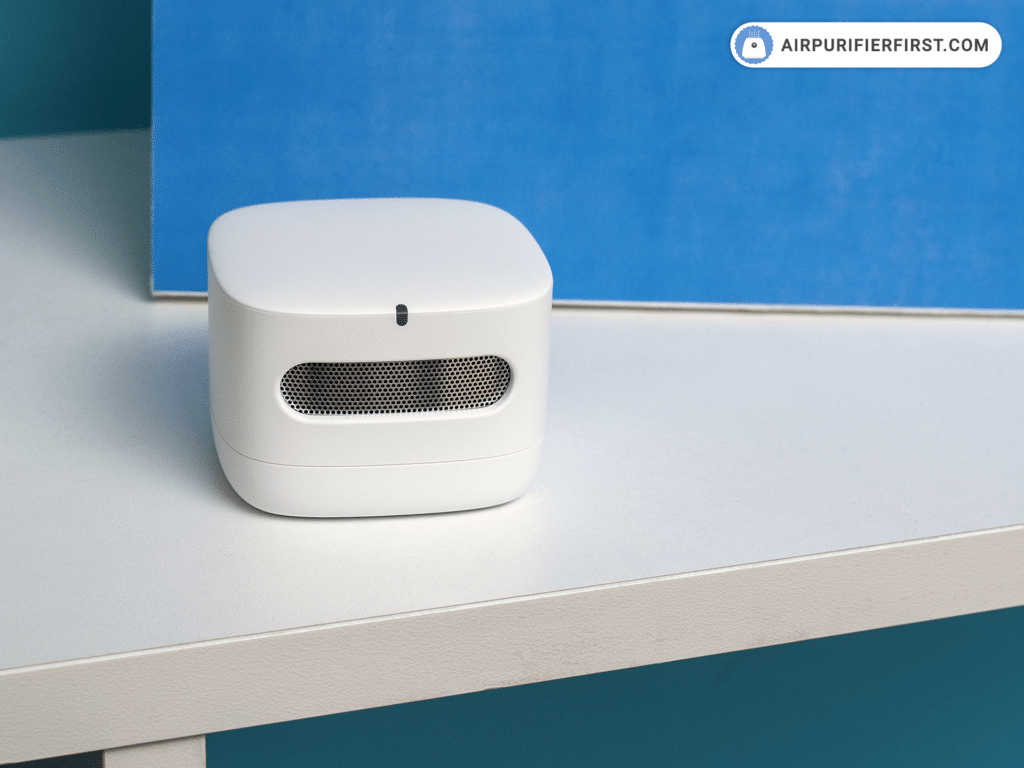
The device lacks a screen-like display, as found on the Temtop M10i or the Awair Element, where you can view the current air quality directly on the device without needing to access an app.
All in all, the data displayed on the device is incomplete, while the Amazon Alexa app is somewhat overloaded; thus, an Echo Show would be a jackpot for a better and more detailed display of the air quality data.
LED Light Indicator
The LED display is one way the sensor readings are shown on the Amazon Smart Air Quality Monitor. This indicator is positioned on the front, just above the air intake grills, and it glows in different colors depending on the current air quality. You can refer to the table below to understand what each color signifies.
| # | Meaning |
|---|---|
| Green | Good air quality in your place. |
| Yellow | Moderate air quality in your place. |
| Red | Poor air quality in your place. |
In essence, this LED indicator displays a combined air quality score from all sensors, i.e., the IAQ value.
However, apart from the green, yellow, and red colors used to indicate the current air quality, the LED indicator glows in blue and purple, which serve entirely different functions. The blue color signifies setup mode, while purple indicates connectivity issues.
Amazon Alexa App
One advantage of the Amazon Smart Air Quality Monitor is its ability to connect with a smart application, specifically the well-known Amazon Alexa app. This combination can be further connected with the devices such as Echo Show or similar to get as more as you can from air quality readings.
As for the Amazon Alexa app itself, it shows readings from all sensors in a beautiful graphic manner, which, I’m sure, will be clear and straightforward for all users. The Alexa app has several tabs; the first displays the general IAQ score and bar charts of all other readings. And, you can view Temperature, Humidity, PM 2.5, CO, and VOC readings below.
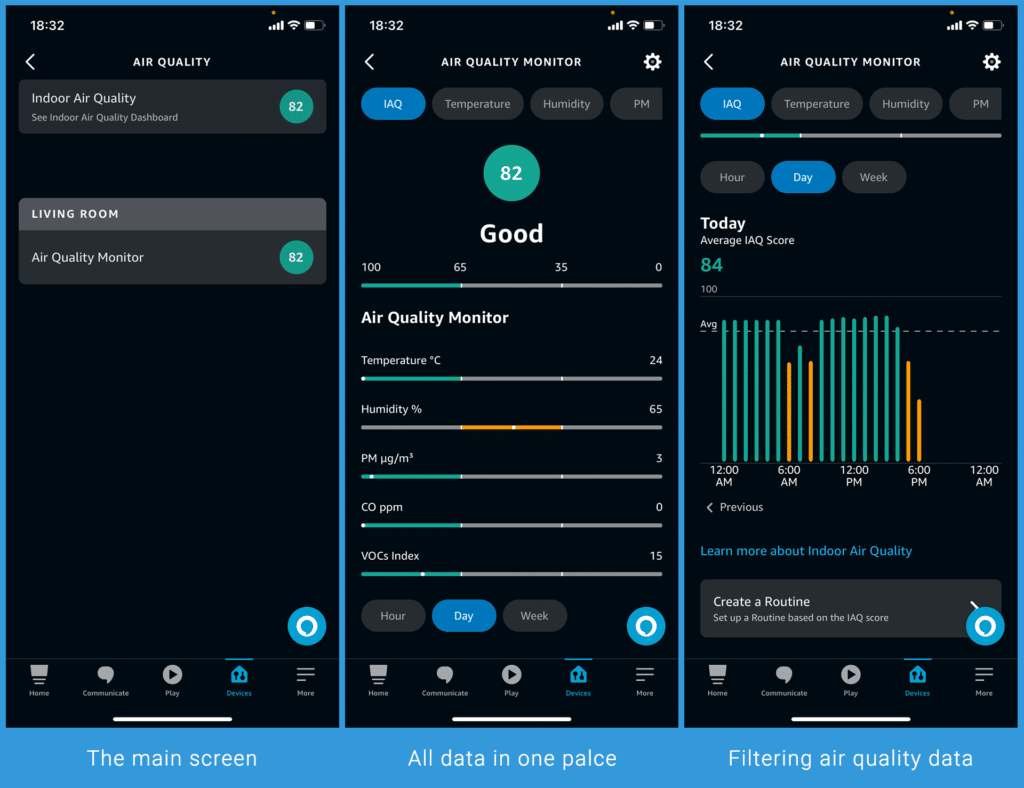
Below mentioned readings are the most critical part of this app, which is the display of air quality over hours, days, and weeks. This information is stored and can be reviewed as far back in history as you’d like.
At the top, there are tabs for accessing each parameter separately. By clicking on any of the six tabs (IAQ, Temperature, Humidity, PM, CO, and VOCs), you open a separate screen tailored for that particular reading type. Here, you can see the current reading value, historical value, and a button for creating routines at the bottom.
Routines are another exciting feature that automates actions based on data from the air quality sensor. For instance, you can automate your HVAC system or activate an air purifier that isn’t smart, for example, when the Amazon Smart Air Quality Monitor detects that the air quality in your room is below a set value. Some air purifiers that can be connected this way are the IKEA FÖRNUFTIG or the GermGuardian AC4825. However, remember that you will need a smart plug compatible with Amazon Alexa to do this.
All in all, Alexa is a powerful ecosystem with many capabilities, allowing you to expand the operation of your sensor and connect it with other devices. Of course, it’s important to note that connecting with Alexa opens up the possibility of voice commands, so you can, for example, ask Alexa about the current air quality in your home.
Cleaning & Calibrating
The Amazon Smart Air Quality Monitor comes uncalibrated, which implies it requires calibration before initial use to ensure accurate data representation.
Fortunately, Amazon has automated this process. Each time the device is added or connected to Amazon Alexa, it automatically starts calibration. This process lasts around seven minutes, during which the air quality monitor calibrates its sensors with the air in your room. Following this, the sensor takes approximately 48 hours to adapt to your environment fully.
Beyond this initial calibration, further calibration is generally unnecessary. However, suppose you suspect that the sensor is not displaying accurate data. In that case, you can manually recalibrate it by reconnecting it to Amazon Alexa.
Aside from calibration, I recommend regularly cleaning the grills on the front of the device. These serve as air inlets and are likely to accumulate dust over time. You can do this with a dry cloth or simply by blowing the dust away. By keeping these openings clean, you ensure your sensor delivers the most accurate results possible.
Design & Build Quality
The Amazon Smart Air Quality Monitor is characterized by a simple, straightforward, and pleasing design. The device is white, with an air intake grille on the front, an LED indicator above it, and a control button on the back.

This air quality monitor has only one button, but it can be used in several ways. For instance, if you press and hold the button for between 5 to 12 seconds, the device switches to manual setup mode. A quick press will display the IAQ color on the LED indicator; holding it for 12 seconds triggers a factory reset, and pressing the button five times within two seconds will turn off the device.
| Button Press | Time | Function |
|---|---|---|
| Press & hold | 5-12s | Manual setup mode. |
| Quick press | < 1/2s | Show IAQ color. |
| Long press | 12s | Factory reset. |
| Press & release quickly | 5x in 2s | Power off mode. |
On the bottom side of the monitor, there’s a micro USB port and a thread identical to those on digital cameras. This allows the device to be placed on a tripod. Although I do not favor this setup, it provides an alternative for users who might find it helpful.
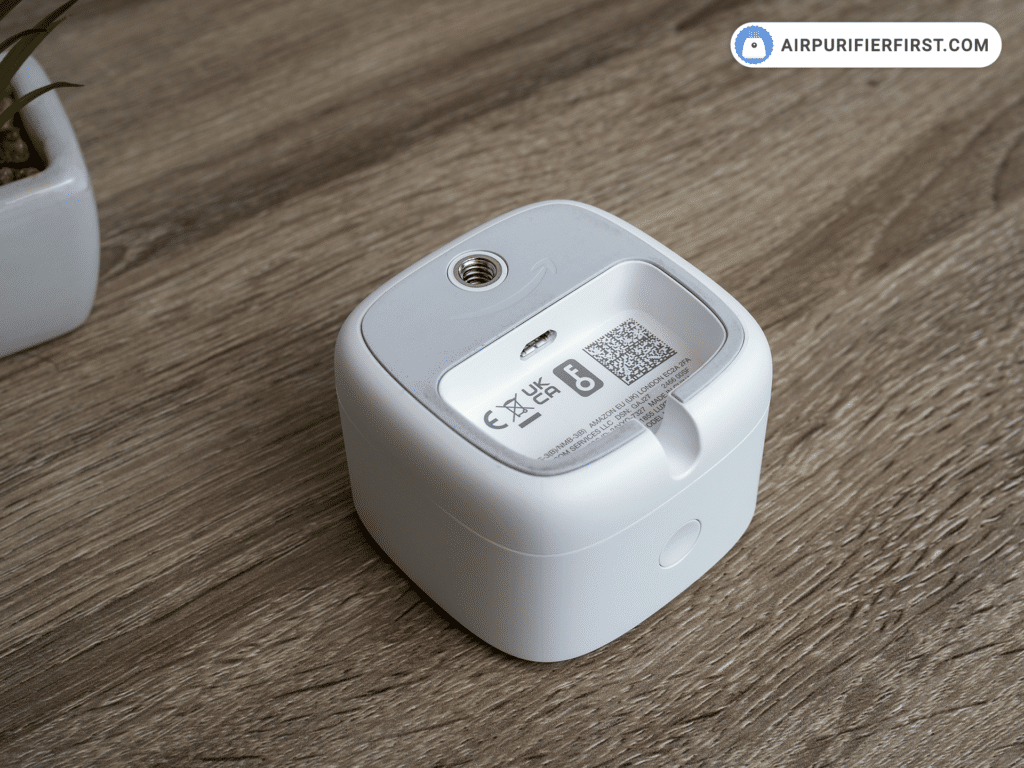
Inside the casing, alongside the sensors, there’s a fan that operates constantly. This fan enables the device to collect the most current air quality readings. Importantly, this fan is relatively quiet, and you’ll hardly notice its operation.
The build quality of the Amazon Smart Air Quality Monitor is excellent. I was genuinely surprised at how well-made everything is—kudos to Amazon. Being portable, you can easily tuck it on a shelf or somewhere out of the way. Its simple design will, I’m sure, blend into almost any environment.
Airflow
What I appreciate about the Amazon Air Quality Monitor is that it features a fan. This fan allows more air to circulate through its sensors, providing the most accurate real-time data possible.
This air quality monitor has a grille on the front through which it draws air. The air then passes through all the sensors housed in the device.
So, it is crucial to ensure that you never block these grilles and to think wisely about where and how you will place the device. Blocking the air intake openings could potentially damage the device.
What Comes With the Device?
In the shipping box, you will get one air quality monitor, a power cable and adapter, and a user manual.
There’s no need for any preparation before the first start; simply plug it into a power source and connect it to the Amazon Alexa app. During the connection process, the device will self-calibrate. That’s essentially all there is to it.
FAQ on Amazon Smart Air Quality Monitor
Does the Amazon Smart Air Quality Monitor work with a smart app?
Yes, it does. This air quality monitor can be connected to the Amazon Alexa app, which provides more detailed air quality tracking, allows the setting of routines, monitors historical air quality data, and offers voice commands.
Does this air quality monitor have a display?
Unfortunately, the Amazon Smart Air Quality Monitor doesn’t have a display.
The only way it indicates air quality directly on the device is through an LED light, which glows different colors depending on the current air quality.
Do you need the Alexa app to use the Amazon Smart Air Quality Monitor?
In essence, you don’t, but without it, your device use will be nearly minimal.
You can install the Amazon Alexa app on your smartphone and connect the air quality monitor to the app in just a few steps. I see no reason not to do this.
How accurate is the Amazon Air Quality Monitor?
During the tests I carried out, I measured the accuracy of the Amazon Air Quality Monitor’s PM2.5 sensor compared to a public sensor, a common reference point for all the air quality monitors I reviewed.
The Amazon Monitor showed a deviation of about 26.78%, which is considerably higher than other competing monitors.
Does the Amazon Smart Air Quality Monitor need to be calibrated?
This device calibrates during the initial setup and connection with the Alexa app, which takes about seven minutes. This means you don’t need to do an additional calibration.
However, you can recalibrate it if necessary by reconnecting the device and reconnecting it with the Alexa app.
What is the warranty period for this air quality monitor?
This air quality monitor comes with a one-year warranty.
Does the Amazon Air Quality Monitor run on batteries?
Unfortunately, this device doesn’t run on batteries. It can operate via a power adapter, or you can connect it via USB to a computer, laptop, or even a power bank.
What does the Amazon Air Quality Monitor detect?
The Amazon Smart Air Quality Monitor detects temperature, humidity, PM2.5, carbon monoxide, and VOCs.
Pros and Cons
To revise, here are the advantages and disadvantages of the Amazon Air Quality Monitor:
I’m very happy with my Amazon air quality monitor.
I just can’t see a way to download the data. Have I missed it somehow.
Thanks
Don
Hi Don,
I’m glad you are happy with your Amazon air quality monitor.
Unfortunately, there isn’t a way to export the data. You can only monitor the values through the Alexa app.
Hello and thank you for the excellent review of the Amazon Indoor Air Quality Monitor. Do you happen to know if there is a way to use this device to monitor air quality in side a car? How would one connect it to the Alexa app?
Hi James, thanks for your kind comment!
You can use it in your car, but I’m afraid it would be a bit challenging to get Alexa to work if you don’t find a way to have an internet modem or hotspot in your car.