Today’s comparison will be quite interesting as we bring together the Levoit Vista 200 and the Levoit Core 300 to see which one is superior. Although these two look very similar, they don’t have that much in common.
As always, we’re looking to find out whether the more expensive and complex model, in this case, the Levoit Core 300, is really worth the money and whether the Levoit Vista 200 might be a better, more budget-friendly choice.
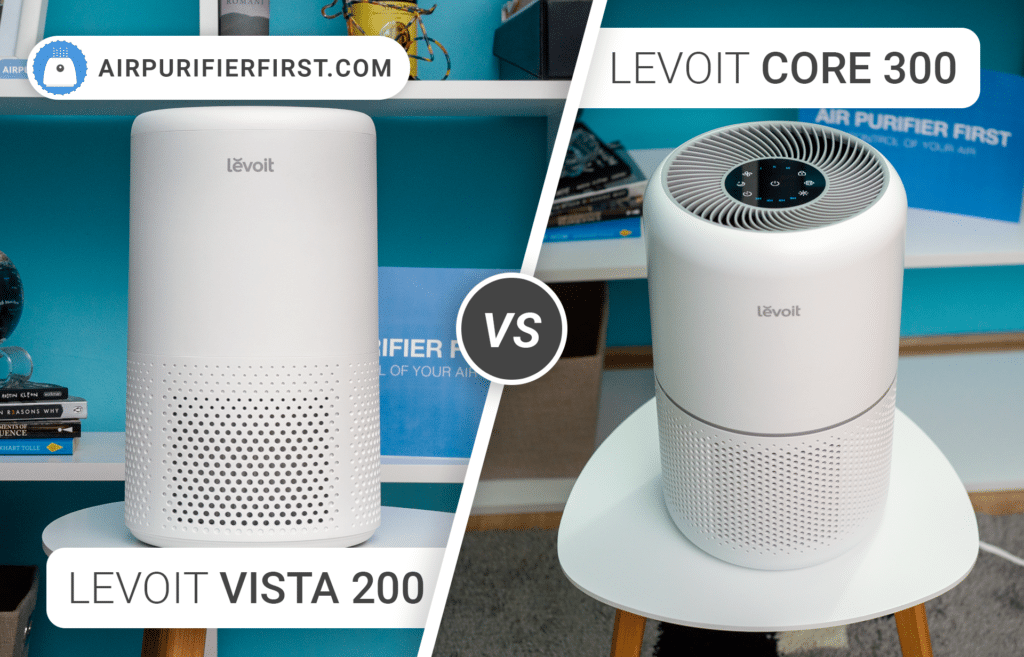
Table of Contents
Take into account, before you start reading the review in-depth, that the Levoit 300 is meant for bigger rooms up to 219 sq. ft., while the Vista 200 does a good job for those up to 161 sq. ft. Let’s see whether this difference heavily affects the performance and whether you should go for the pricier choice or not.
You can get the Levoit Core 300 both in black and white, while the Vista 200 appears to be sold only in white. Both of these devices use a True HEPA filter, as well as an activated carbon filter, so how interesting can our Levoit Vista 200 vs Levoit Core 300 battle really be? Let’s go ahead and find out.
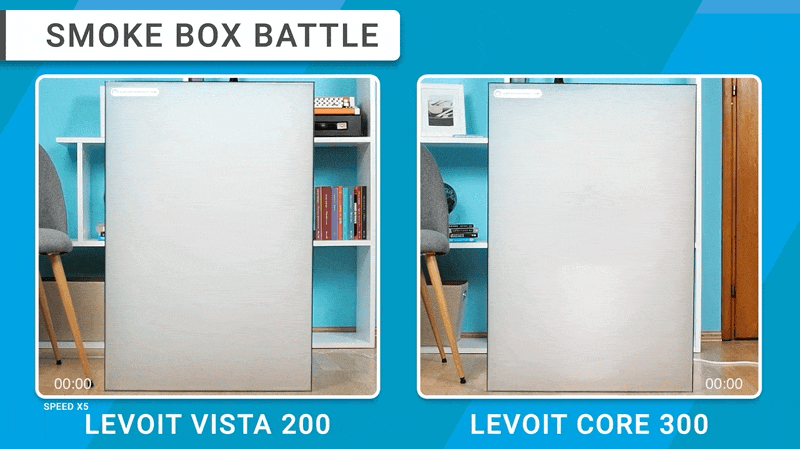
- Levoit Core 300 – is a small air purifier that covers rooms up to 219 sq. ft. It has a 3-in-1 filter, which is shown as of high quality. It performed extraordinarily in performance tests.
- Levoit Vista 200 – is a bit smaller air purifier intended for rooms up to 161 sq. ft. It uses a less powerful motor and has quite poorer performance than the Levoit Core 300.
*If you click any of these links and make a purchase, we earn a commission at no additional cost to you.
Specifications
Below is a complete list of important specifications and features included in the Levoit Vista 200 and Core 300 air purifiers:
 |
 |
|
| Manufacturer | Levoit | Levoit |
| Model | Vista 200 | Core 300 |
| Dimensions | 7.9 x 7.9 x 12.91 inches (20 x 20 x 33,8 cm) | 8.7 x 8.7 x 14.2 inches (22 x 22 x 36 cm) |
| Room Coverage (4.8 ACH) | 161 sq. ft. (15 m²) | 219 sq. ft. (20 m²) |
| Performance Ratings | ||
| Filtration Technology | Pre-filter, True HEPA Filter, and Activated Carbon Filter | Pre-filter, True HEPA Filter, and Activated Carbon Filter |
| Filter Replacement Indicator | Yes | Yes |
| Filter Longevity | 5-7 months | 6-8 months |
| Power | 15W | 45W |
| Operating Costs Ratings | ||
| Fan Speeds | 4 – Night Mode, Speed 1, Speed 2, and Speed 3 | 4 – Sleep Mode, Speed 1, Speed 2, and Speed 3 |
| Air Quality Sensor | No | No |
| Auto Mode | Yes | No |
| Display Lock | No | Yes |
| Display Off | Yes | Yes |
| Noise Levels | 43.5 – 56.9 dBA | 40.7 – 64.9 dBA |
| Noise Ratings | ||
| Warranty | 2-year | 2-year |
| In-Depth Review | Levoit Vista 200 | Levoit Core 300 |
| Price | Check Price on Amazon | Check Price on Amazon |
Features Overview
If you directly compare the Vista 200 vs Core 300, you see that many things overlap. Both devices are ozone-free, which gives you peace of mind regarding your household’s health. They also have a filter reset indicator, and it lights up whenever filter replacement is due. That way, you don’t have to schedule things on your own.

Also, both of these devices have a three-stage filtration, but we’ll talk more about that later. They both have three speeds, a sleep mode, as well as a timer. The Vista 200 can be set to turn off automatically after 2, 4, or 8 hours, while the Core 300 has an additional 6 hours option.
Device Controls
Both of these devices have a circular control panel on the top, and both of them have touch buttons, making it really easy to change the settings. Another great feature that both devices possess is remembering the last speed setting, which makes the next session much quicker to set up.
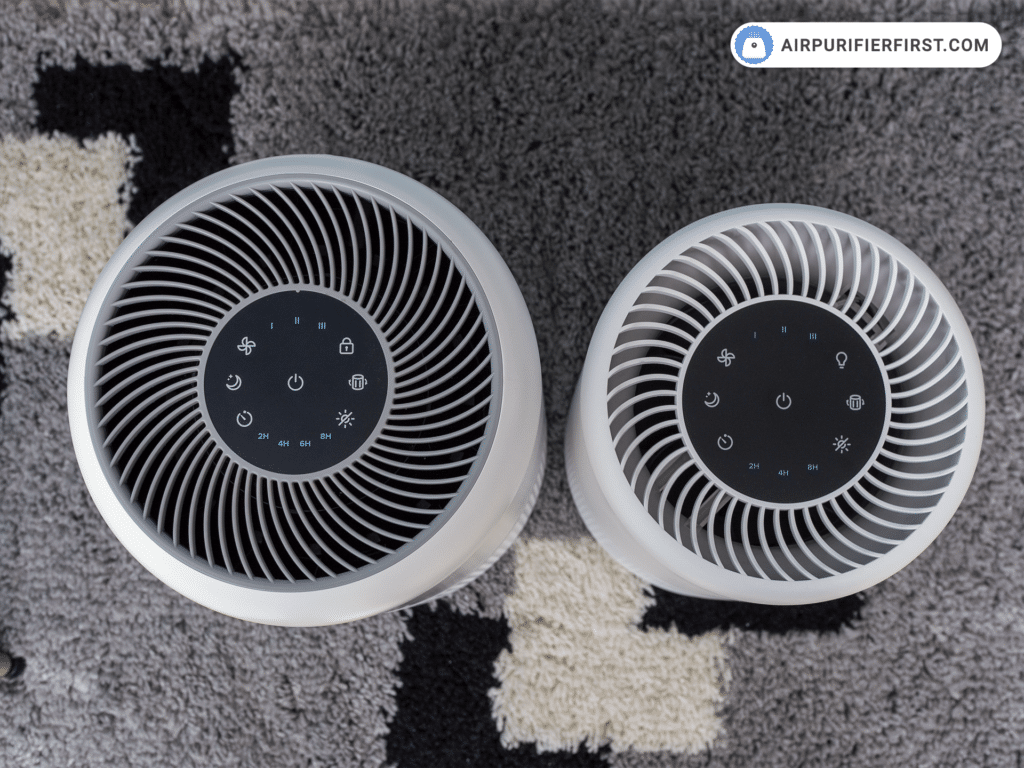
Night Light
Night lights are very practical both for children and adults. The Vista 200 has a night light that shines in a warm, yellow tone.

You can change the settings and choose from three different intensities – strong, weak, and lights off. Note that the Levoit Vista 200 doesn’t have to be on for you to use the night light. Some people simply don’t like their air purifiers working through the night.
Display Lock
If you’re all about safety and security, you will be very happy to hear that the Core 300 has a display lock feature. That means you can essentially turn off the control panel sensitivity or lock your current settings and prevent any accidental changes.

This is a great option for those who are clumsy, for curious children who like to wander around, and those who want to make sure that their settings won’t be changed throughout the day.
Airflow
These two devices have a very similar airflow. Because their design is so much alike, the air moves in the same way as well. It enters through holes in the bottom third of the device, it gets filtered, and it is pushed out through the top. The air enters from all 360° around the device due to the practical design.
Filtration Technology
When it comes to filtration, these devices have an extremely similar three-stage filtration. The first stage is the prefiltering, the second stage is the True HEPA filter, and the third is the activated carbon filter.

The carbon filter is made from carbon pellets. This type of carbon filtration works really well with this device type, as the honeycomb-looking activated carbon filter ends up being far more efficient.

One thing to consider is that the Core 300 filter is larger than the one Vista 200 has. The surface is bigger, and therefore, more air can be filtered at the same time.
How do you replace the filter on these air purifiers?
Replacing filters is not only a task you have to learn how to do, but it’s a cost that you will have to bear once you buy an air purifier. That’s why we want you to know that the Vista 200 needs to have a filter replacement every five to six months, while the Core 300 filter can go a little longer, six to eight months.
For these devices, the filter replacement is effortless. There is no preparation, extra cleaning, or DIY prerequisites. You take the old filter out, put in the new one, and reset the filter reset indicator. If you still want to make sure that you know exactly what you’re doing, we suggest you check our detailed reviews of both devices, where we talk about filter replacement as well.
Noise Tests
Noise can be a deal-maker or a deal-breaker, especially for those who are light sleepers. That’s why we want to test how loud these devices are, especially when you switch the settings up and choose a higher speed. The Levoit Core 300 is a bit louder overall when we consider all of the different speeds. However, when we put both devices in sleep mode, the Core 300 is much quieter and will give you the ultimate sleeping experience.
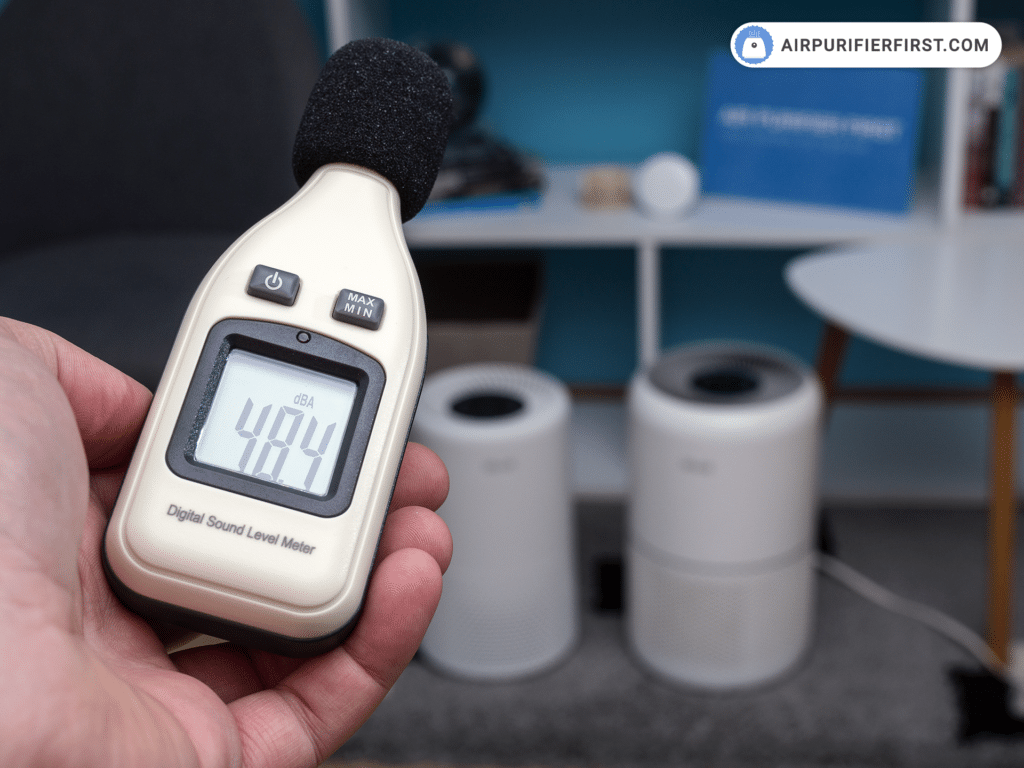
On speed three, the Vista 200 doesn’t make as much noise as the Core 300, but this is expected since the Core 300 has a much stronger motor. Check the table below to see more info about noise and check whether you like the numbers you see.
| Product | Noise Range (dBA) |
|---|---|
| Levoit Vista 200 | 43.5 – 56.9 dBA |
| Levoit Core 300 | 40.7 – 64.9 dBA |
Performance Tests
We have tested both devices’ performance while taking into account the room coverage that they are meant for.

Most of the tests we decided to do were done while both devices were at their highest speeds. We present to you the scenarios.
194 sq. ft. Room Tests
First, we wanted to see how both devices would perform in a 194 sq. ft. large room. We conducted our test in 60 minutes and turned both devices on their highest settings. The results were quite different, and as expected, the Levoit Core 300 took the win by bettering the air quality in the room by 93%.
The Levoit Vista 200 bettered the air quality by 68% only, but this was pretty expected as well. After all, the Levoit Vista is meant for smaller rooms, so let’s continue testing our devices in different conditions.
194 sq. ft. Room
* Data measuring time is 60 minutes.
Other Tests
Now, we have tested the Vista 200 in a room that was 120 sq. ft. large. Once again, keeping conditions similar to the ones we had before, we turned the device on for 60 minutes to work on speed three. The Vista 200 improved the air quality by 74%.
The Core 300 model has been tested in a larger room, one that was 320 square feet big. It worked on speed 3 for 60 minutes as well, and it bettered the air quality by 92%. This is a tremendous result.
Operation Costs
When we talk about operation costs, it’s very important to understand that motors consume different amounts of energy based on their power. The Levoit Vista 200 is run by a 15-watt motor, while the Core 300 has a 45-watt motor. This is a significant difference, and it surely creates a difference in your power bill as well.
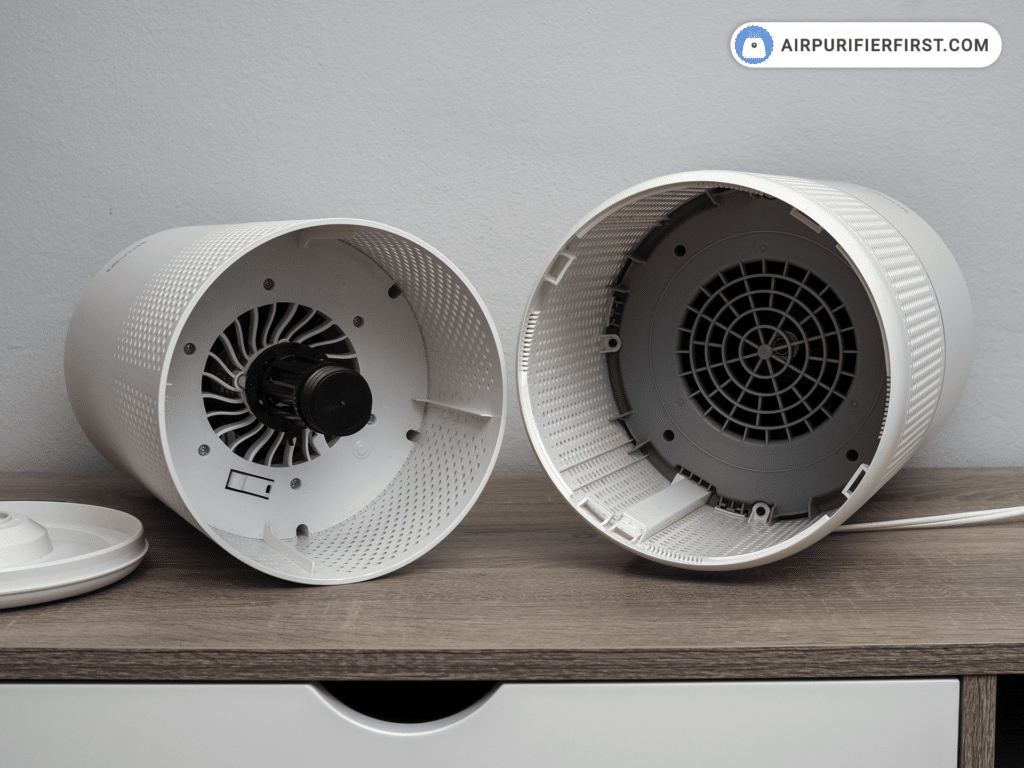
As expected, the Vista 200 will save you quite a lot of money. If it is working on speed three in a month, the Vista 200 will cost you about 0.5$ in electricity. If you put the Core 300 in the exact same conditions, you’ll have to pay a much larger sum of 3.8$. These calculations are based on the fact that the American electricity rate is around 0.12$ per KW/h.
If we also consider the filter replacement process, which will cost you some money, the Levoit Vista 200 ends up saving you a lot of cash over a year period.
| Product | Wattage Range (W) |
|---|---|
| Levoit Vista 200 | 0.2 – 2.7W |
| Levoit Core 300 | 0.8 – 43.5W |
Levoit Vista 200 Vs Levoit Core 300 Video Comparison
Which one is the winner?
Neither of these devices is a bad choice! Levoit is a trustworthy manufacturer that we have gotten to know very well, so let’s conclude our thoughts with all that being said.
The Core 300 is a stronger, more powerful device meant to be used in larger rooms, while the Vista 200 is a much more modest option performance-wise. Both devices are ozone free, they have very similar filtering stages, and they are eco-friendly, as they don’t create harmful gases.
Although the Vista 200 will save you quite a lot of money each year, we just had to go with the Levoit Core 300 as our winner. This device’s performance is much stronger, the filter was larger and more durable, and the airflow was quite more natural, helping the device achieve a much larger room coverage. In the end, all of the numbers point towards the Core 300.
Leave a Reply