Recently, many people have become aware of the importance of the quality of the air they breathe. As a result, the demand for air purifiers is increasing day by day.
TCL is a brand that has started to compete seriously in the air purifier market. I had the opportunity to test two new models from the TCL breeva series. This review examines the TCL breeva A2 air purifier, which, unlike the breeva A3, is a slightly smaller and weaker device.
The breeva A2 is an air purifier with advanced features such as ionizer technology and the addition of a humidifier. In addition to cleaning, the A2 evaporates and humidifies the air in the room. Designed for rooms up to 182 sq. ft., the A2 can clean the entire air 5x in one hour.

Table of Contents
- In a Hurry? Here’s a Quick Summary of the TCL breeva A2!
- Specifications
- Installation and Setup
- Design
- Features Overview
- TCL Home Smart app
- Room Coverage and CADR
- Filtration Technology
- How do I replace the TCL breeva A2 filter?
- Noise Test
- Performance Test
- Operation Costs
- Technical Support and Warranty
- TCL breeva A2 Video Review
- FAQ on TCL breeva A2
- Pros and Cons
- Conclusion
I initially liked the A2’s unusual design, excellent build quality, and excellent technical specifications. TCL is a brand that is available on the world market and has the sympathy of many users. You have probably come across their other products by now, such as T.V.s, washing machines, refrigerators, and other devices.
In this review, I will test the TCL breeva A2 air purifier, describe all its essential features, and finally determine whether this model is worth buying.
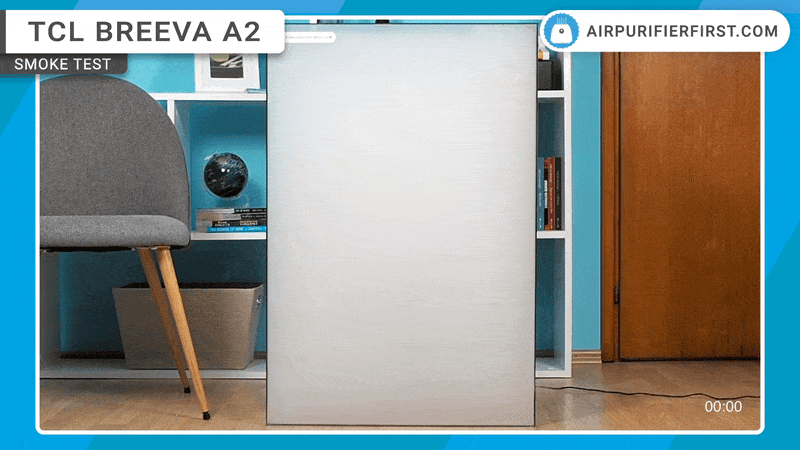
In a Hurry? Here’s a Quick Summary of the TCL breeva A2!
- Efficient Coverage: The TCL breeva A2 air purifier is designed for rooms up to 182 sq. ft., making it an ideal option for small to medium-sized spaces.
- Humidifier: The A2 offers a humidifier option, which adds moisture to the air, ensuring that it is both cleaner and fresher.
- Advanced Filtration: With a 3-in-1 HEPA filter and ionizer, the A2 provides optimal air purification with an ionizer that can be turned on/off.
- Filter Life: The filters on the A2 last an average of between 3-6 months.
- Warranty: TCL provides a 12-month warranty on this model.
Specifications
Below is a table with the basic specifications of the breeva A2:
| Manufacturer | TCL |
| Model | breeva A2 |
| Dimensions | 10.3 x 8.1 x 13.7 inches (26,2 x 20,8 x 34,8 cm) |
| Filters | Pre-filter, HEPA H13 Medical Grade, Activated Carbon Filter and Ionizer |
| Filter Longevity | 3-6 months |
| Coverage | 182 sq. ft. |
| Number of Fan Speeds | 4 – Sleep Mode, Speed 1, Speed 2, and Speed 3 |
| Power Consumption | 26W |
| Warranty | 12-month |
Installation and Setup
The TCL breeva A2 requires specific preparatory measures before the first start. To begin with, the device must be unpacked, as well as the adapter that comes with the device. The filter must then be removed from the device, unpacked, and returned to the device.
The last step is connecting the adapter to the air purifier, placing the A2 in the desired location, and switching it on.
Place the A2 air purifier at least 15 centimeters away from walls or other objects to allow unobstructed airflow.
Design
The TCL breeva is a small, cute air purifier with an unusual design. It consists of two parts, the upper part that is protruding and slightly wider and the lower longer part. The filter is the lower part, while the motor is above it.
The breeva A2 is available in black color. The plastics are of excellent quality, and the build quality is outstanding; everything is beautifully assembled and in place.
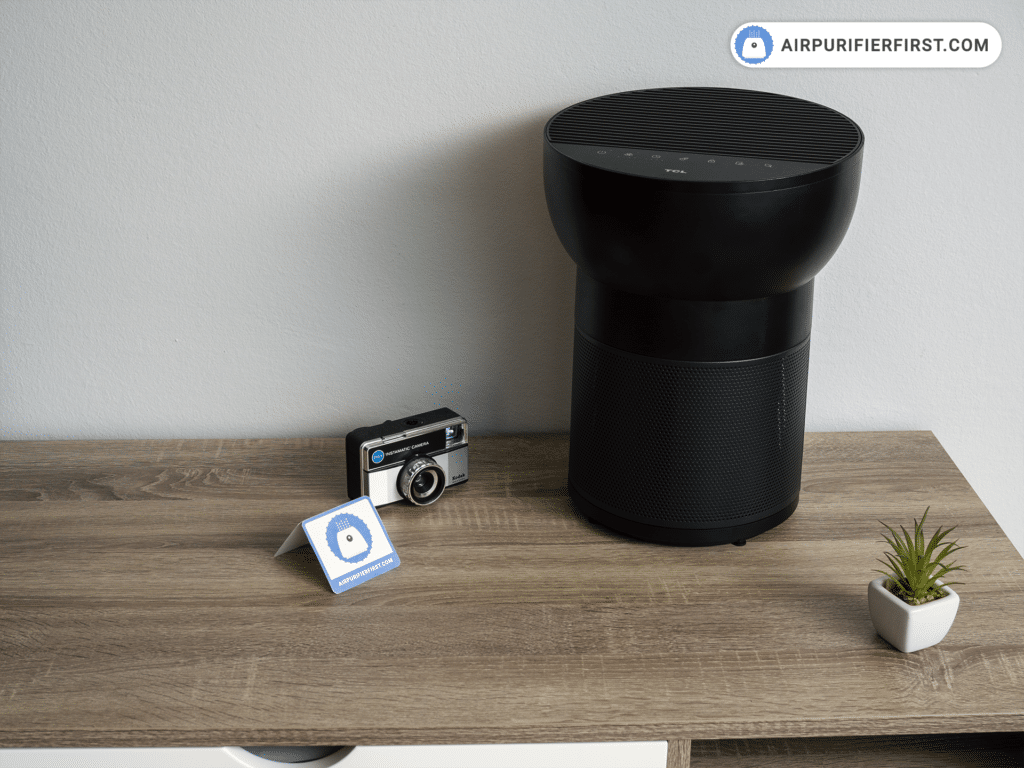
Unlike the A3 model from the same manufacturer, which I also tested, the breeva A2 does not have a night light, which is a significant drawback and an essential difference between the two models.
The overall impression from the design is that the A2 is a minimalist and modern air purifier that fits almost anywhere in the room. It is small enough to be placed on a table or on a bedside table, but on the other hand, it will fit very nicely even if you leave it on the floor.
Control Buttons
On the top of the A2 Air Purifier are the control buttons. The buttons are touch-sensitive and large enough. I think you may not need to use the buttons, as the breeva A2 has the option to connect to a smartphone app, which is quite enough for complete control of the device.

The buttons you see on the device are on/off, mode, timer, anion, child lock, filter reset indicator, and air quality indicator. Each button lights up when active, and there are indicators to show the current mode, timer settings, and Wi-Fi connection.
Airflow
The TCL breeva A2 is circular in shape, with the filter occupying the bottom half of the unit. Therefore, the A2 draws air through the openings in the lower half, on all sides (360 degrees). After this, the air is filtered and exits through the grilles on the upper side.
Size and Dimensions
The dimensions of the device are: 10,3 x 8,1 x 13,7 inches (26,2 x 20,8 x 34,8 cm). The breeva A2 is a very small and lightweight air purifier. It is easy to move from room to room as needed, even though it does not have a special grip.
What’s in the box?
When you buy the device, you get a TCL breeva A2 air purifier, 3-in-1 filter, power supply, user manual, and happy card. I recommend that before using the device, you read the tips from the beginning of the review, where I wrote about preparing the device for the first start-up. In addition, it would not be a bad idea to read the user manual and check some tips and information from TCL.
Features Overview
The breeva A2 is an air purifier rich in many different options. Many of these options are not standard and not commonly fitted to air purifiers, making the A2 special. Below I will describe the most essential features that this air purifier has.

Humidifier
The TCL breeva A2 also uses a humidifier, which is not commonly found in modern air purifiers. A humidifier and an air purifier are usually two different devices.
A humidifier is basically a device that increases the humidity in a room. The A2 humidifier is located on the top side, just below the grille. For the humidifier option to work, you need to frequently check the amount of water in the container under the grille at the top and add water if necessary.

The humidifier does not have a special button to turn it on or off; simply, the humidifier will work as long as there is water in the tank. When the water runs out, it stops working.
The humidifier on the breeva A2 emits approximately 40g of steam per hour. To give you an idea of how much it is, washing dishes releases about 400g of steam.
A humidifier is an excellent option if you have dry air and want to humidify it a little. However, I would advise against buying the A2 breeva if the only reason for buying is for the humidifier because the A2 is designed to clean the air in the first place. If you want a device that humidifies the air in your room, I suggest you look at appliances for that purpose.
Infrared Dust Sensor and VOC Sensor
Unlike the A3 breeva model, this model uses an infrared dust sensor. However, I like that the breeva A2 also uses a dual-sensor that detects both particles and gases. The sensor is positioned right next to the filter. When the unit is sucking in air, air automatically passes through the sensors. I think this is a perfect option. The sensors will be able to read the current air quality more efficiently and accurately. But I also think it will be much easier to get dirty, so you will need to check and clean the sensors regularly if necessary to get the most accurate readings of the current air quality.
Bearing in mind that the A2 detects particles and gases, this option sets it apart from similar devices such as the HathaSpace HSP001, which is equipped with a sensor that detects only particles, or the Winix 5500-2 air quality sensor that detects only gases. In any case, the type of sensor, as in the case of the breeva A2, is a significant step forward and helps the air purifier do its job in automatic mode, without problems, and accurately in almost all conditions.
Air Quality Indicator
The smart sensors on the A2 model work in combination with some other options. In this case, the air quality indicator is located right next to the control buttons. The air quality indicator is a button in the form of a leaf.
When the light is white, the air quality is excellent. When the light is yellow, the air quality is medium. When the light is red, the air quality is poor.
Automatic mode
An automatic mode is an option that also works in combination with a smart sensor. Suppose you switch the mode to automatic mode. In that case, the breeva A2 monitors the current air quality. Based on readings, shifts the motor speed between speed 1, speed 2, and speed 3 depending on how much air pollution is in the room.
Child Lock
This option is handy if you have young children and want to lock the air purifier so that an accidental press of the button does not turn the machine off or switch the mode. The child lock lights up by holding your finger on the button for 3 seconds. After this, pressing any button will not give any reaction, nor will pressing the off button turn the device off.
Timer
This is a great option that can be handy as well. If you set a timer, the air purifier will switch off after a specific time. On the breeva A2, you can set the timer to 1h, 2h, 4h, or 8h, and via the smart app, you can set the timer between 1h-8h.
Filter Reset Indicator
If you’re the type of person, who doesn’t want to bother with little things like “when is it time to change the filter,” this option is just for you.
The filter reset indicator lights up red when it’s time to change the filter. So you won’t have to keep track of when it’s time to change the filter because the breeva A2 does it all for you.
TCL Home Smart app
The TCL Home app is a universal app for controlling TCL products. This app also allows you to connect the A2 air purifier. TCL Home is available for Android and iOS platforms. After downloading the app, an account must be created to add the air purifier, connect it to the app.
Connecting the A2 breeva to the app is easy. All you need to do is follow the on-screen instructions and guidance. You can also connect it to Alexa and Google Assistant via the TCL Home app.
You can connect the app to several different devices; you can change the name of each device and assign it to a room, and that way, create a smart home. This app reminds me of the Mi Home app I reviewed when I tested the Xiaomi Mi 3H air purifier.
Air Quality, Indicators, And Commands
Once you’ve successfully connected the air purifier to the TCL Home app, you’ll be presented with a few new options. In my opinion, the most essential and exciting feature is the detailed presentation of the current air quality. The device displays AQI particles, PM 2.5, as well as the amount of TVOC.
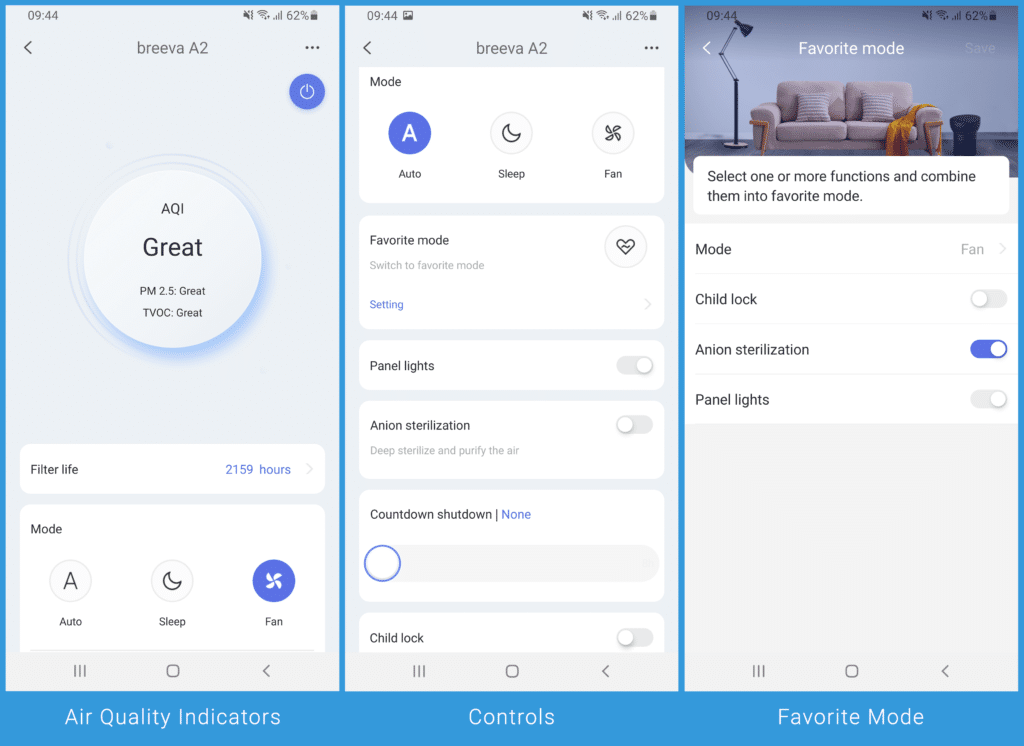
In addition, you can find various indicators and information on the app, such as the exact filter durability. All the settings you have directly on the device are transferred to the app. Some of them are even extended, such as the timer.
In addition, there is a favorite mode that allows you to select your favorite device settings, which can be activated at any time with a single click.
I would single out one more option, namely the air quality diary, which shows a detailed graph of the air quality in your room by day. This way, you can track how polluted the air in your room is and how much your air purifier is actually helping you clean the air.
Room Coverage and CADR
TCL breeva A2 is made for rooms up to 182 sq. ft, with a CADR of 200m3/h. This air purifier cleans the air five times in one hour in a room of 182 sq. ft.

The breeva A2 ideally fits into a small office, a small bedroom, or any other room of similar dimensions. I have also tested it in a slightly larger room, where it has also produced excellent results. Therefore, I can say that the A2 breeva can easily be used in slightly larger rooms than recommended.
Filtration Technology
The TCL breeva A2 uses a 3-in-1 filter which is responsible for primary filtration. In addition, it is possible to switch on the ionizer, which provides an extra level of filtration. We can say that the breeva A2 uses 4-stage filtration if we include the anion (ionizer).
The primary filter consists of three layers, the so-called three-stage filtration. The first stage of filtration is a pre-filter; the primary purpose is to remove hair, dust, cotton fibers, and other large particles.
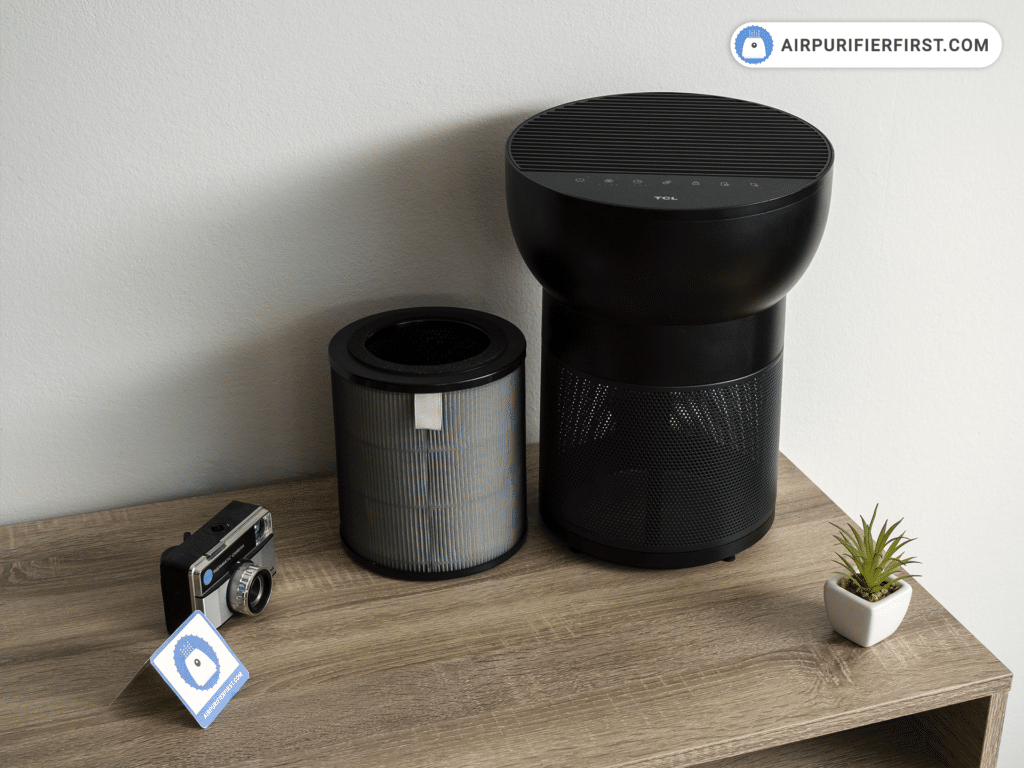
The second stage of filtration is the HEPA filter, which is credited with effectively removing cigarette smoke, PM2.5, pollen, dust, pet dander, and other allergens as small as 0.3 microns from the air.
The third and final filtration stage is an activated carbon filter that neutralizes the gases.
The last stage of filtration is the ionizer, which is optional and can be switched on at the user’s request.

TCL breeva A2 Replacement Filter
Always buy genuine filters for the best performance. As soon as the filter reset indicator is on, you are ready to change filters. Do it as quickly as possible.
Check Filter Price On AmazonThe TCL breeva A2 is not CARB certified but has other certifications that confirm that it is safe to use and does not produce unauthorized amounts of ozone. I sincerely hope that TCL will obtain CARB certification as soon as possible, thereby confirming the fact that it does not produce unwanted ozone. In any case, I will update the review as soon as this happens.
How do I replace the TCL breeva A2 filter?
The TCL breeva A2 filter lasts approximately 2160 hours, which means that if you use the machine for 24 hours continuously every day, the filter should be replaced every 3 months on average. However, in my experience with many air purifiers, you will rarely use it 24 hours a day, so in my opinion, the average filter life on a breeva A2 is between 3 and 6 months.
The filter change procedure is simple. Thanks to the filter reset indicator, which lights up red when it’s time to change the filter, you don’t even have to think about when to change the filter.
Total time: 10 minutes.
Step 1
Unplug the appliance from the mains and turn it upside down. Immediately unscrew the cover on the underside.

Step 2
After unscrewing the cover from the bottom, remove the old filter from the appliance.

Step 3
The next step is to vacuum the inside of the appliance with a vacuum cleaner to remove excess dust particles.

Step 4
Prepare the new filter, unpack it, then insert it into the appliance and close the lid.

Step 5
The last step is to reset the filter reset indicator. This can be done via the TCL Home app or by holding your finger on the filter reset indicator for 3 seconds. After a successful reset, the filter reset indicator emits a white signal.

Noise Test
Many users use the air purifier in rooms where they stay all day, so they often look for an air purifier that is not too loud but is also powerful and does the job correctly.
Luckily, the TCL breeva A2 has several different speeds that you can use, making it very easy to adjust the volume to your liking. I would just like to point out the sleep mode, which is an essential and valuable feature for this model. In sleep mode, the breeva A2 produces a sound of only 41.7 dBA.

This model lacks ambient light, an integral part of the A3 breeva, and an accessory that increases the device’s value.
At other speeds, the volume of the breeva A2 is average. However, the most significant difference is at maximum speed, where the device produces a sound of approximately 65,4 dBA. You will agree that this is a little more than expected and that at full speed, the A2 noise is over the roof, so many users find it distracting and often opt for a different speed.
| Speed | Value (dBA) |
|---|---|
| Sleep Mode | 41.7 dBA |
| Speed 1 | 46.5 dBA |
| Speed 2 | 60.1 dBA |
| Speed 3 | 65.4 dBA |
Note that A2 is most efficient at maximum speed, so I recommend not to skip this speed entirely and if the air is too polluted in the room you are staying in, try speed 3.
Performance Test
TCL breeva A2 is designed for rooms up to 182 sq. ft. I tested the device in an office for some time to make sure of its performance and how it behaves in real-life situations.
In addition, I have put the A2 to the tests that I do with all the air purifiers I have tested so far. Every test I carry out follows the same principle and is based on that. I can very easily compare the devices and see which one is better than the other.
194 sq. ft. Room Test
I tested the TCL breeva A2 in a 194 sq. ft. room. I placed the unit in the room, measured the current air quality, and set it to the highest speed.
After 60 minutes of work, the breeva A2 improved the air quality by approximately 95%.
| # | Starting Baseline | After 60min |
|---|---|---|
| PM 2.5 | 83.1 | 4.4 |
| PM 10 | 116.4 | 6.2 |
| Particles | 120577 | 6480 |
| AQI | 110 | 6 |
This is an excellent result and somewhat expected from such a serious air purifier. Although the room in which it was tested is larger than the recommended dimensions, the A2 did not have any air cleaning problems.
Operation Costs
The TCL breeva A2 needs less power than the A3. It requires only 26W.

As you can guess, the breeva A2 does not need much electricity to work. If you let the machine run for 24 hours, at maximum speed for a month, it spends about 2 USD.
| Speed | Power Usage (W) |
|---|---|
| Stand-by | 1.1W |
| Sleep Mode | 2.2W |
| Speed 1 | 5.1W |
| Speed 2 | 14.5W |
| Speed 3 | 23.4W |
When it comes to the breeva A2 air purifier, the higher price is replacing the filter, which needs to be changed between 3 and 6 months on average. Fortunately, the cost of replacement filters is not very high, so the conclusion is that the breeva A2 is affordable to maintain.
Technical Support and Warranty
TCL offers a 12-month warranty on this model. To activate the warranty, you must register the product after purchase on the TCL website or directly on the TCL Home app. I have already written in detail about the warranty and the quality of customer support provided by TCL; you can read this in the breeva A3 review.
TCL breeva A2 Video Review
Check out breeva A2 in action on YouTube. Watch the video and see all the benefits and advanced features this air purifier offers in real life.
FAQ on TCL breeva A2
Does the breeva A2 produce ozone?
The breeva A2 uses an ionizer, but TCL has certificates from independent product testing institutes confirming that it does not produce illegal amounts of ozone.
How often should the filter on the breeva A2 be changed?
On average, the breeva A2 filter should be replaced between 3 and 6 months.
Does the breeva A2 use UV-C filtration?
The breeva A2 does not have UV-C filtration; it is an option available on the larger model (A3).
Is it necessary to use the humidifier option?
The humidifier option does not need to be used but cannot be switched off. If you do not wish to use this option, simply do not pour water into the humidifier container.
What is the warranty on the TCL breeva A2 air purifier?
TCL provides a 12-month warranty for this model.
Pros and Cons
To revise, here are the advantages and disadvantages of TCL breeva A2:
This air purifier works great, the humidifier on the top section has a blue filter, and if you let that dry it can become scaled or unclean looking, probably due to hard water, but what is the recommendation if this filter looks poor and needs replaced or clean?
Thanks Patrick
Hi Patric,
There used to be a humidifier replacement filter available on the market, but I can’t find it now. So, I suggest reaching out to TCL directly, and I’m sure they will provide you with a way of getting the replacement filter for the humidifier. Thanks!